Have you been using Sony Cameras for a long time? Well, there is a unique image container that Sony's digital cameras still use, ARW. It is a container that stores information like what TIFF data can contain on a single file. Since it can hold data, its file size is relatively large compared to other formats that use a compression method, such as what JPG can provide. So, if you are interested and want to change ARW to JPG so that you can have the advantages of JPG, then you better read all of the information in this article.
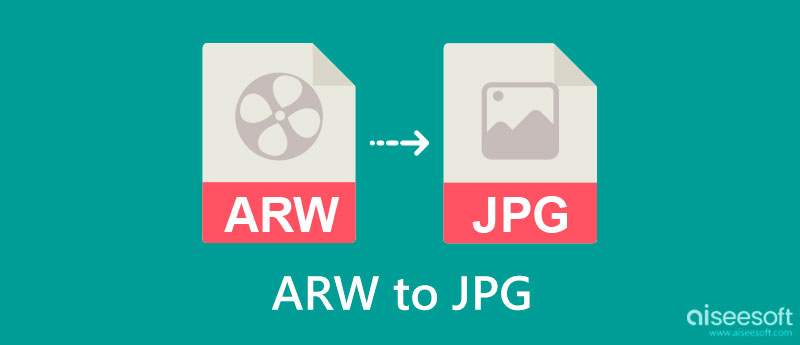
For starters, understanding the ARW and JPG format is essential before converting ARW to JPG using the converters we include in this article. Learn more important information about these two formats with this comparison chart.
| ARW | JPG | |
| Type of format files | RAW format | Data format that uses compression |
| Portably Supported Across the Platform | Some operating systems support ARW portably. Still, most will ask you to download a plug-in or extension. | You can portably open the JPG files on different operating systems without needing a plug-in or extension. |
| Advantages of the format: | Since it is considered a RAW format, all details are preserved, meaning no compression has happened. | The JPEG uses compression to make the file size smaller without making too many changes to the picture you took and processed. |
| Disadvantage of the format | The ARW uses the same Technique for storing data and images as TIFF indicates that the format isn't space-friendly and eats a lot of space on the device where It is stored. | Every data stored in JPG Processed means when you want to deal with the RAW format, this isn't the format for you. |
Aiseesoft Free Image Converter Online is our top pick for you to use when converting ARW to JPG. It works finest as an image converter on the web, and it is beneficial to know that there is an app that gives you a chance to experience new heights of converting for free and on the web. Besides converting ARW, you can also import another format, such as ICO, SVG, GIF, BMP, PNG, and 30+ more. Did you gain interest in the app? Many do, and here is the tutorial you can follow to process the ARW file into a JPG format efficiently.
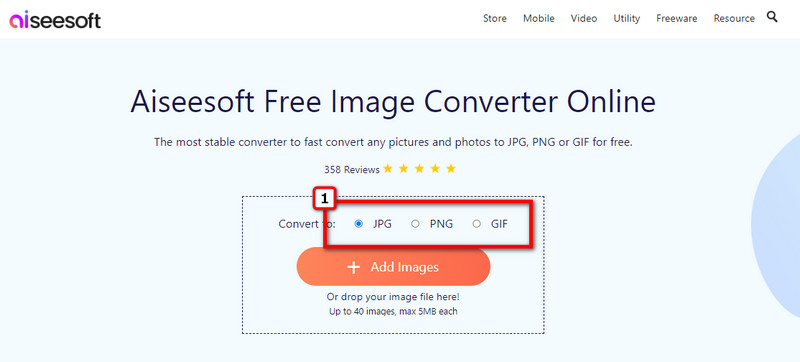
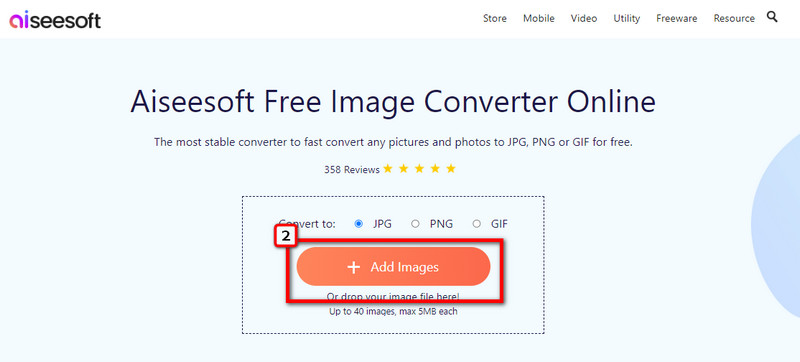
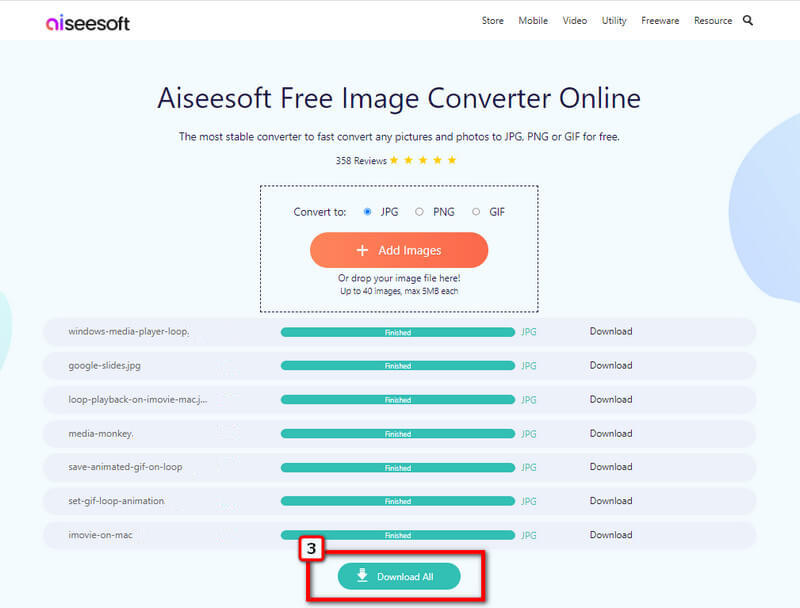
Zamzar can efficiently process or convert Sony ARW to JPG without quality loss. With it, you can also convert AAC to MP3 when you want to change the audio format into a newer version and many more. Ideally, this app is best for converting, so for those who want to use it, follow the steps below.

Cloudconvert is one of the best ARW to JPG converters you can also use on the web for free. Just like Zamzar, this app is an all-featured video and sound converter, so if you need to convert M4P to MP3, you better try to use this app. Since the app has data security, the developers assure you that it doesn't sell the converted file here to gain profit from it. So, if you wish to use this app, then this step is for you.
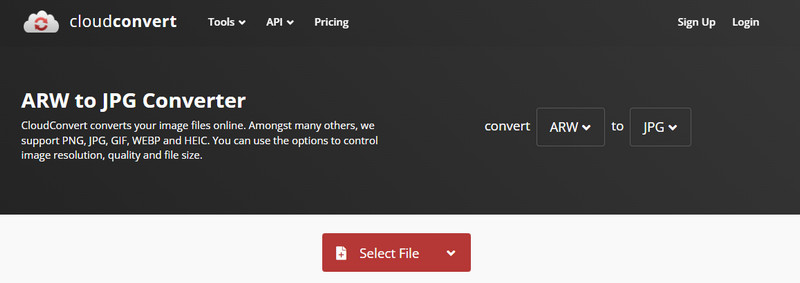
Does converting ARW to JPG make the file size smaller?
Well, it will be, and it is noticeable even without opening other information about it. After you convert the ARW into a JPG, the file size of the converted ARW will become smaller for the JPG uses compression while ARW doesn't.
Which one is better to use for editing: ARW or JPG?
For post-processing, it is an expert choice to pick a format or images saved into a raw format like what ARW can provide, but after you have processed, adjusted saturation, hue, and blended. More than that, you will need to save the final output as a JPG to gain the ability to change the color data or scheme of an image into a better one.
Does converting ARW to JPG loses its quality?
It might reduce the quality since ARW isn't compressed, unlike JPG. Expect that there are some visually appearing changes that you will notice after converting is done. But the quality won't be worse, at least.
Conclusion
How to convert ARW to JPG on Windows? Well, you can try to use the online converters we added to this article, and we can ensure that you will get the best JPG output when you use them. Despite different brand names, their purpose of converting remains at the par level. However, if you need a converter on the web that can do multiple conversions, then you better use the first web converter we introduced in this article. As we showed you the steps, follow them thoroughly to convert successfully.
Did this article become beneficial to you? If it does, we highly suggest you rate us 5-stars and leave a comment below. If not, mention in the comment section what makes this article not helpful for you. Thanks!

Video Converter Ultimate is excellent video converter, editor and enhancer to convert, enhance and edit videos and music in 1000 formats and more.
100% Secure. No Ads.
100% Secure. No Ads.