Canon uses a specialized format that offers excellent details since it is a type of RAW uncompressed lossless data based on everything a camera sensor detects. CR3 image extensions are a proprietary format that produces out-of-this-world quality replicating scenery captured on a camera from Canon. Since the format is uncompressed, Canon users need to process the images on CR3 to add vibrancy, brightness, hue, saturation, etc., to the image. However, there isn't much software that supports editing CR3 images since it is proprietary. Turning the image into JPG can solve the problem you encounter on CR3. Know how to change CR3 to JPG by reading this article.
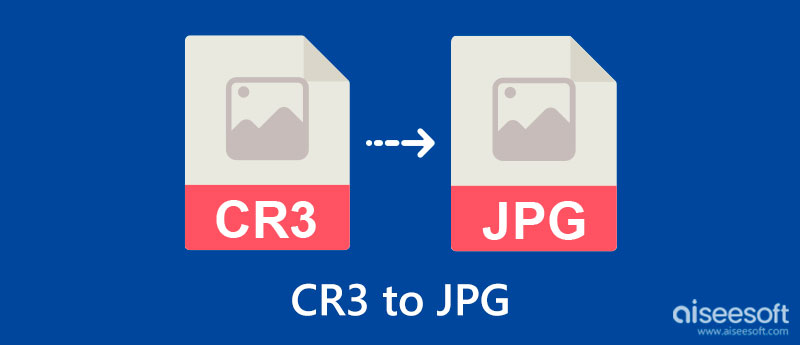
With the differences between CR3 and JPG, it is worth reading the chart we included here. So before knowing what is the CR3 to JPG converter on Mac and Windows, take a quick peek here.
| CR3 | JPG | |
| Stands for | Canon Raw Format | Joint Photographic Expert Group |
| Lossless or Lossy Compression | Lossless Compression | Lossy Compression |
| Extension Needed to Edit | Yes | No |
| Can be used to capture in | Canon Cameras | In all of the digital cameras even mobile devices |
| Introduction of the Format | It was the successor of CR2 and was released in 2018 | Its first issued was in 1992 |
Aiseesoft Free Image Converter Online converts CR3 to JPG quickly, even if you upload multiple images. With it, you can upload different output image formats and convert them into a popular image formats such as JPG, PNG, and GIF. Despite being an online tool, the app won't require you to sign-up for anything before you can use it or even download a launcher. Also, you can convert multiple CR3 images here by uploading them all into the app.
Beginner in converting? Well, you don't need to worry because the app has one of the simplistic designed UI as a converter. Learning how to use it won't be a problem once you follow all the steps next to this information.
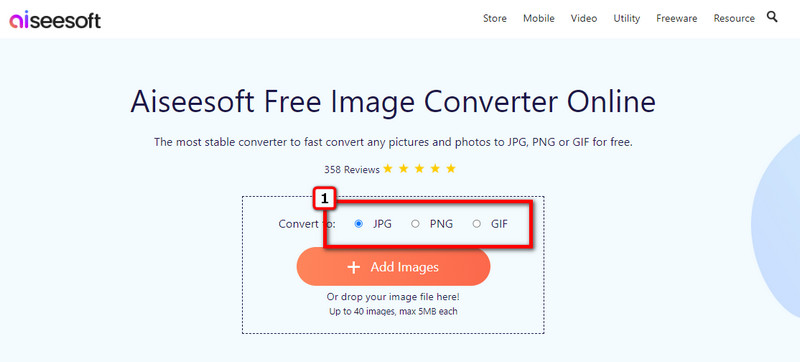
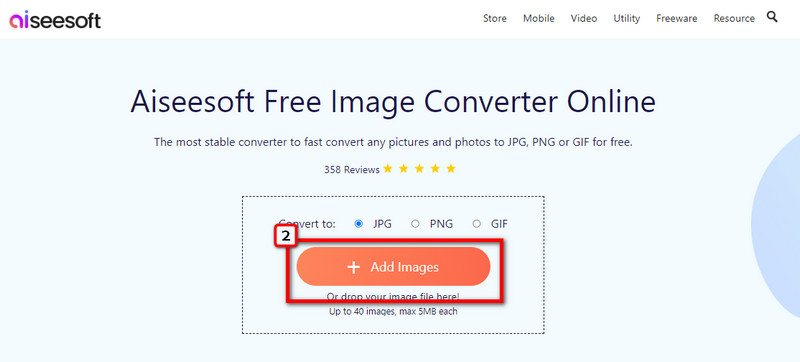
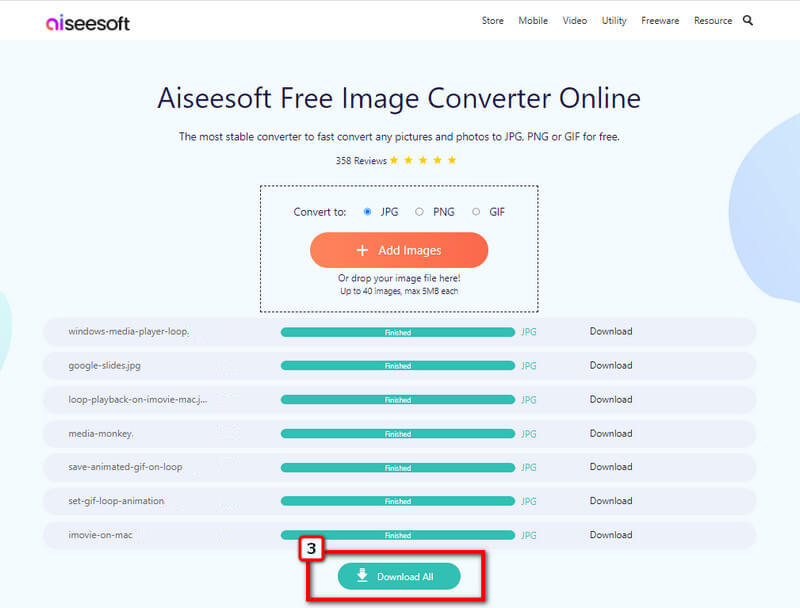
Vertopal Free Online Converter is an online CR3 to JPG converter software you can freely use to change the format of your CR3 file into a compatible format such as JPG. With it, you can also convert DOC to PNG or another image format. Despite supporting a wide variety of output formats, the app doesn't support batch conversion, so if you have multiple CR3 files, you will need to process them one by one into a JPG, which is a bit hassle.
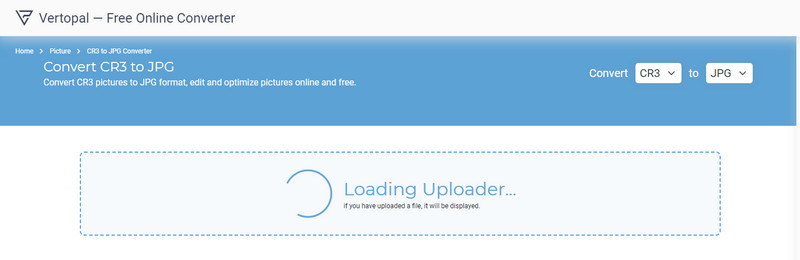
Plus, the app has ads, which makes the conversion experience less a. But if you don't mind the ads and just want to process a single CR3 file, then you better follow the steps here.
CoolUtils is another CR3 converter to JPG you can use on the web. The app doesn't have a complicated UI, and you can simply drag the files in here for an easier way to upload the images. Even though you aren't professionally knowledgeable in converting, the app still provides excellent output with a few clicks. Like the second app, you can't upload multiple images here to process them all into a JPG or format of your choice. When you have multiple images to process, an app that doesn't support batch converting isn't a convenient choice. So, if you want to try this app out, here are the steps you can depend on and follow.
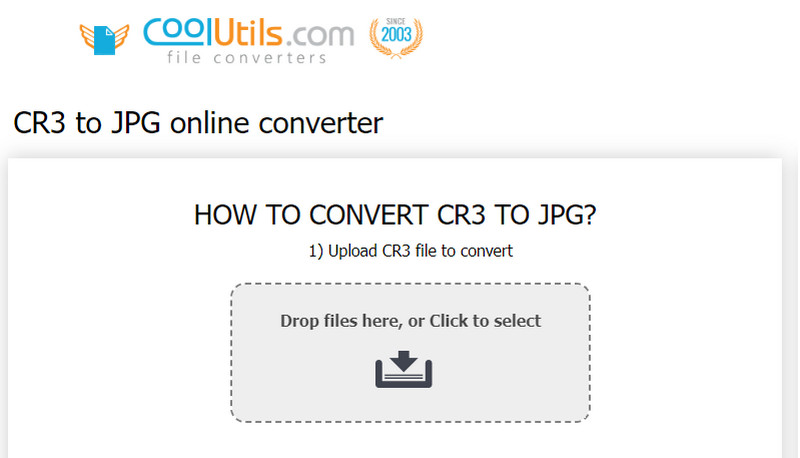
Where can I convert CR2 to JPG?
Well, other old Canon camera versions still use CR2 rather than its newer version, CR3. So, if the image you took is in the format of CR2, you might need to convert it into a JPG format since it also has a compatibility problem. When converting CR2 to JPG, you will need a reliable converter to convert the format so that it won't degrade the RAW file attached to CR2.
Where can I edit CR3 images?
The safest bet to edit the CR3 image is on Adobe Lightroom, considering the input format it supports, but make sure that your version of Lightroom is the newest. Though the format is a popular RAW file, it is still considered that the options of editors you can use are limited. By changing the format into a JPG, compatibility wouldn't be an issue when you want to edit the CR3 images.
Can I open CR3 images on Windows?
Yes, you can open the CR3 images on Windows, but you need to download a Microsoft Raw Image Extension portably. Since CR3 isn't supported on the photo viewer of the said OS, downloading an extension is what you need to do.
Conclusion
What do you think of this post? Did the CR3 to JPG converters we include here satisfy your need to convert? We hope so! Moreover, there are different blogs that you can read that are related or pretty similar to this topic. So, if you have time, you can click and read them to learn more information that could help you in the future or today. Share this information with others to help them with a similar problem you encountered with CR3 file compatibility.

Video Converter Ultimate is excellent video converter, editor and enhancer to convert, enhance and edit videos and music in 1000 formats and more.
100% Secure. No Ads.
100% Secure. No Ads.