Along with WIFI becoming more and more popular and important in our daily life, the problems about WIFI emerge in endlessly, and most people pay their attention to WIFI password. Here various questions are mentioned: "I forgot my WIFI password, how to find my WIFI password?" "How to hack into WIFI?" "Any WIFI manager or app could help me connect WIFI?" People always love raising a question.

So what is WIFI password? It is a carrier or medium between your devices and wireless network. Only enter WIFI password, can you enjoy wireless world freely. Now, let's solve above questions with the best or free WIFI password managers. They are WIFI Password Manager, WiFi+ Password Manager, and WiFi Connect Manager.
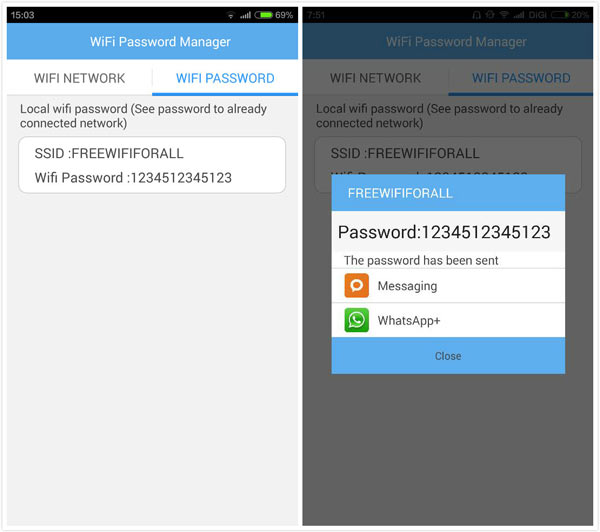
WIFI Password Manager is one Google Play store application for managing WIFI password for Android freely, and you can quickly view saved WIFI passwords on Android with it.
After installing this free WIFI password manager on your rooted Android phone, launch it and turn on "WIFI PASSWORD", then choose "Known Networks", and then there will be all known network names and their WIFI passwords showing in the interface. Last, you can copy these WIFI names and passwords in your memos, or send them to friends, lover, and families with Messaging and WhatsApp. See, it is very convenient and easy to see WIFI password.
Cons:
◆ WIFI Password Manager is only compatible with Android phones that have been rooted.
◆ This app will list all the saved WIFI passcodes, so you must have connected to some WIFI network before.
Don't Miss: Top 5 Wi-Fi Transfer App for Android of 2021 to Transfer Files Wirelessly
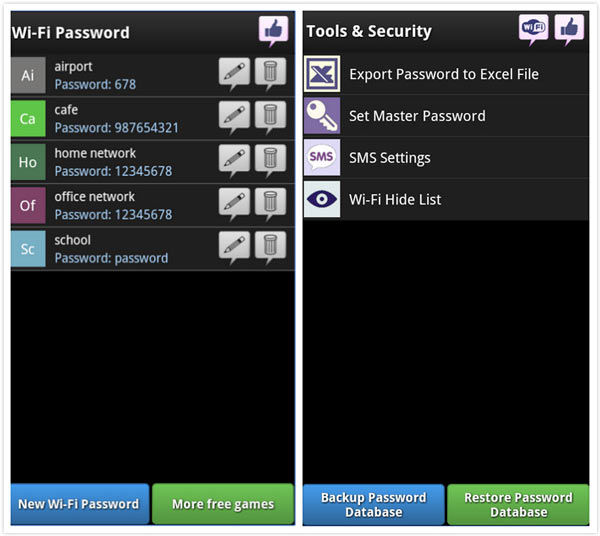
WiFi+ Password Manager is the comprehensive software for managing WIFI password and connecting WIFI network.
Having it, you can
1. Manage all your WIFI passwords into categories, so you are allowed to find all your WIFI passwords easily.
2. Export WIFI password to the Excel file.
3. Backing up the WIFI password in the database of WiFi+ Password Manger is supported.
4. Forgot WIFI password? You can find and restore it in the database. It is also a WIFI password recovery.
5. Hide the un-wanted WIFI network.
6. Share your WIFI password with others with the QR Code Scanning.
7. A Master Password protect WIFI passwords and A SMS to erase all the passwords if your Android losts.
Cons:
◆; Rooted Android devices are not required.
◆ If you want to save WIFI password in the WiFi+ Password Manager, you should first connect WIFI network.
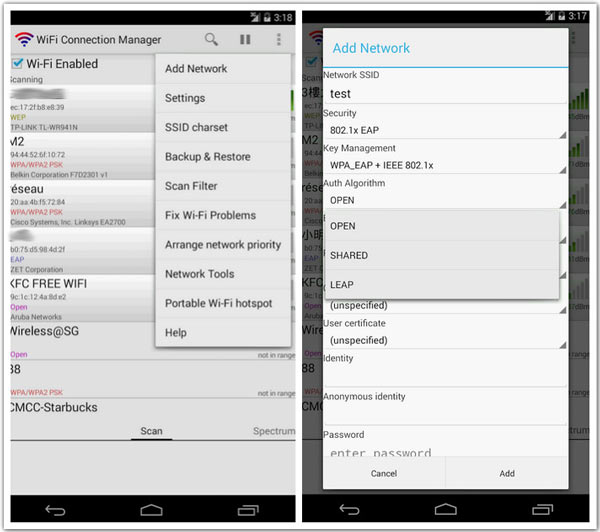
WiFi Connection Manager may be the best WIFI connector and password manager for Android. You can do the things below with this WIFI password managing app.
1. Show WIFI password on rooted Android, so that you can see all the saved WIFI passwords.
2. Fix WIFI problems on Android.
3. Connect to certain hidden SSID network.
4. It can be a WIFI hacker to add a network with special support for EAP/LEAP encrypted network.
5. More detailed WIFI network information, including network bandwidth, channel and type.
6. Backup and retrieve saved WIFI passwords.
Cons:
◆ Getting all WIFI passwords from your Android needs Android phone to be rooted.
◆ Parts of devices are not supported adding to hidden WIFI network.
You may be interested in: How to Share Wi-Fi password from iPhone to Android
Now, all WIFI password managers have been introduced here, and you can choose one of them to view, save, recover, and hack WIFI password according to your need. Good luck to you.