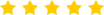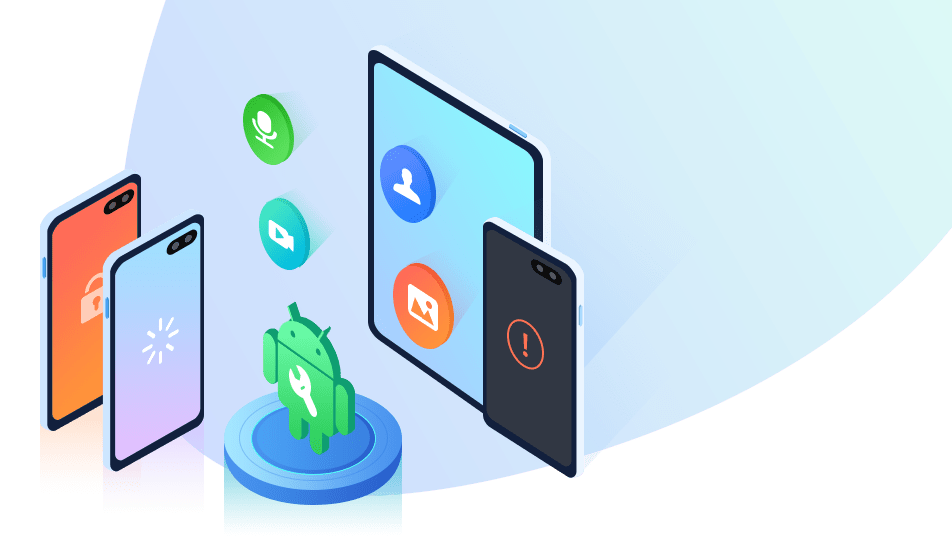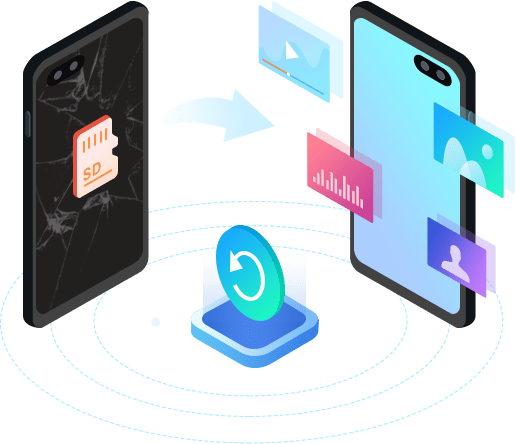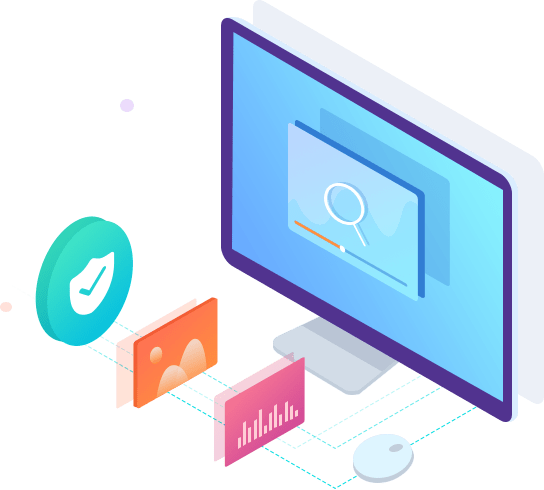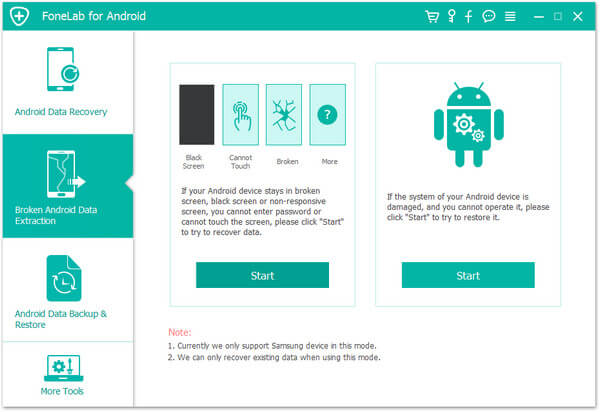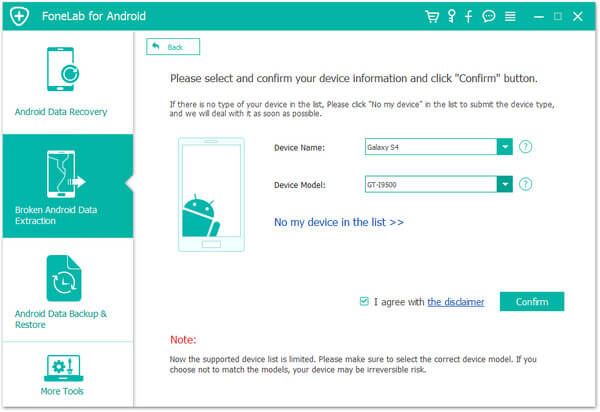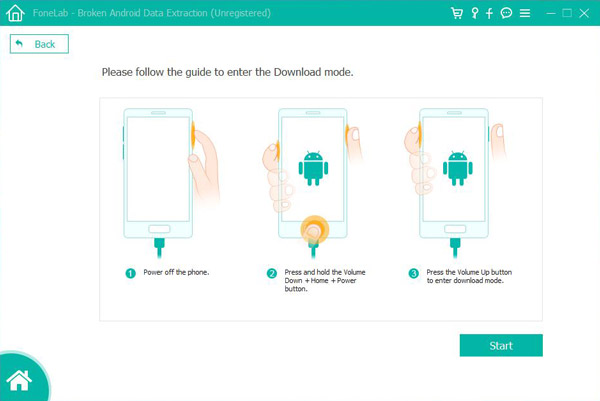Fix Broken Android Phone Back to Normal
Phone damaged for water drown? Phone frozen in some a interface? Phone crashed for wrong operation? Phone not responding? Or phone dead or black screen for virus attack? No matter what situation your phone get stuck in, Aiseesoft Broken Android Phone Data Extraction will help you fix your phone to normal after you follow the simple steps guide as this software told.
 Virus Attack
Virus Attack System Crash
System Crash Black Screen
Black Screen Phone Frozen
Phone Frozen Phone Drown
Phone Drown Password Forgot
Password Forgot