Created by Microsoft, wlmp is short for Windows Live Movie Project. WLMP file is project file which can include videos, photo slide, music, transitions and effect produced by Windows Live Movie Maker, a part of Windows Essential Software Suite. It is free for Windows users.
Like all project files, you need to use special software to open, edit and play WLMP files. Windows Movie Maker is the only software to do that. If you have .wlmp files on your computer and you want to watch the wlmp files like video files with VLC, Windows Media Player or iPhone, iPad, PSP, etc, you need to convert wlmp to wmv, mp4 or other common video files. To save wlmp to wmv and mp4, you can use Windows Movie Maker. (Windows Movie Maker 2012 or higher version can export wlmp files to wmv and mp4 format videos).
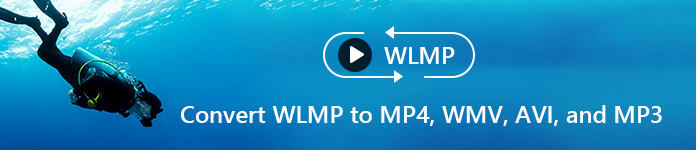
Convert WLMP to MP4
Actually, it is really easy to change WLMP files to MP4 and WMV video formats with Windows Movie Maker. Using Windows Live Movie Maker on any version of the Windows Operating System to convert WLMP to MP4 or WMV file within 4 steps.
Step 1 Search Windows Live Movie Maker and open it to run on your Windows PC.
Step 2 Click "File", choose "Open Project" to load your WLMP project files you want to convert to MP4 to the program.

Step 3 Still in "File" menu, click "Save Movie" > "For computer". You can select the one of the options according to your need. Open the dropdown menu next to "Save as type:"and click on the listing for MPEG-4 to select MP4 as the file format the video file will be saved in.
Step 4 Click "Save" button to begin converting the WLMP project file into MP4 or WMV video file.
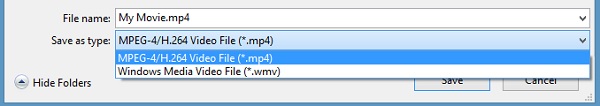
If you want to convert WLMP to MP4, but your Windows Movie Maker can't do that for you, please follow the guide article.
You can easily change wlmp to wmv following the part 1. Then you need a WLMP converter to do the rest for you. Download WLMP Converter here:
Video Converter Ultimate For Mac

Step 1 Load the WMV file just saved from wlmp files in part 1
Launch the software on your computer. Click "Add Files" button on the main interface to load the WMV files you just saved from wlmp files with Windows Movie Maker. To check the video, you can play wlmp files with the built-in video player and preview it.
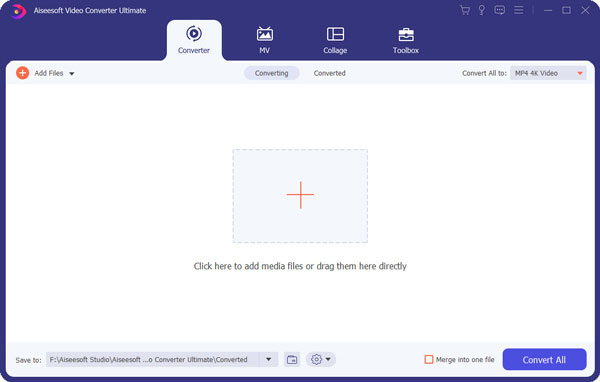
Step 2 Choose output profiles
According to your need, you can convert wlmp to MP4, AVI, MOV, FLV, MKV, VOB, 3GP, ASF, M4V, WebM, MPEG-1, MPEG-2, MPEG-4, AMV, MPG, MTV, DV, iPhone, iPad, PSP, MP3, AAC, ALAC, AC3, WMA, WAV, OGG, AIFF, etc. Click the "profile" list, you will find all the output profile available.
1. You can search the output profile you want at the search tab at the lower part of the profile list to find the output profile faster.
2. You can name the profile you want as you want by clicking "Save as" button in the settings window.
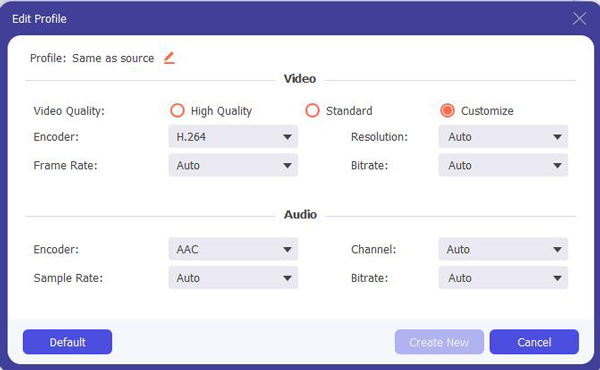
Step 3 Convert WLMP files
Once you finish all the settings, you can easily click "Convert All" button to start the conversion. Soon you will get the converted videos files from wlmp files.
Online-convert.com is one of the most popular Online WLMP to MP4 Converter, which helps you free to convert WLMP to MP4 video online with super fast speed. Just a few steps to finish the conversion process. You can visit the website Online-convert.com on computer and continue the following steps.
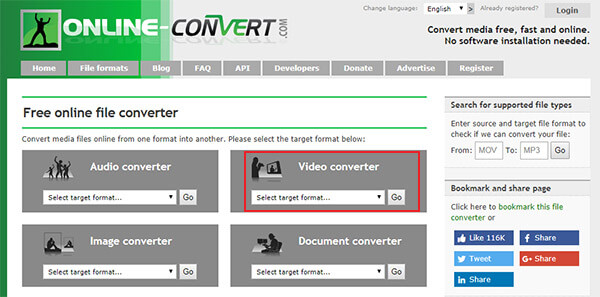
Step 1 Find "Video Converter" column. Open the dropdown menu under "Video Converter" and click "Convert to MP4" to select it, and then click "Go" button to go to "Convert video to MP4" page.
Step 2 Click "Choose Files" button to select the WLMP file you want to convert to MP4.
Step 3 After loading WLMP file, you have the option to adjust the output video settings like screen size, video bitrate, audio quality, audio codec, frame rate, and edit video like cutting video, rotating video, cropping pixels, mirroring video and more.
Step 4 Last, click "Start conversion" button to convert WLMP file to MP4 video format in several minutes.
That's all for converting WLMP to MP4, WMV, MOV, AVI, MP3 and other video/audio formats. As you can see that it is really easy to convert WLMP files even you are a green hand with video conversion. With the help of these WLMP Converter, you can play the videos you create using Windows Movie Maker on your computer and mobile devices including iPhone, iPad, PSP, Samsung smart phones and other Android phones.
You can check the video below:

