As we all know, MKV can be considered as the best open standard container format as it stores several audios, videos and subtitles into one file without compression. However, it still has its own shortcomings and limitations which make it not be compatible with many frequently-used Media Players.
So there is a great demand to convert MKV to MP4 and other video formats, such as convert MKV to AVI for sharing on websites on PC/Mac, convert MKV to MOV and other video formats for playing on popular mobile devices like iPhone, iPad Pro/Air/mini and Android devices.
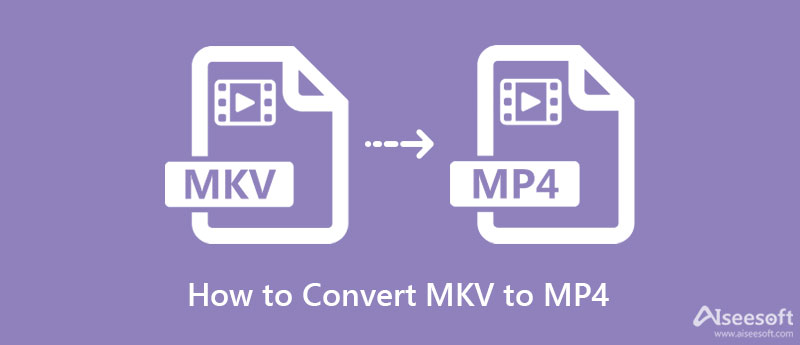
To meet your requirement, this article provides you with the best choice to help you convert your favorite MKV files to MP4 format videos.
Here we recommend you the best MKV to MP4 Converter, which has a well reputation for its convenience to achieve the conversion from MKV to MP4. Besides the main feature to help you convert video formats, this software offers you more functions, for example, you can trim/crop your videos after converting video from MKV to MP4 format. And it allows you to enhance the video effects. What's more, this converter assures you that it converts MKV to MP4 COMPLETELY.

161,522 Downloads
Aiseesoft Video Converter Ultimate
100% Secure. No Ads.
100% Secure. No Ads.
Download MKV to MP4 Converter on computer, launch it to convert MKV to MP4.
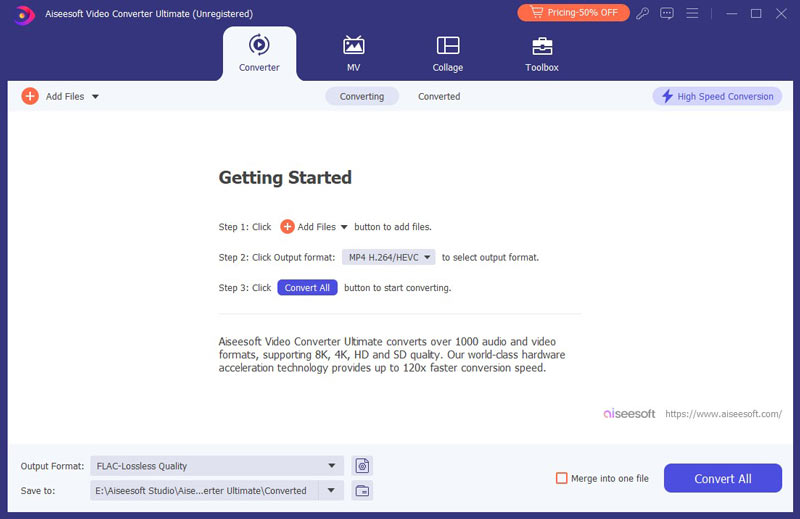
Click "Add File" to upload the MKV file you want to convert on it, or you can also click "Download" to import the link of online video to download videos from some famous video websites.
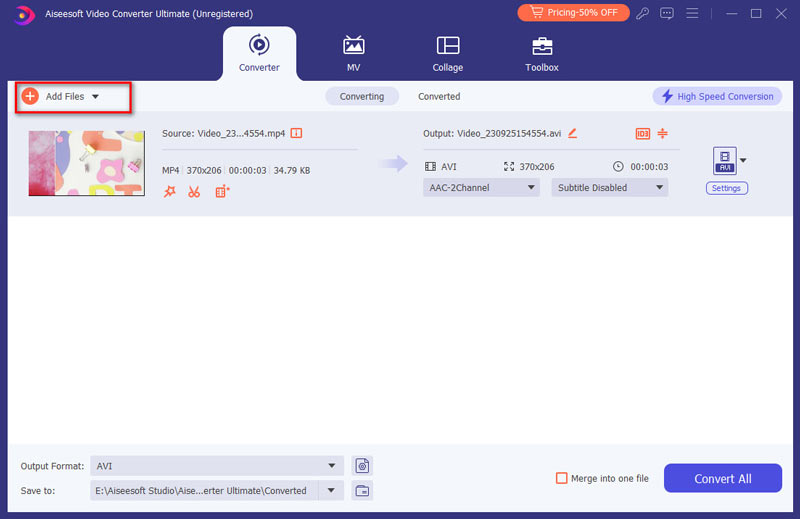
Click "Profile" to select the output format, you can freely select the format you want, and then click "Convert" to convert MKV to MP4.
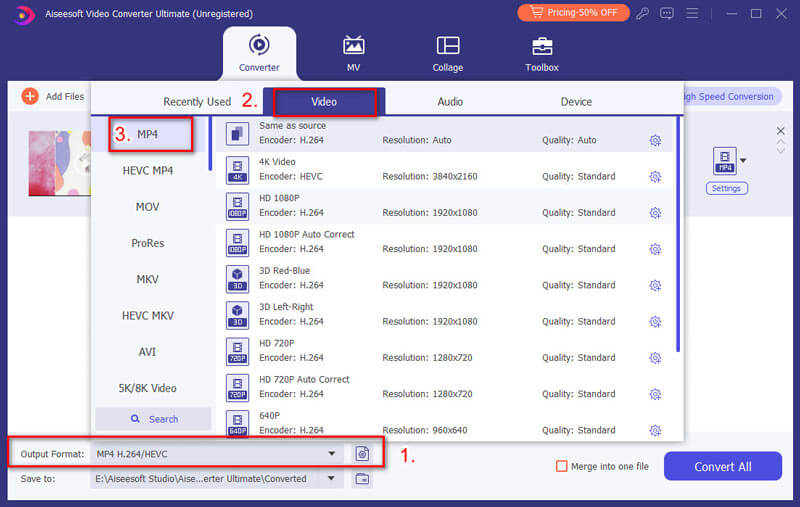
Find "Destination" on the bottom, and click "Browse" to select the destination folder for the converted files. Then click the "Convert" button to convert MKV to MP4.
100% Secure. No Ads.
100% Secure. No Ads.
Just a few seconds later, the original MKV videos will be converted to your needed MP4 files. Many people may pay more attention to the video quality after MKV to MP4 conversion. Here the best MKV to MP4 converting software promises that you can turn MKV into MP4 without losing any quality, in addition, the conversion speed from MKV to MP4 is super-fast which is beyond your imagination.
Extended Reading:
1. Convert MKV to MP4, 4K, and other formats and vice versa
A great converter enables you to complete the conversion between different video and audio formats so that you can quickly convert MP4 to MKV for multiple streams of video and audio, subtitles information that can be included in the MKV format, and extract audio files from videos by converting video formats like MP4/MKV/AVI/FLV to MP3/WAV/FLAC and so on.
2. Customize output video settings
When you convert your videos, you may also want to improve the video effects by adjusting video brightness, contrast, saturation, hue, and volume; trim any video clip by setting its start and end time and remove the black bands on videos; merge multiple clips; add 3D effects and personal watermark. Furthermore, a powerful converter can also make it convenient to preview the video effects clearly before the final conversion.
3. Highly support
An excellent converter can support most systems, so you can use it on Windows 11/10/8/7/XP/Vista, Mac, Android, etc. to convert Matroska files to MP4 videos and play your favorite 4K/UHD/HEVC movies smoothly on your computer and other media players.
4. Zero quality loss and fast conversion speed
A powerful converter won't lead to quality degradation after converting your MKV videos to MP4 files. It should offer tailor-made video transcoding so that it guarantees wonderful video quality. And it would be better if it supports NVIDIA/AMD acceleration technology to bring you 30X converting speed.
Cloudconvert is a powerful online to convert your video online. It supports MP4, MKV, WEBM and AVI. With it, you can also adjust video resolution, file size, etc. Here are some steps to convert MKV to MP4 using Cloudconvert.
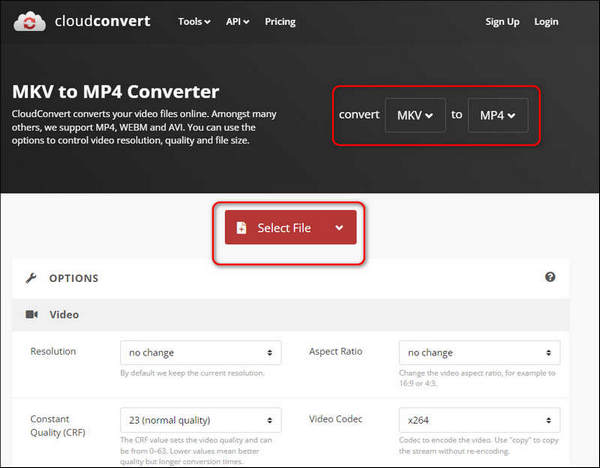
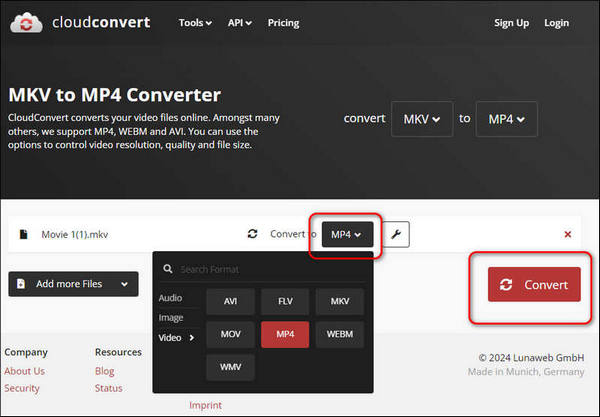
Convertio is a free tool with which you can convert video and audio quickly. It supports most formats, including MP4, MKV, MOV, AVI, etc. You can use it as long as you have a browser. Here are steps to convert MKV to MP4 using Convertio.
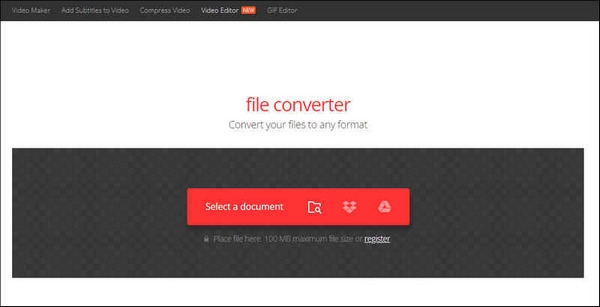

Video Converter Online is a free online tool to help you convert any video/audio to MOV, MP4, AVI, MKV, etc. quickly. With it, you can convert video files on most devices and social media. It also allows you to change your video/audio bitrate, aspect ratio, resolution, and more. Here are some steps to convert MKV to MP4 using Video Converter Online.
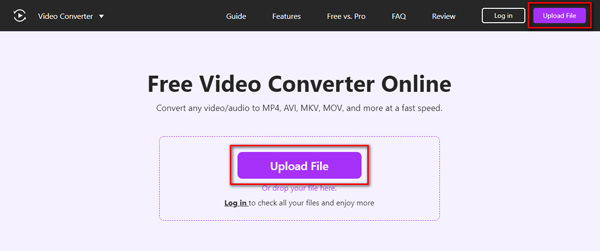
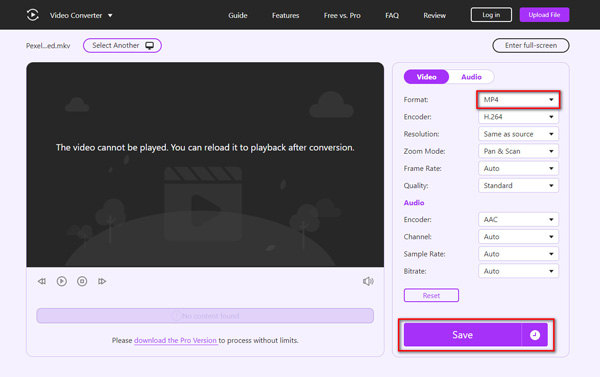
FreeConvert is another online tool you can use to convert video. It is easy to use, just a few clicks, you can convert your video successfully. It supports most media formats, including MP4, MKV, AVI, OGG, MP2, MID, and more. Here are some steps to convert MKV to MP4 using FreeConvert.
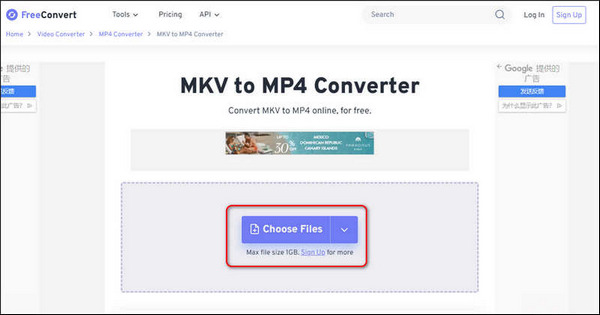
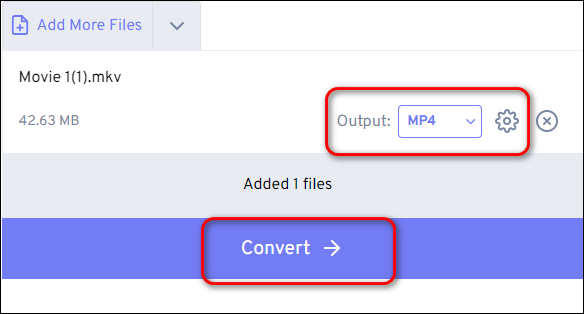
How do I convert MKV to MP4 with VLC?
Open VLC Media Player, and go to Media > Convert / Save. On the File tab, click Add button to load MKV file. Click Choose Profile and select MP4 as the output format. Then click Convert / Save button to convert the MKV to MP4 in VLC.
Does converting MKV to MP4 losing quality?
Yes. Converting MKV to MP4 does lose quality. If you want to change MKV to MP4 without losing quality, you can use a powerful file converter like Aiseesoft Video Converter Ultimate.
Is MP4 better than MKV?
Considering compatibility, MP4 is widely supported for playing on most of the media players. MKV is more popular for converting Blu-ray and DVD files. For more comparison, you can check the video quality in MKV vs. MP4.
Conclusion
In this article, we talk about the basic steps of changing MKV to MP4 and introduce the excellent converting software to finish the conversion. If you are just looking for the easiest way to convert MKV to MP4, you should really give the software a chance. Just download and try it!
Convert MKV
1.10 MKV to MP4 on Mac

Video Converter Ultimate is excellent video converter, editor and enhancer to convert, enhance and edit videos and music in 1000 formats and more.
100% Secure. No Ads.
100% Secure. No Ads.