This professional Mac iPhone Converter Suite combines two powerful products with different functions into one to help you transfer iOS data, convert 4K/HD/SD video to any frequently-used video/audio format like MOV/MP4/AVI/FLV/MKV/MP3/FLAC and more.
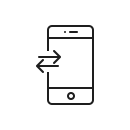
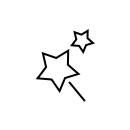

If you have some interesting videos and pictures on your iPhone, and want to share with your friend on his/her iPad, this Mac FoneTrans will be a good helper. Just with 3 clicks, you will find what you want on your friend's iOS devices. So we can easily know that this software can also support transferring files between any 2 iOS devices.
Mac FoneTrans can be considered as the best iOS Transfer in the market. With this software, you can easily transfer contacts, messages, photos, call logs, songs, videos and more from your iPhone or iPad to Mac for backing up. Or you can export files such as videos and photos to your iPad or iPhone for enjoying anywhere and anytime.
Convert videos to other video formats will not be a big problem anymore. As the popularity of Mac Video Converter Ultimate, more and more people have got this good way to convert videos to MP4, AVI, MKV and other popular video formats according to the needs. If the audio tracks are all your concern, you can handily extract regular/lossless audio files from videos with high sound quality.




 Option 1: Transfer iPhone data between iOS device and Mac
Option 1: Transfer iPhone data between iOS device and Mac Option 2: Edit video/audio file and convert format
Option 2: Edit video/audio file and convert formatMode 1. Transfer iPhone files
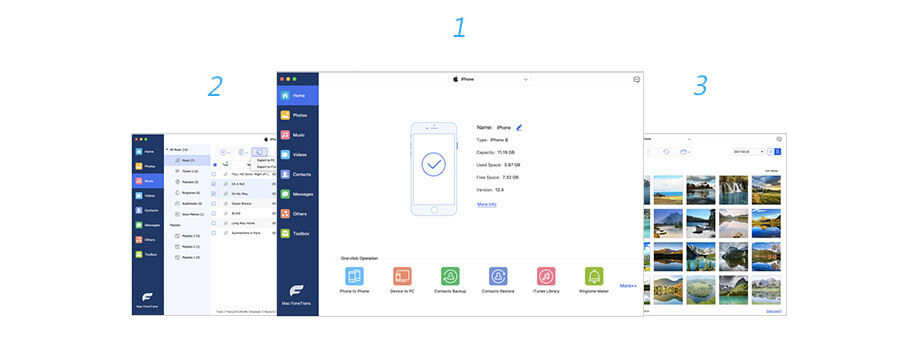
Mode 2. Convert Video Audio
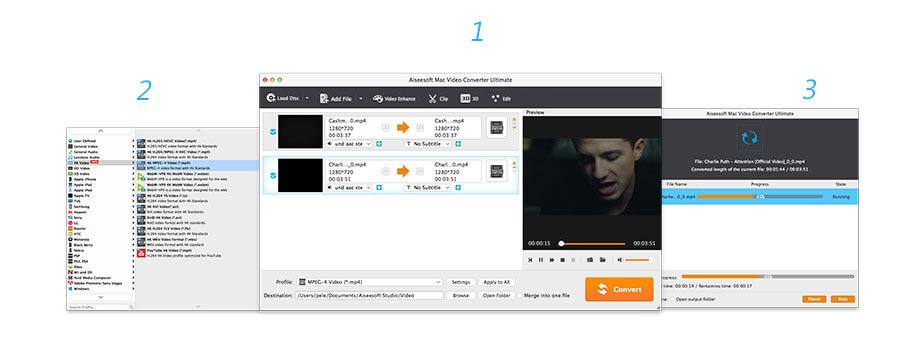
Lifetime License
$79.00$63.20
Use it lifetime
Use it on 1 Mac
30-Day Money Back Guarantee
Check what famous editor and our customer talk about our product.


It is really an excellent program. It is easy to use and download. A quality product at a great price.
By Picky

Best alternative to iTunes. This powerful iOS transfer can help me directly transfer videos and music from my Mac to iPhone and iPad. It's really convenient!
By Carter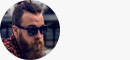

This iPhone Converter Suite provides lots of functions I need. Now I can easily transfer files from iPhone and Mac. And I can use it to convert videos to MP4 format for my iPad.
By Grado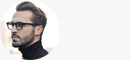

I want to transfer some iPhone photos to Mac, iTunes won't help me to do that. Finally I find this fantastic product. I can handily copy the treasured files from iPhone to Mac.
By Duncan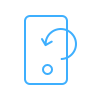
Recover deleted data from iPhone directly or from iTunes and iCloud backup file.
BUY NOW BUY NOW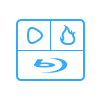
Convert, create, play, and record Blu-ray, DVD video and common video on Mac.
BUY NOW BUY NOW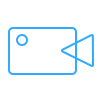
The best video recording tool to easily record screen, meetings, game, webinar, audio, and webcam videos.
BUY NOW