If you like the current image of your video you can use the "Snapshot" option. Just click the "Snapshot" button the image will be saved and you can click the "Open Snapshot folder" next to "Snapshot" button to open your picture. You can select the destination of the picture by clicking the "Preferences" button. As default the captured image will be saved at: C:\Documents and Settings\Administrator\My Documents\Aiseesoft Studio\Snapshot.
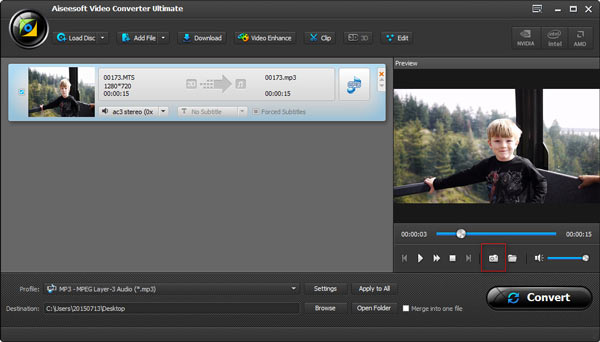

 For Windows
For Windows

 For Mac
For Mac PDF Solutions
PDF Solutions Data Manager
Data Manager Other Tools
Other Tools Free Online Solutions
Free Online Solutions Free Image Tools
Free Image Tools Desktop Freeware
Desktop Freeware

