Answer:
After your videos are added into the program, please check all the files of your videos and then select "Merge into one file" check box. You can click the "Convert" button to convert the merged video after adjusting the output Profile Settings.
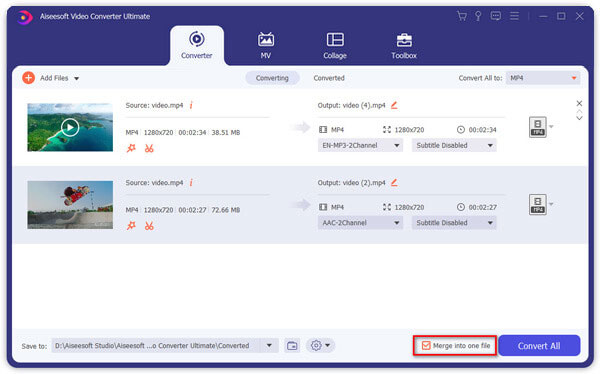
After your videos are added into the program, please check all the files of your videos (Press button "Ctrl" in the keyboard when you select the other files you want to merge.). Please make sure the files you want to merge are in a blue or darker background.
And then please select "Merge" check box, you should be able to get one single file for your selected videos.
When you press button "Convert", there will be a converting window showing "Creating File: Merge. ***"

 For Windows
For Windows

 For Mac
For Mac PDF Solutions
PDF Solutions Data Manager
Data Manager Other Tools
Other Tools Free Online Solutions
Free Online Solutions Free Image Tools
Free Image Tools Desktop Freeware
Desktop Freeware

