Click the "Rotate" button in the "Edit" interface to open the rotate interface.
"Rotate" function allows you to rotate video angle as your need. You can rotate 90 clockwise, rotate 90 counterclockwise, horizontally flip and vertically flip your videos.
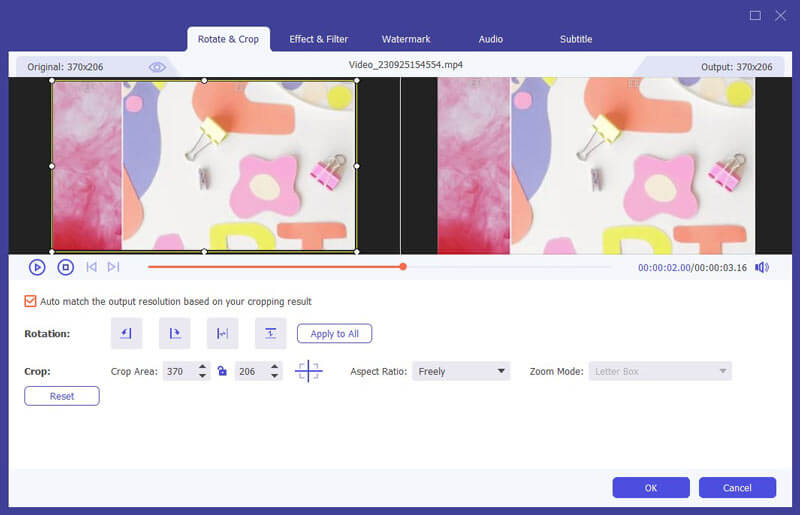

 For Windows
For Windows

 For Mac
For Mac PDF Solutions
PDF Solutions Data Manager
Data Manager Other Tools
Other Tools Free Online Solutions
Free Online Solutions Free Image Tools
Free Image Tools Desktop Freeware
Desktop Freeware

