VOB, a container format primarily applied for DVD video media, has been increasingly popular. Standing for Video Object, VOB contains the DVD menus,subtitles, actual video, digital audio, images and streaming data from one DVD. Have too many .vob files, and want to combine these VOB files together? This article shows you step-by-step guide on how to merge VOB files with 5 easy-to-use VOB video combiner software.
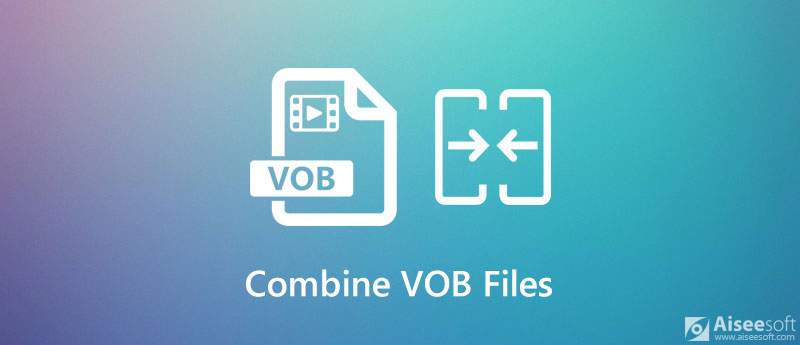
When you are looking for a free and useful VOB Combiner to help you handle multiple VOB videos, we strongly recommend the excellent Aiseesoft VOB Combiner for you. This VOB video combining software has a user-friendly interface and offers you the best video combining feature you to combine more than one VOB video file into one single VOB video without any hassle. Keep reading to learn about this useful VOB Combiner and learn how to combine VOB files.

Downloads
Aiseesoft Video Converter Ultimate
100% Secure. No Ads.
100% Secure. No Ads.

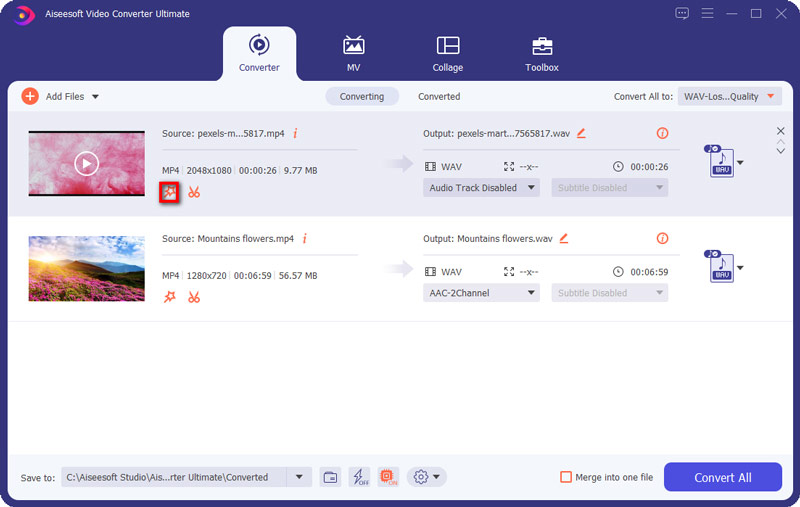

If you are pursuing an online program without downloading the software. Aiseesoft Video Merger Online is the best choice, which provides an easy way to combine several VOB video clips into one complete file online for free.

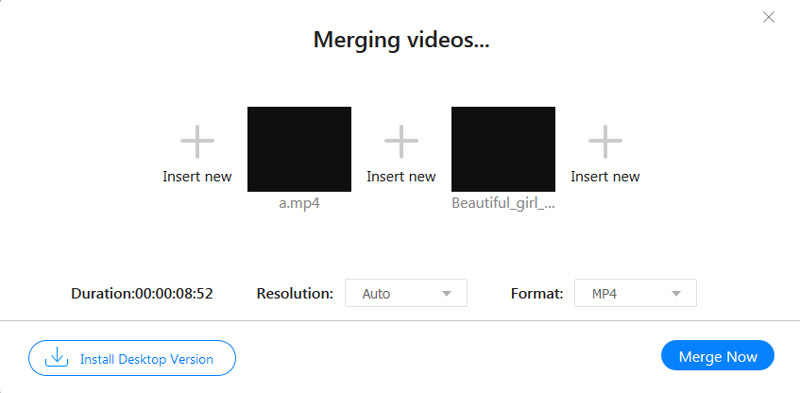
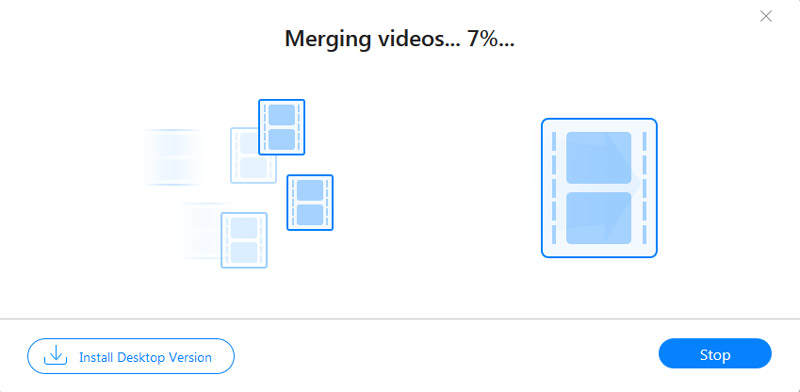
Aiseesoft Video Editor is the most professional video editing tool on Windows and Mac. As a free VOB combiner, it enables you to join, trim, rotate, cut, crop, watermark and convert videos freely. With the video/audio joiner feature, you can make the video or song collections easily.

Downloads
100% Secure. No Ads.
100% Secure. No Ads.
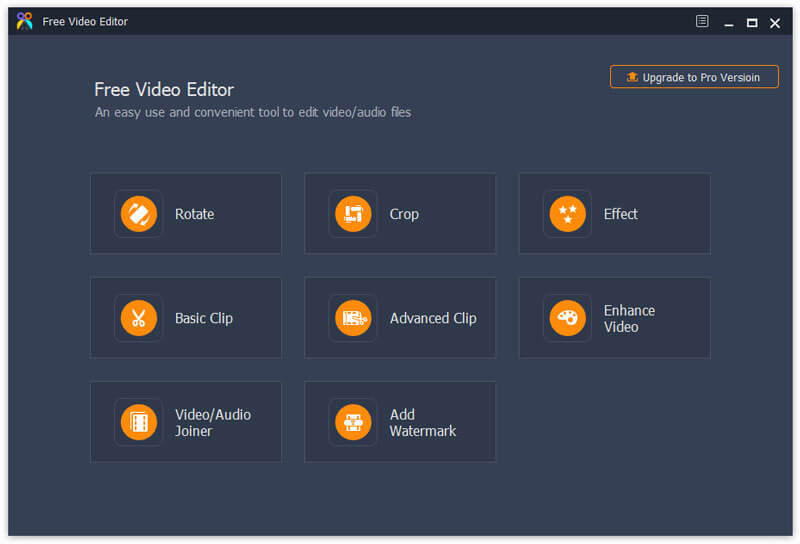
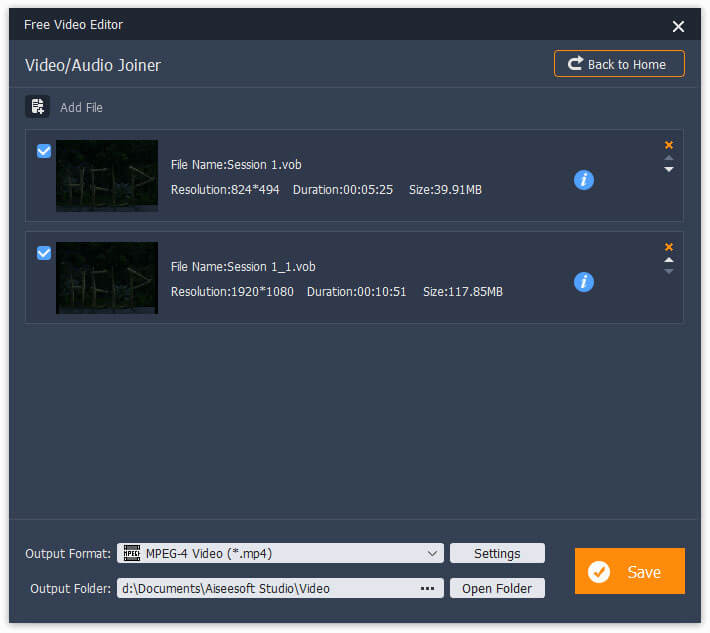
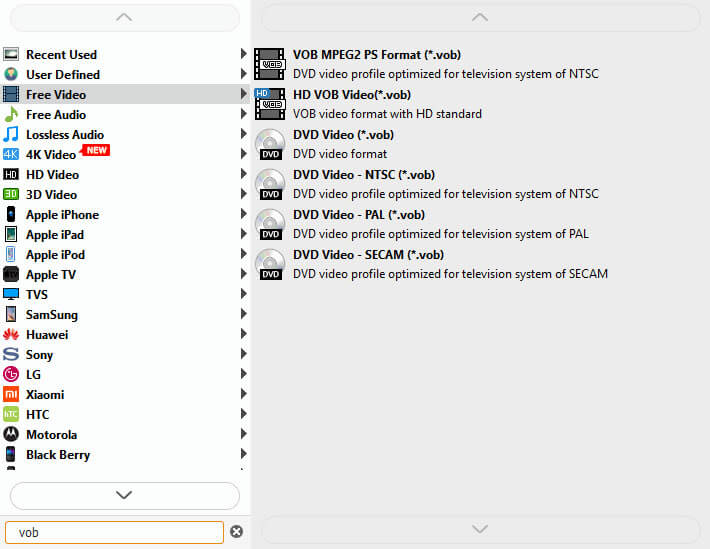
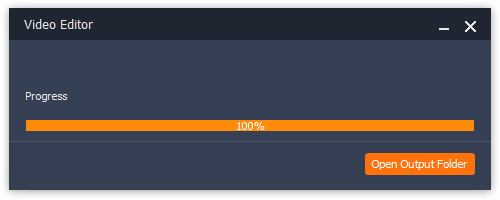
VLC Media Player is a popular multimedia player software in the market, which supports playing multimedia files, DVDs, Audio CDs, VCDs and more. More than a media player, VLC can combine videos for convenient access. Follow the steps to learn about how to merge VOB files with VLC.
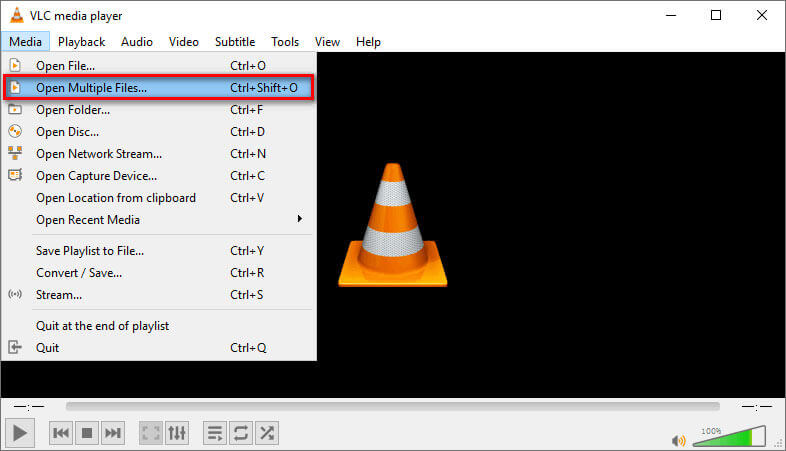
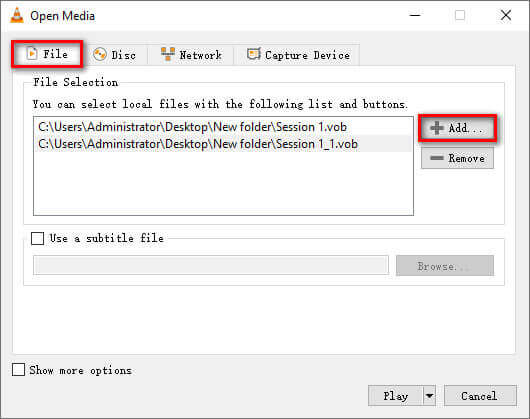
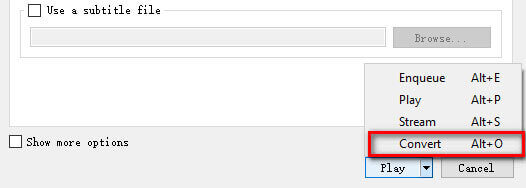
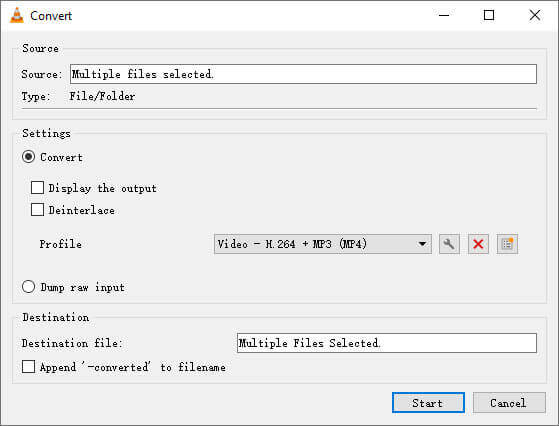
HandBrake is a free and open source converter for changing video from nearly any format. The steps below show how to merge several VOB files into one.
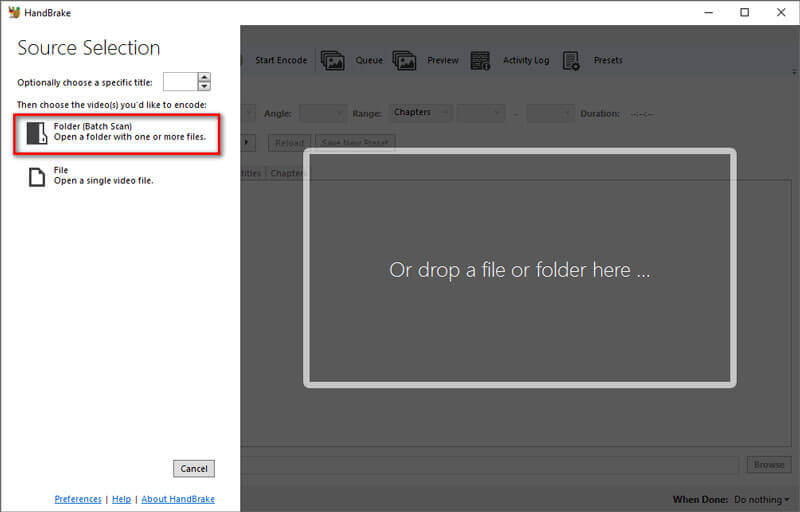
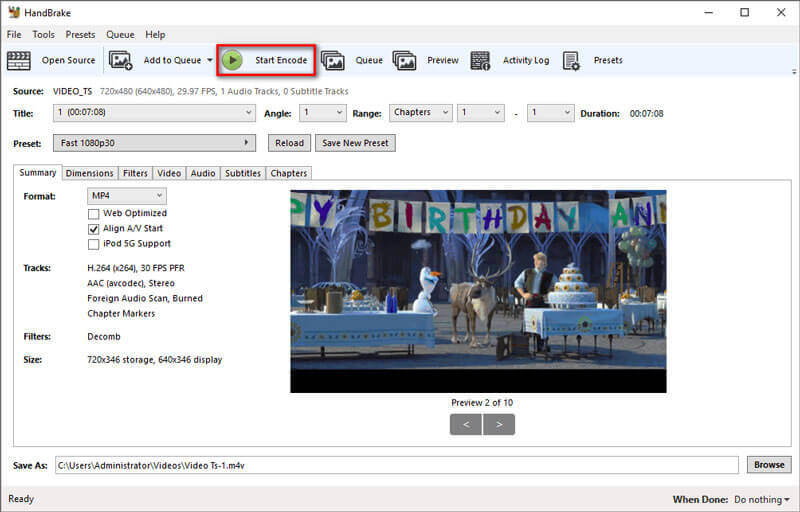
HandBrake is indeed a free VOB combiner, but you can only export VOB files to MP4, MKV or WebM format. If you just want to keep the original VOB format, you can use the powerful Aiseesoft Video Converter Ultimate mentioned above.
Can VLC combine VOB files?
Yes. You can use VLC Media Player to combine VOB files. Start by choosing Media from the menu bar, and select Convert/Save option. In the pop up window, click Add button to load the VOB files, then select Convert/Save in the drop-down button.
Can I merge VOB files with HandBrake?
Yes. You can merge VOB files in HandBrake. Launch HandBrake and click Open Source and select Folder to import the VIDEO_TS folder. HandBrake will scan all titles, and you can select the desired title in the drop-down list of Title. Click Browse to choose an output format. Then click Start Encode to begin merging VOB files into one.
How can I convert VOB to MP4?
Open Aiseesoft Video Converter Ultimate, and add VOB files to the program. Click Format icon to select MP4 format you want to save. Then click Convert All button to convert VOB to MP4.
Conclusion
We mainly talked about 5 quick ways to combine VOB files. You can combine VOB files with a powerful video converter for desktop like Aiseesoft Video Converter Ultimate or an online tool. There are also free tools like VLC Media Player or Handbrake to achieve it. Free to leave your comment if you have any suggestion or advice about VOB Combiner.
Merge & Combine & Join Video
Join MKV Join WebM Join MXF Join M4V Join VOB Join ASF Join MPEG Join 3GP Join TS Join FLV Join AVCHD Join SWF Join MOV Join WMV Join MP4 Join AVI Combine SRT and MP4 Merge Multiple MP4 Video Files Combine MP4 Files in HandBrake Merge MP4 on Windows 10 Combine MP4 on Mac Combine Video in VLC Join GoPro Videos Combine Videos and Pictures for Instagram Merge Videos with HanBrake Merge Videos Together Combine Video Clips in iMovie Best Video Merger Best MP4 Joiner Best AVI Joiner Best Video Joiner Best Online Video Merger Apps to Combine Videos Best Video Combiner
Video Converter Ultimate is excellent video converter, editor and enhancer to convert, enhance and edit videos and music in 1000 formats and more.
100% Secure. No Ads.
100% Secure. No Ads.