As for this software, the "Clip" function can meet your need. You can do as below:
1. If you want to delete the first half part of your movie, please click "clip" button after add your video to our program. You can set the start and end time or just drag the slide bar. Then please click "OK" button. You will save the latter part. You can only convert this part.
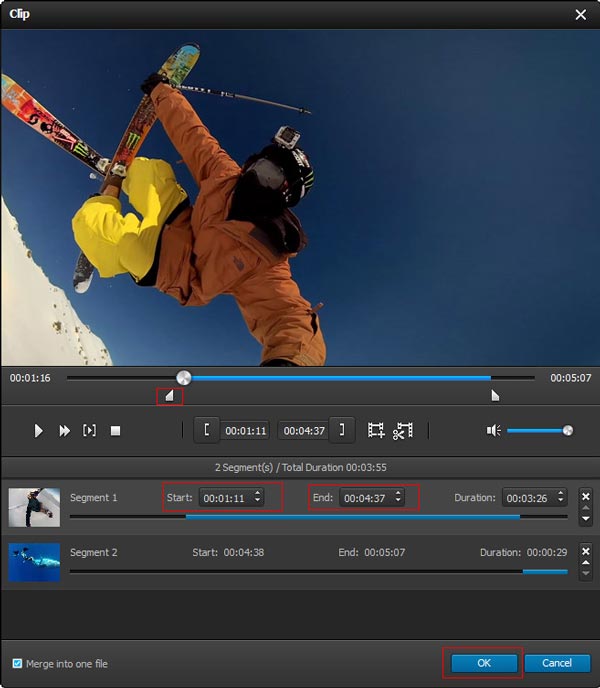
2. If you want to delete the latter part of your movie, you can do as above shows. It's similar.
3. If you want to delete the middle part, you can clip the first part and the latter part, then please click "Merge into one file" button. You will save the video you need except the middle part. You can only convert this part.
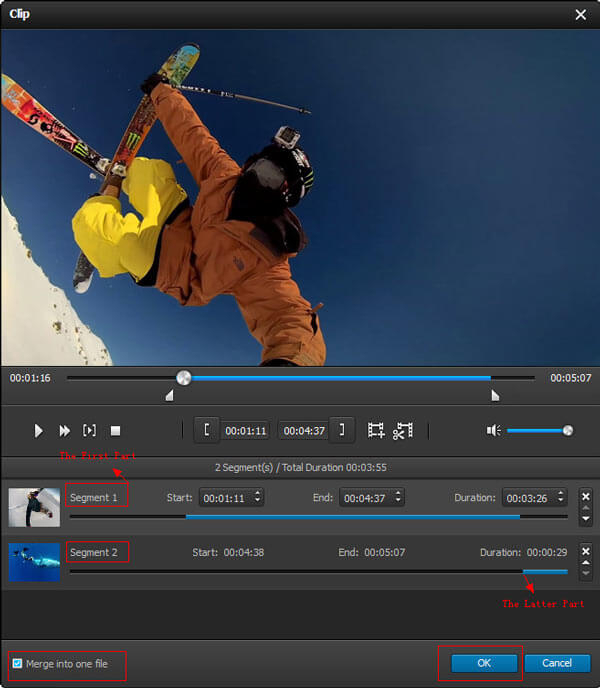
It is easy and powerful. With "clip" ability, you can get any part you want.

 For Windows
For Windows

 For Mac
For Mac PDF Solutions
PDF Solutions Data Manager
Data Manager Other Tools
Other Tools Free Online Solutions
Free Online Solutions Free Image Tools
Free Image Tools Desktop Freeware
Desktop Freeware

