As a video fancier, you will not miss every chance to custom your video with various editing functions. Among the video editing functions, cropping video is one of them. Why do you crop videos? The hatred black bars around the movie will prompt you to crop it from your video. Definitely, when you want to give a close-up for your focus on your tutorial video, you could also crop video size to be larger to show a clearer vision to the watchers.
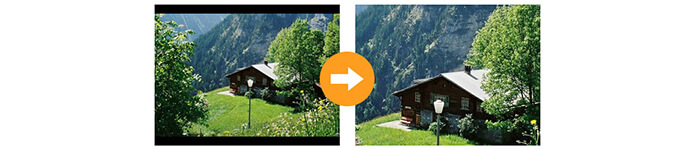
No matter what reasons you want to crop a video file, you have to face one question, "How can I crop a video?" The answer is you can use apps to crop video. There are many tools that claim can help you cop video, even some video guides are made to show you how to crop a video file.
However, not everyone is useful for your answer. For example, there are many tutorials that describe Windows Movie Maker that can crop video, but after many times' trial, a truth is released that Windows Movie Maker cannot crop video!!! As the widely-used video editing software, Windows Movie Maker should miss this function, which is disappointing. But no worries, you still can find other free video croppers from the following parts.
If you are a Windows user, you do crop your video files with Video Cropper. This free video cropping software is an easy-to-use app for you to crop a video file or batch video files. You are allowed to import any video files that record with your camera. When you resize video, this app lets you crop area size by dragging video frame directly. Alternatively, you are allowed to input the video size manually to crop video. The zoom mode is optional for you with letter box, medium, full or pan&scan. The play button enables you to preview the video effects conveniently. It also lets you free to rotate video, edit video and audio effects, add watermark, and set 2D to 3D for your video.
Step 1 Download Free Video Cropper
Firstly, you need to download this video cropping software, and then install and launch it on your computer instantly. Click "Crop" and go to the crop interface. Then import one video file or batch video files for cropping.
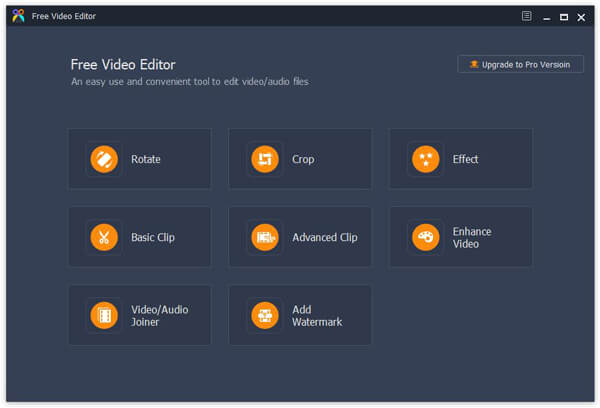
Step 2 Crop video
Now you have come to the crop interface. If you want to change the aspect ratio, for example, you may want to cut off the black edges, then you can uncheck Keep Aspect Ratio. Check it if you don't want to change. Then enter the Crop Area Size manually or drag the corner of the cropping tool in the Original Preview window.
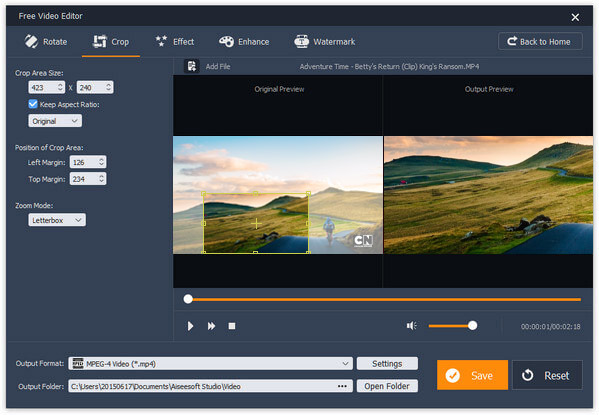
Step 3 Save the cropped video
Choose the output format and folder. Then click Save to save the cropped video.
If you are a Mac user, how do you free crop a video? iMovie and QuickTime Player Pro you must answer. But still voice form users complain that cropping video with QuickTime Player Pro is too complicated. And for iMovie, you will have to cost $14.99 to download 2.05G software, and then crop video as you like. If you only want to crop a video file with iMovie, you must bear patiently with money. Here we will recommend you ZS4 Video Editor.
ZS4 Video Editor is a free video editor for Mac which lets you crop video easily with its powerful editing Functions. It lets you add AVI video to this free Mac video cropper to edit video or picture by cropping. The professional interface seems a little hard to use for video-cropping beginner on Mac. Learn more about ZS4 Video Editor.

If you record a video with your iPhone camera, and want to crop unwanted edges of this video file. How would you do? Export the video to PC or Mac, and then crop this video on Mac/Pc, then import the cropping video to iPhone? Yes, you can do that, but it sounds complicated. How about get an instagram video editing app to crop video directly? It seems perfect. Crop Video Square FREE is the video cropper on iPhone.
Crop Video Square FREE is the free apps you can download from App Store, which helps you crop video and photos from camera roll easily with pinching your fingers to zoom in or zoom out, even the SLO-MO video is included. Highly supporting iSO 7 or later, you are allowed to adjust video position, resize your video to a square shape or cut the rest off on iPad, iPhone and iPod touch. You are fully met to preview the video effects before you save the cropping video to Camera Roll on your iPhone post on Instagram. It is kindly to give you the reset button so that you can come back to the original video in case of your messing up your video.
Still some users complain it cannot let you crop video that is not from iPhone camera Roll. Sometimes, for some reason, when you export it, the text seems to have moved by itself to a different spot. Now that is an annoying bug.
How to use this app to crop your video on iPhone:
Step 1 Import your video from camera roll.
Step 2 Pinch your fingers to zoom in or zoom out.
Step 3 Drag to adjust your video position.
Dominating the main market throughout the world, Android users will not this point to crop video on Android device with freeware.
Crop Video is one free but useful video editor from Google Play. It helps you easy to crop video and photos on smart Android phones. You could add video from your USB storage to crop a view of video to resize or rotate as you like. After cropping on your phone, you could play or save it to your phone. Surely you are allowed to upload the cropped video for sharing your cropping effects directly. Still some cons from users mainly focus its cropping speed. It seems to crop video with a slow motion, but it does crop your video file on your phone.
See how to use Crop Video to make your video cropped by yourself:
Step 1 Select the video you want to crop in your phone video list.
Step 2 Adjust the video size to get wanted video area.
Step 3 Crop video instantly and save or share it freely.
Cellsea is a free site to help you crop video online. It is an online video editor with cropping function supporting adding any formats video. This free online video cropping tool is one of its editing features. It lets you crop video online by dragging the mouse. It shows you no previewing effects of cropping, and you can only see the cropping size form one image on the right window. After you make video cropping online, you need to download it online. The whole process to crop video will largely depend on your internet condition. And another thing you should notice that, it lets you add several video files at one tiem, but you have to crop the video file one by one online.
See the following steps to crop your video online:
Step 1 Go to Cellsea on Safari on Mac, drag one video file or click to add a video file to this site. The uploading speed depends on your internet connection.
Step 2 After succeeding in loading your video file, you could click "Crop" to adjust the video size by dragging its frame to get rid of black matt.
Step 3 After cropping your video online, click "Edit Video" to save changes, and then save it to your Mac by choosing "Download It" from the pop-up window.
Here the above free ways to help you crop video on Windows, Mac, iSO, Android or online share here. Follow them, and you can crop your own video by yourself.
Video cropping lets you watch videos with the ideal size, however, if you get a bad quality vidoe, how do you deal with it? The answer is to enhance video quality.