This article shows you the best solution to convert MKV to MP4 and other formats like AVI/FLV/RMVB/WMV/MPEG with MKV to MP4 Converter.
Posted to Convert Video
Aiseesoft Free MP3 Converter for Mac is a totally free video/audio to MP3 converter program for Mac users. It can convert any video or audio file to MP3 format for higher compatibility with no quality loss. It is also a simple music editor which allows you to cut and merge audio files as you like. Here is a detailed instruction of how to use this Free MP3 Converter for Mac.
1. Download, install and run this Free MP3 Converter on your Mac. Click "Add File" and load the video or audio file you want to convert.

2. "Profile" and choose MP3 format from the drop-down list.
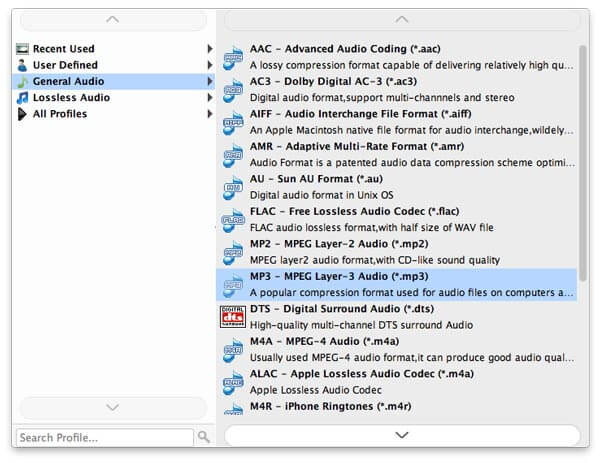
3. Click "Browse" to select the destination file folder for the converted MP3 file.
4. When all settings are finished, click "Convert" to start the MP3 audio conversion.
1. Open this free MP3 converter for Mac and load the files to it.
2. Choose the file and click "Clip". Set the start time and end time, then click "OK" to complete the audio cutting process.
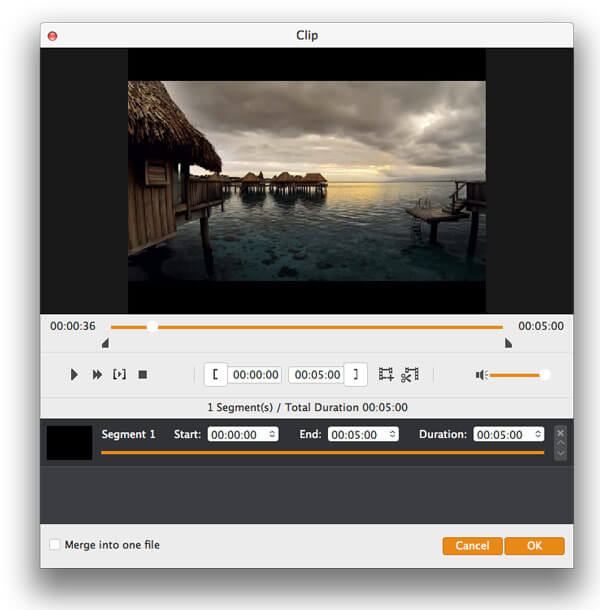
3. Press "Command" and check files you want to merge. Click "Merge into one file". The selected files will be merged into one. You can find it at the bottom of the interface.
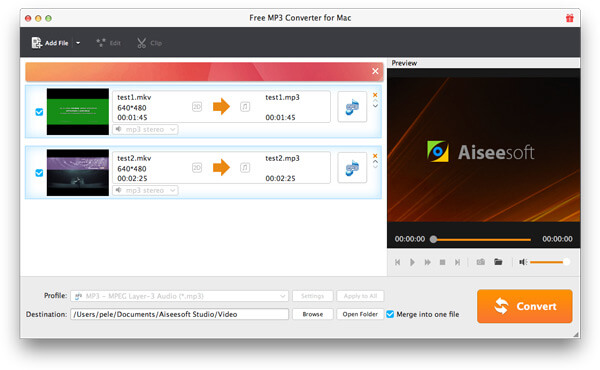
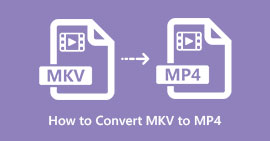
This article shows you the best solution to convert MKV to MP4 and other formats like AVI/FLV/RMVB/WMV/MPEG with MKV to MP4 Converter.
Posted to Convert Video
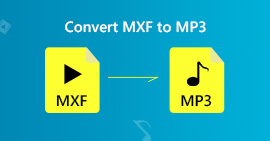 3 Simple Ways to Convert MXF to MP3 [Free & Professional]
3 Simple Ways to Convert MXF to MP3 [Free & Professional]
How to convert MXF to MP3 free? Is there any simple and free way to convert MXF to MP3 with high audio quality? This post shows 3 MXF to MP3 converters including 2 free ones to help you easily make the MXF to MP3 conversion.
Posted to Convert Video