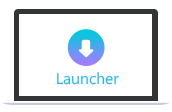
1. Click Start Recording and download the Launcher and install it on your computer.
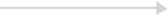

2. Select the audio source and then click REC to begin recording.
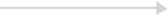
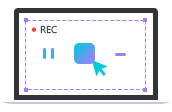
3. Click Stop to finish recording. You can preview and save it to your computer.
Free Audio Recorder
Ultimate Desktop Screen Recorder
 100% Clean & Safe
100% Clean & Safe


Apart from computer sound recording, this voice recorder tool also enables you to record the sound from microphone in one click. If you are going to add your voice to videos, presentations, or tutorial, record singing or provide your voice for the cartoon, this free audio recorder enables you to record your voice through microphone effortlessly. Even the VoIP audio calls from Skype, Yahoo Messenger, Google Talk, Google Hangouts, LINE, Viber, etc., this voice recorder can easily grasp audio from them to MP3 on your computer.
Record NowThis sound recorder allows you to export your audio in MP3 by default. When you finishing recording, your recorded audio will be downloaded to your computer automatically and saved as MP3 format. Aiseesoft Free Audio Recorder has a built-in library where you can preview, edit, and delete the recording audio files. And it also provides the easy way for you to check the file or open the destination folder to navigate the audio recordings on your computer accurately and immediately.
Record Now
100% Free
This audio recording program is completely free to use. And there is no ads, no virus at all.
Privacy Protected
You can be reassured that all your audio recording tasks are done privately on your own computer.
Audio Source Recognition
This program will detect the source of your audio accurately to process the audio recording.
Automatic Download
Auto-downloading service makes your audio recordings be saved to your computer automatically.
Built-in Audio Library
You can easily preview the audio, edit the file name, and delete the unwanted files to manage your audio recordings
Preset Quality
It automatically detects the sound source and then records the sound with the best audio quality.
1. Does Aiseesoft Audio Recorder support recording the sound from my Mac?
Aiseesoft Free Audio Recorder supports extracting the sound from a video file and being able to save it as most popular audio formats like MP3, M4A, AC3, WMA, and more.
2. Is Aiseesoft Free Audio Recorder completely free to use?
Yes. This tool is 100% free and always will be. And there is no virus and ads. You can feel free to record your audio with it.
3. Can I use this free audio recorder on my Mac?
Yes, you can use this audio recorder on your Mac, Windows, or Linux. You just need to open your browser and visit our site to start recording any audio as you want.
Grab Any Sound and Voice with High Quality.
Served Users Worldwide
 Download Desktop Version
Download Desktop Version
This free recorder can capture your screen activities and audio with high quality and no watermark.
The best solution tp convert audio to other formats like MP3, AAC, AC3, WMA, WAV, AIFF, FLAC, MKA, M4A, M4B, M4R, etc.
A powerful tool to reduce almost all audio formats, including MP3, AAC, M4A, WMA, FLAC, AIFF, etc., to the desired file size.