AAC audio files usually show on Apple devices like MacBook Pro/Air, iMac, iPhone, and iPad. If you want to enjoy the audio on Windows PCs, you need to convert AAC to WAV. How to convert audio from AAC to WAV? This article gives some simple solutions.

AAC means advanced audio coding, and it is a lossy quality compression audio coding standard. AAC files will have a smaller size while losing the audio quality. It is made as the successor of MP3 and has a higher quality than MP3. Besides, it is the default audio format for iPhone, iPad, iTunes, etc., and is one of the streaming audio formats.
Waveform Audio File Format (WAV) is used to contain uncompressed audio. Therefore, WAV audio files have big size without quality loss. However, developed by Microsoft, it is mainly used on Windows System.
| AAC | WAV | |
| Format types | lossy quality compression | Uncompressed audio format |
| Size | 1MB for 30s | 5 MB for 30s |
| Sample rate | 8 to 96 kHz | 44.1 kHz |
| Bitrate | 96 kbps | 1,411 kbps at 16-bit |
| Platform | Apple, Web Streaming | Windows |
| Filename extension | .m4a, .mp4, .3gp .m4a, .m4b, .m4p, .m4r, .m4v, .aac | .wav, .wave |
| Media Player | Apple Music, iTunes, VLC Media Player, etc. | Windows Media Player, VLC Media Player, iTunes, etc. |
Converting AAC to WAV sounds difficult, but actually not. We test many converters and list 4 offline tools and 2 online tools for you. With detailed guidance, you can convert easily.
Aiseesoft Video Converter Ultimate is a comprehensive video and audio converter and editing tool. It can change AAC to WAV quickly without quality loss. It also allows you to convert a large amount of AAC files together. With its built-in 120 times Faster Conversion acceleration, you can convert multiple files at a time in a short time. Another feature is that you can edit and trim the audio as you want. It allows you to change the volume and delay of the audio. When you edit the audio, you can split the audio, create segments, delete unwanted parts and combine others in one file.

Downloads
100% Secure. No Ads.
100% Secure. No Ads.



Audacity is the world’s most popular free software for recording and editing audio. It is widely used to produce music, podcasts, and other audio-related products. It also supports converting the format from AAC to WAV.
However, Audacity can’t recognize and load AAC files; you need to install the next tool, FFmpeg, on your computer first. And that is a rather complicated tool for most users.
Features:


FFmpeg is a free and open-source software to edit video and audio and convert format. It uses the computer command to process the conversion and other operations. If you are not professional in programming, it will be hard for you to use this software.
Here are simple steps:
iTunes is a media player, a music store, and device management software. You can also use iTunes to convert AAC audio files to WAV.
However, this software is not available after macOS 10.13.99. If you use a former macOS or Windows system, you can download and install it from Apple official website.
Here are the detailed steps.




The system requirement is a big limitation of this method, and it may take a few more steps.
“I don’t want to download any software, can I just convert AAC to WAC online?” Of course, you can. And here is one method.
Aiseesoft Free Audio Converter Online is a free audio converter to convert your audio and video absolutely free to different audio formats like WAV, AAC, MP3 and more. You can also change the audio channel, sample rate and bitrate to change quality. It also supports trim to edit the video. If you want to convert audio formats such as AAC to WAV without downloading any software and payment, Aiseesoft Free Audio Converter Online is your best choice.
Features
Let`s see how to use it.
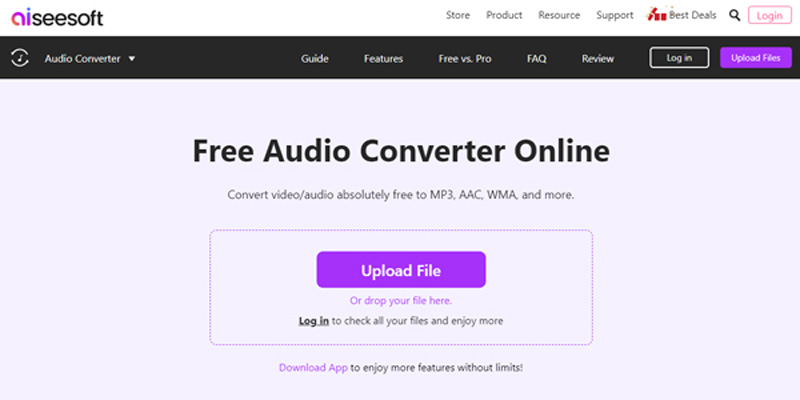


Zamzar is an online converter designed to help users manage and convert their files, including audio, video, e-books, and documents. It is free and easy to use but it still has some flaws. For example, you can’t upload AAC files more than 50MB, and you only have 2 free trial times in one day.
Here are the steps for using it.

Is AAC an audio format?
Yes. AAC is a short for advanced audio coding. It is one of the major audio formats and the default audio formats of MacBook Pro/Air, iPhone, and other Apple devices.
What is the benefit of converting AAC to WAV?
After converting AAC to WAV, you can play the audio file on Windows computers and other devices. WAV file will have a bigger size which is better to edit.
Who will use AAC format?
Apple devices like iPhone, iPad and MacBook Pro/Air use AAC as the default audio format. So, Apple users will frequently use AAC format.
Conclusion
To convert AAC to MAV, you can use offline software and online tools. Among those converters, Audacity and FFmpeg are a little complicated to operate, and iTunes doesn’t fit the new macOS Catalina system. Therefore, Aiseesoft Video Converter Ultimate may be your best choice. For online tools, Aiseesoft Free Audio Converter Online is better for video and audio conversion for you.

Video Converter Ultimate is excellent video converter, editor and enhancer to convert, enhance and edit videos and music in 1000 formats and more.
100% Secure. No Ads.
100% Secure. No Ads.