In modern life, AVI video has become an important way to record our lives. However, sometimes you may want to extract some still images from an AVI video for many uses, such as making a collage or sharing on social media. Then, you need to convert AVI to JPG. In this article, we will introduce you 3 easy ways to convert AVI to JPG to help you fix this difficulty.
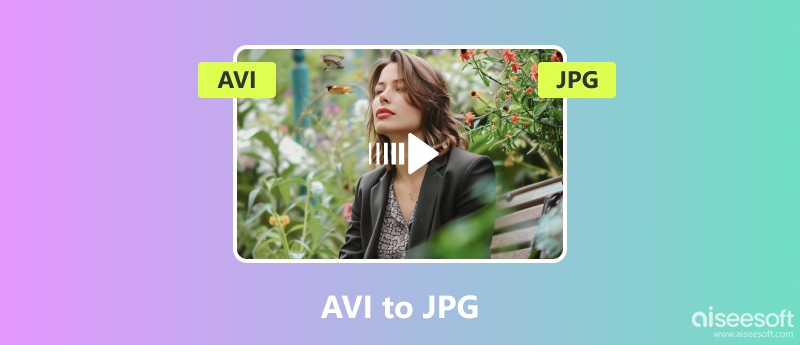
Without a doubt, videos and photos can be seen everywhere, whether on computers or mobile phones. Have you ever thought about the concept of AVI and JPG and why people choose to convert AVI to JPG? Let us explain this to you.
AVI is short for Audio Video Interleaved, which is an audio-video interleaved format. It is a file format that combines voice and video synchronization. The compression of AVI is quite high, so while the picture quality may not be the best, its uses are still quite extensive. For instance, it can be used to save and store various information about images from TV, movies, and other sources.
JPG, which stands for Joint Photographic Experts Group, is a compression standard for continuous-tone still images. It is the most widely used image file format and is identified by the .jpg or .jpeg extension. What makes JPEG special is its capability to significantly reduce file sizes without a noticeable loss in image quality to the human eye.
Pictures and videos have been gradually integrated into all aspects of people's lives, as both are excellent ways to record the good life and have great significance for us.
However, when people only need a certain frame of content in AVI, JPG becomes a good choice for recording the moment. In addition, since the size of an AVI file is large, converting it into JPG form can greatly reduce the space, thus reducing storage space and facilitating people's use.
Based on what is described above, you must be curious about the methods for converting AVI files to JPG format. Let's learn them together!
Aiseesoft Video Converter Ultimate is a powerful video converter tool. It allows you to effortlessly convert any video using cutting-edge hardware acceleration technology for unmatched speed. Additionally, it offers robust editing capabilities, including the ability to apply filters and basic effects, as well as add 3D effects to your videos. Next, we will show you the steps on how to use it to help you convert AVI to JPG.
100% Secure. No Ads.
100% Secure. No Ads.
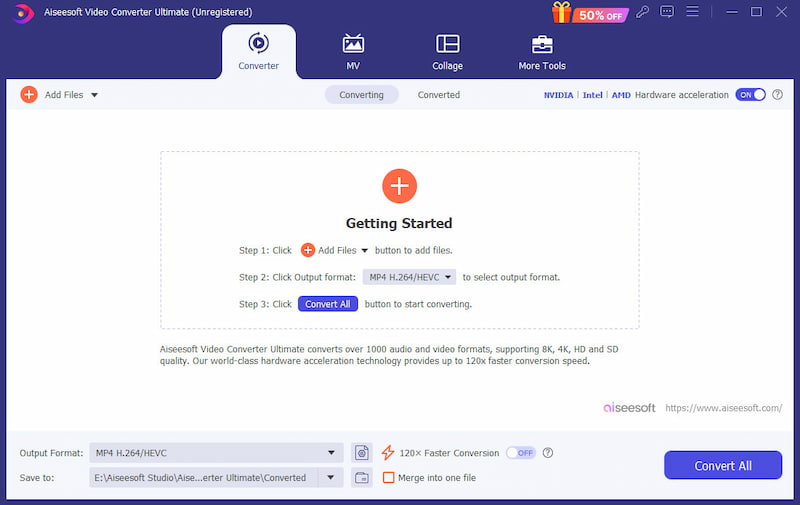
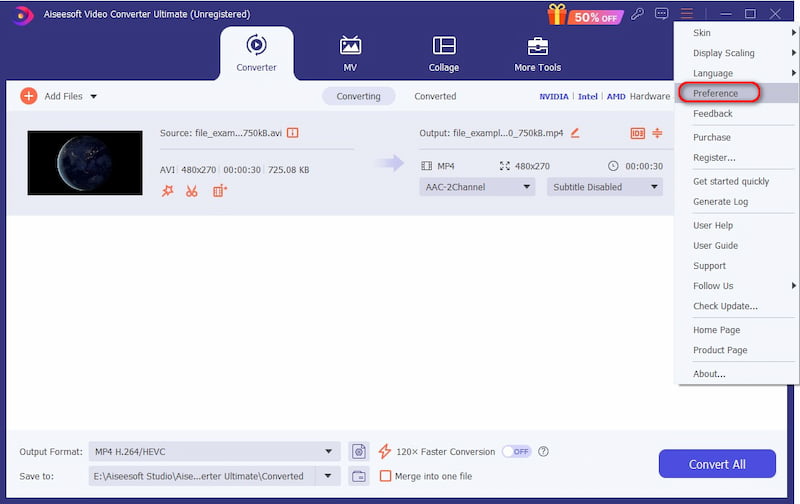
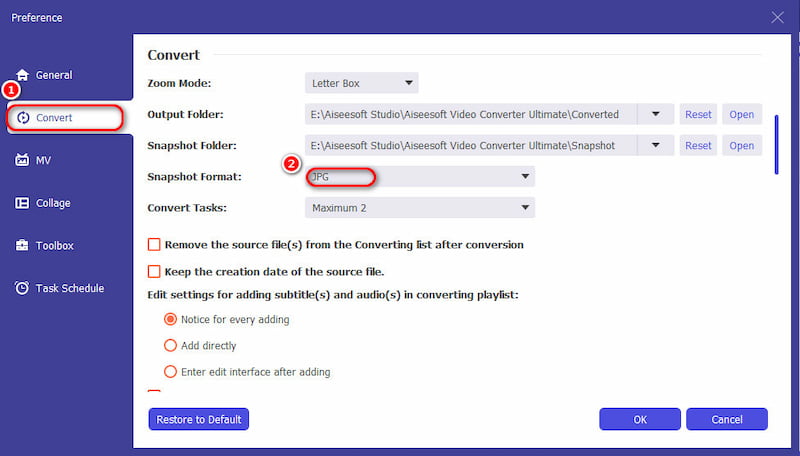
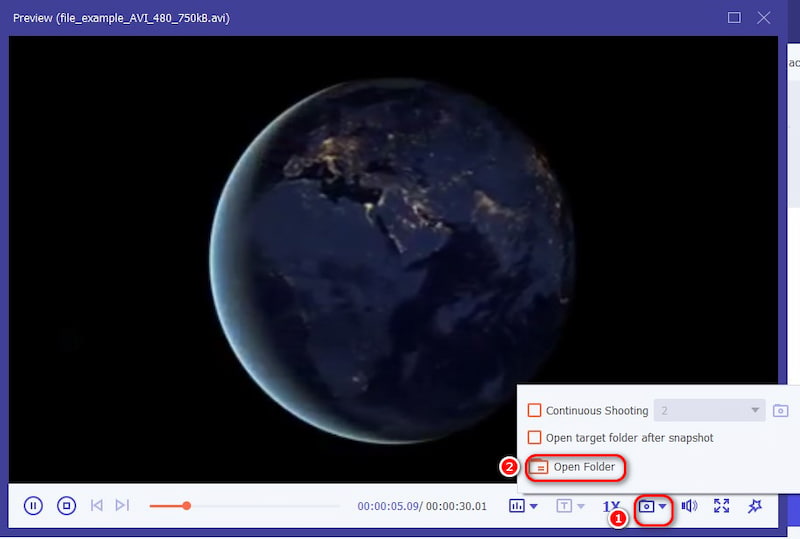
Then you will see the final result. Easy and fast.
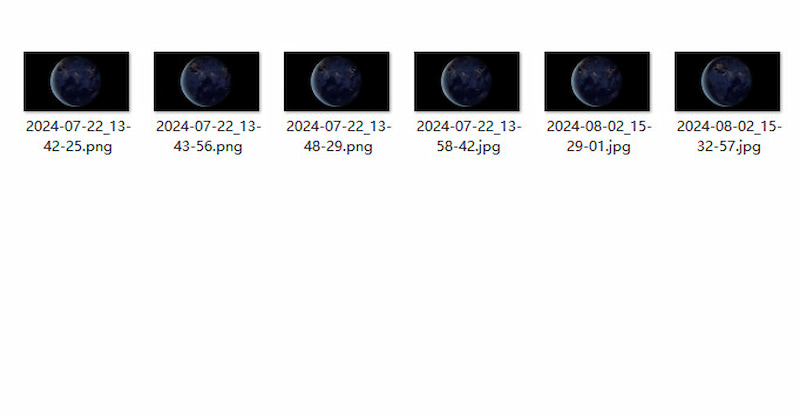
Because of its simple interface and easy operation, this powerful video converter tool is deeply loved by the majority of users. When it converting AVI to JPG, it can help you capture the moment you cherish and eliminates the most irritating internet speed issues, so it's always available whenever you want.
MConverter is an online conversion tool supporting many format conversions, including AVI to JPG conversion. Its batch conversion feature allows you to convert multiple AVI to JPG files at the same time. If you have a high demand for converting AVI to JPG, your conversion speed will be faster. For today's problem, let us show you how to do it.
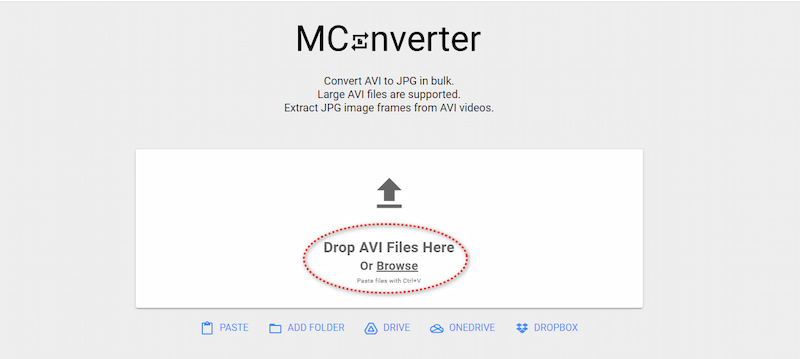
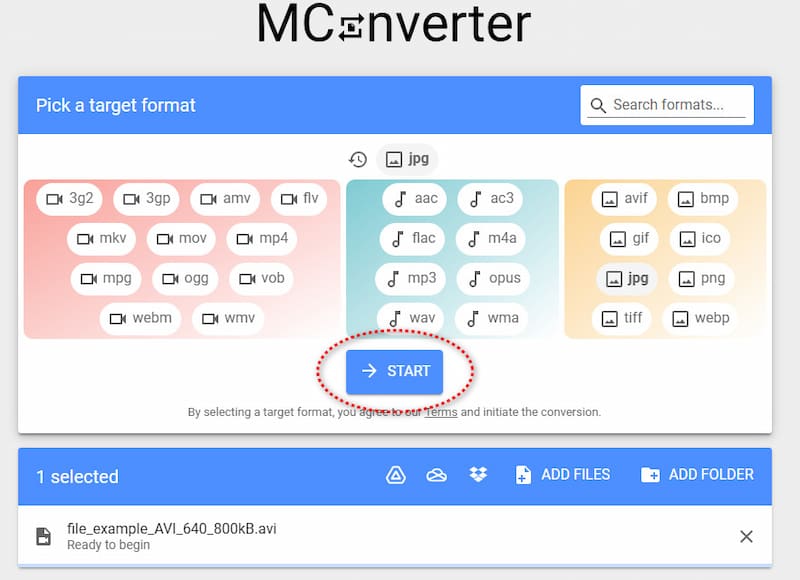
If you only need to pick a few JPG photos, click the Download button, and you can choose the moment you want to download them.
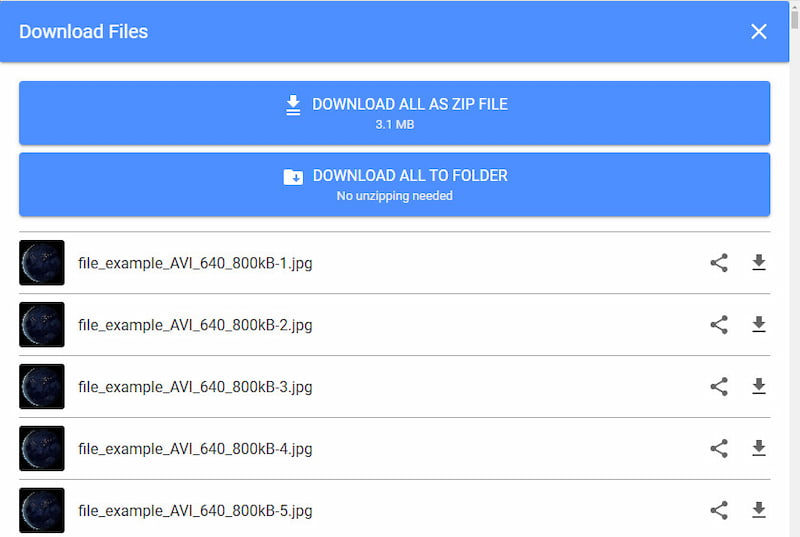
Click the delete button, and the converted file will be automatically saved to the computer. Your information will then be deleted from the server forever.
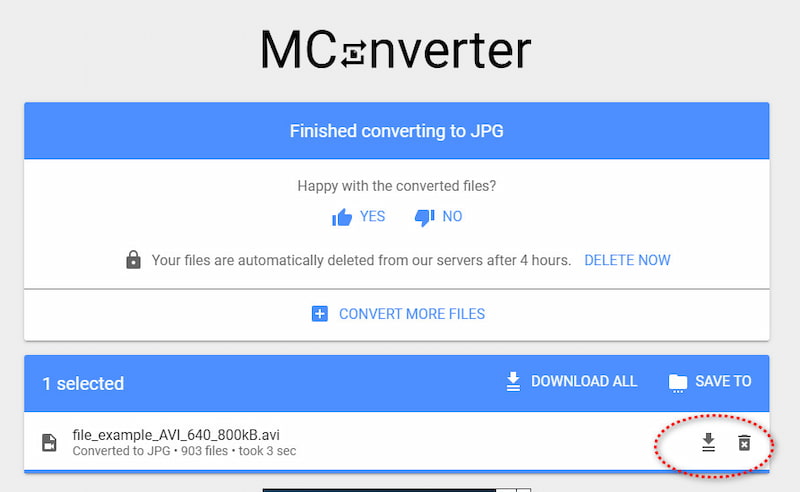
This method is simple, fast, and suitable for beginners. However, because the online version is affected by the network speed, the upload and conversion speeds are slower. Coupled with the limitation of its conversion speed, it may take a long time to complete the conversion of an AVI video to a JPG image.
Online AVI converter is another AVI to JPG converter. It provides various functions to help you convert AVI videos to JPG and many other formats. And at the same time, you can adjust, compress, rotate, and crop the JPG file you want.
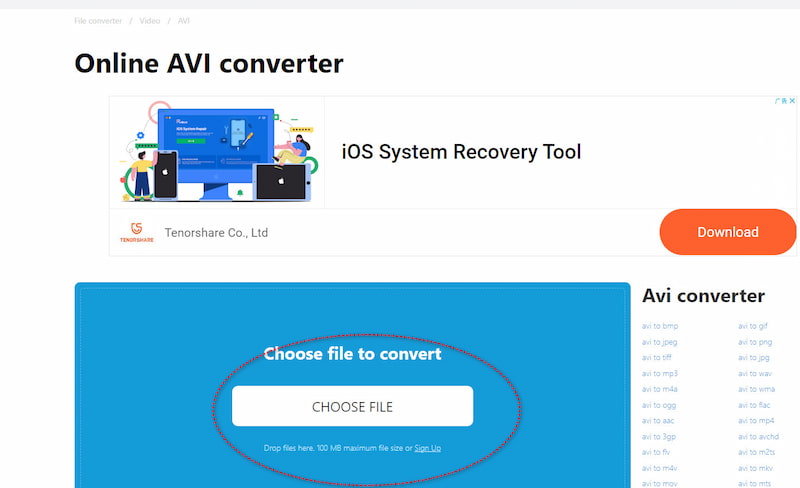
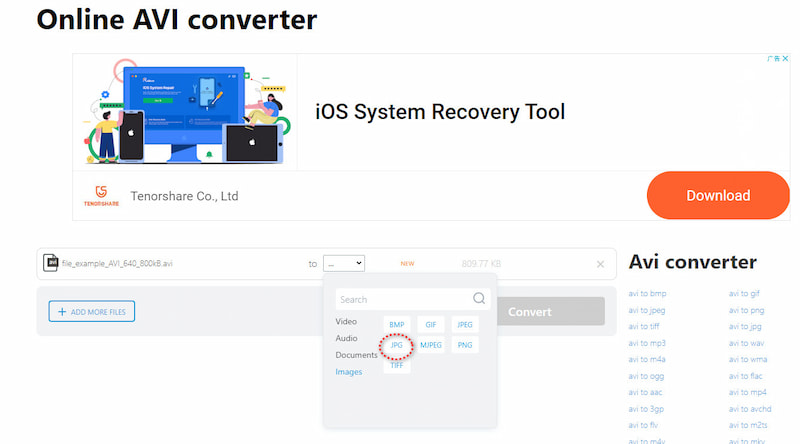
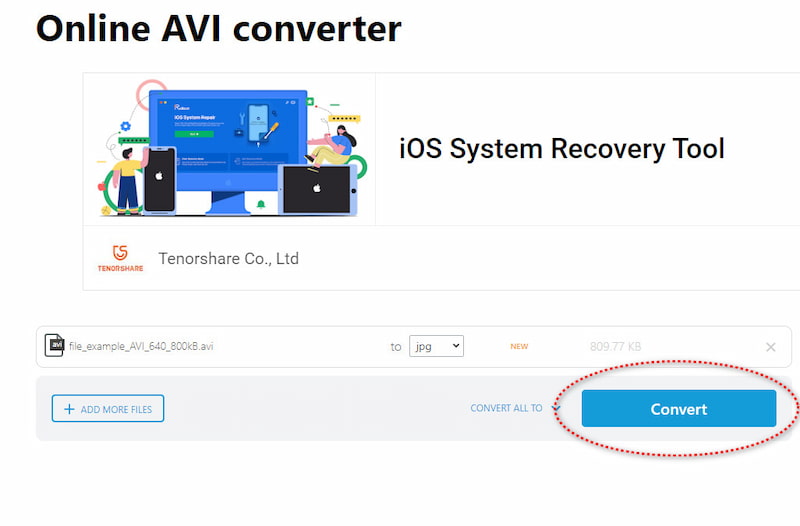
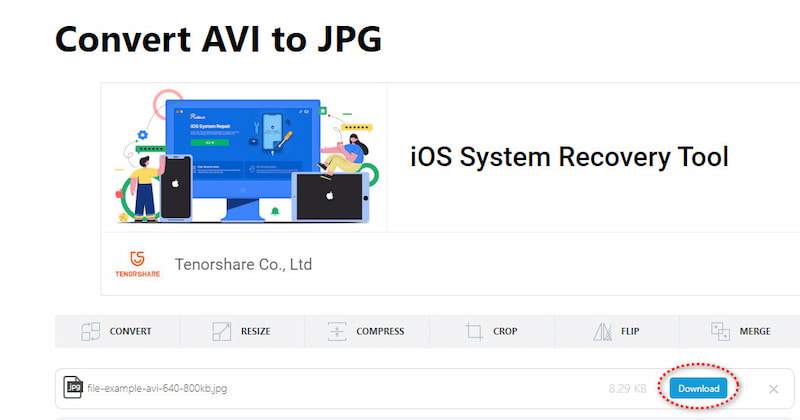
All the steps are done. The operation steps are also relatively simple, but due to the limitations of its functions, it can only convert one image and can't pick the desired image. Secondly, there is also the annoying point that there are more pop-ups in the web version of ads.
How do I convert AVI to JPG for free?
There are many free tools to choose from, such as Mconverter, Online AVI Converter, and online-convert. These tools are free to use, and the steps are simple, easy to operate, and suitable for simple AVI to JPG problem conversion. For detailed instructions, you can check the article above.
Which software is best for converting AVI to JPG?
Aiseesoft Blu-ray Player is great for converting AVI to JPG. I highly recommend it for three reasons. First, this software utilizes AI technology, making it a powerful player that allows you to enjoy various types. Second, the process of converting AVI to JPG is very user-friendly. Third, this software is reliable and secure and does not collect personal information, nor is it affected by internet speed. It is trusted by many people.
Can I convert AVI to JPG on a Mac?
Of course, the first thing you need to do is download the Aiseesoft Blu-ray Player (Mac version).
1.Launch the program and click the Open File button to import your AVI file.
2. Then, select a moment and want to capture it, you can simply click on the small camera icon in the bottom right corner.
3. At last, the system will automatically take a screenshot, which will be saved to your computer in JPG form.
Conclusion
The three methods recommended above can all effectively convert AVI to JPG. The operation is simple and easy to learn, and if you are looking for stability and security, we highly recommend you choose Aiseesoft Blu-ray Player. The other two online tools have many intrusive ads, file transfer speeds are not fast enough, and security is not guaranteed. If you are looking forward to more tools and instructions, please keep an eye out for follow-up updates on our website.

Video Converter Ultimate is excellent video converter, editor and enhancer to convert, enhance and edit videos and music in 1000 formats and more.
100% Secure. No Ads.
100% Secure. No Ads.