While editing a JPG image file, you often need to crop it. This post tells 5 easy methods to help you crop JPG photos online, on a computer, and your portable iOS and Android device.
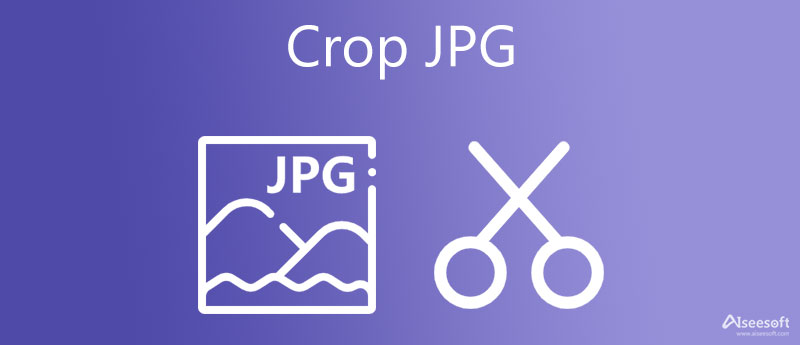
When you need to crop a JPG photo, you can directly do it using some free online image editors. Here we strongly recommend the easy-to-use Free Background Remover Online for you to crop JPG files to the right sizes. It is designed with advanced AI technology to automatically analyze your JPG image and remove unwanted background.
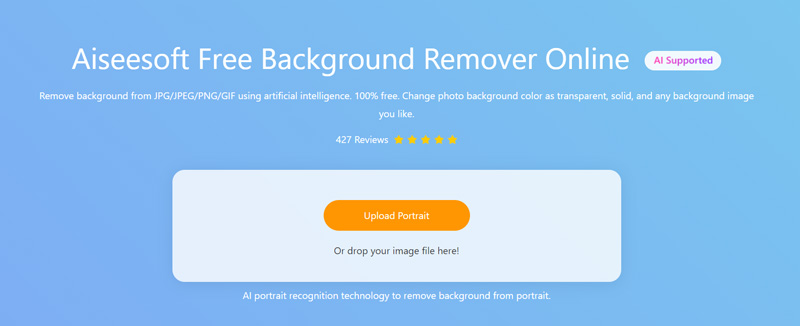
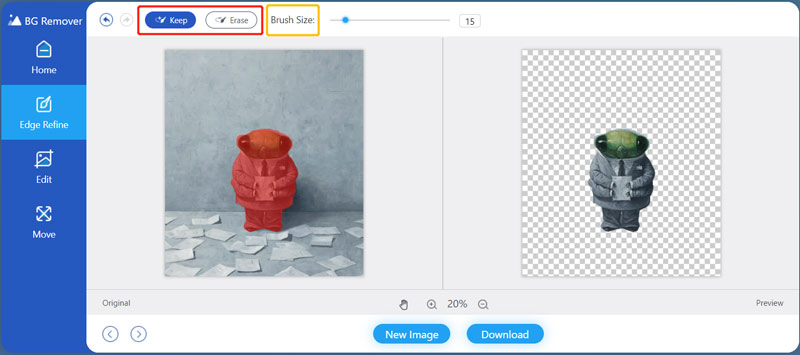
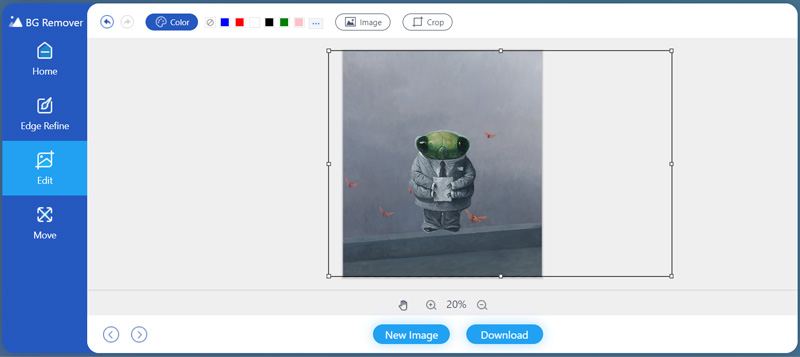
When you want to crop a JPG file on your computer, besides the first online method, you can also use the built-in image cropping feature in Windows and macOS.
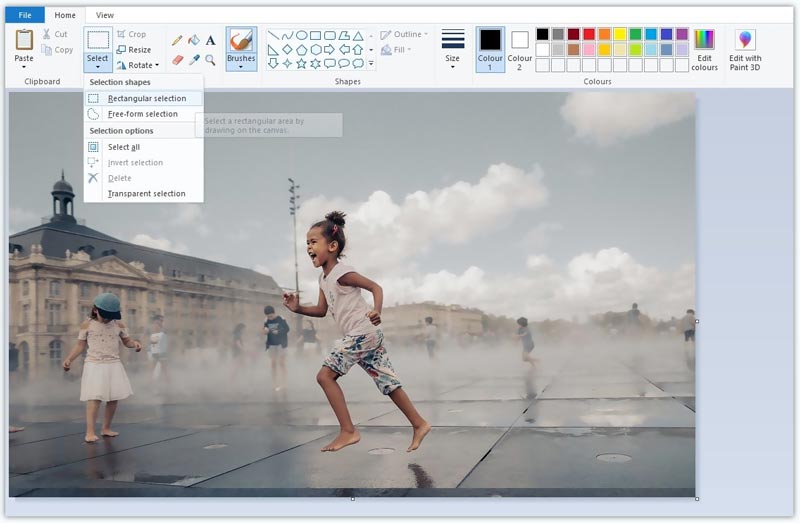

Whether you are an iOS or Android user, when you want to crop a photo and remove the unwanted objects from photo, you can rely on its built-in image editing feature.
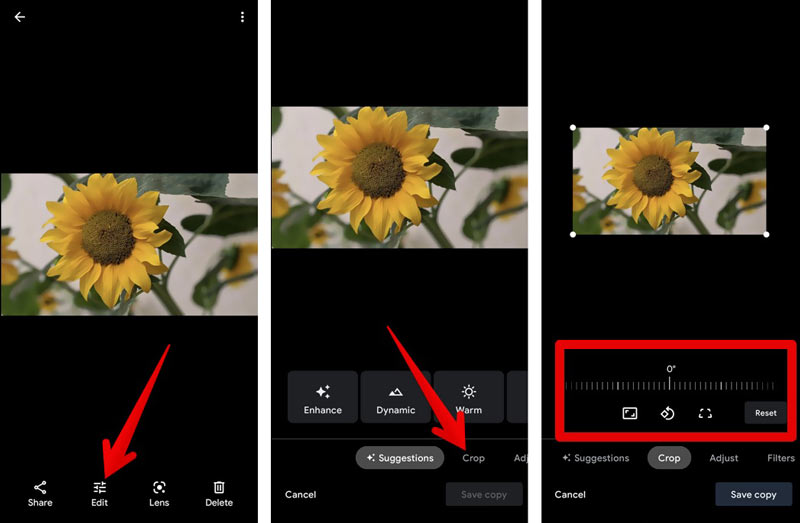
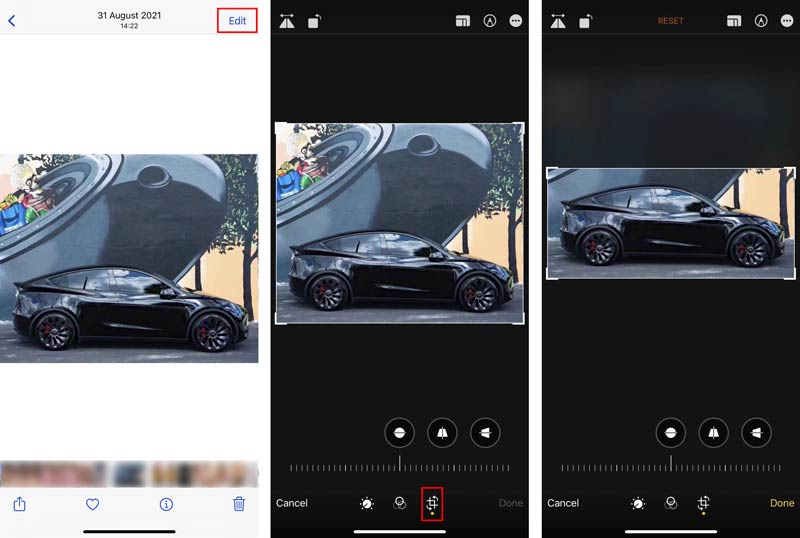
1. How do I crop a face out of a picture for free?
When you need to accurately crop a face out of your picture, you should use the recommended Free Background Remover Online above. As mentioned above, it can automatically detect the face and remove the useless background from the picture. You can use it to free crop a face out of a picture.
2. How do you crop a GIF file?
There are many online GIF croppers offered on the internet that can help you crop a GIF file with ease, such as Ezgif, Kapwing, iLoveIMG, and more. You can use any one of them to crop your animated GIFs.
3. How to crop a video without quality loss?
When you want to crop a video, you can use the built-in crop feature in iOS and macOS. As an Android user, you need to find a third-party video cropper app from Google Play to help you make the video cropping. If you are using a Windows 10/11/8/7 PC and like to crop a video file, you can choose the all-featured Video Converter Ultimate. It offers a simple way to crop any video without losing quality.
Conclusion
Here in this post, you can learn 5 effective ways to crop JPG. Whether you want to crop JPG images on your portable device or computer, you can use the related method to do it. If you need to crop a photo in another image format like PNG, you can rely on the same image cropper tool.
Add Effects to Images
Copy Text from Image Convert Image to Black & White Change Image to Pixel Art Convert Image to Grayscale Convert Image to Cartoon Image to STL Convert Picture to Sketch
Video Converter Ultimate is excellent video converter, editor and enhancer to convert, enhance and edit videos and music in 1000 formats and more.
100% Secure. No Ads.
100% Secure. No Ads.