WhatsApp is one of the most popular instant messaging apps which allows you to send messages, video clips, images, other media files, make voice and video calls, and more with ease. It provides you with a convenient way to share various files including videos.
Are you facing the problem that video files too large to send when trying to share a video through WhatsApp? You should know that; WhatsApp has a video file size limitation. You need to compress video for WhatsApp.

Here comes the question, how to send large size video on WhatsApp? Considering your need, this post shares 2 simple ways to help you compress video for WhatsApp.
Here at the first part, we like to show you a simple way to compress video online for WhatsApp. In fact, there are lots of online video compressor tools that can help you compress a big video to a small size. We take the popular Free Online Video Compressor as an example to compress video online for WhatsApp.

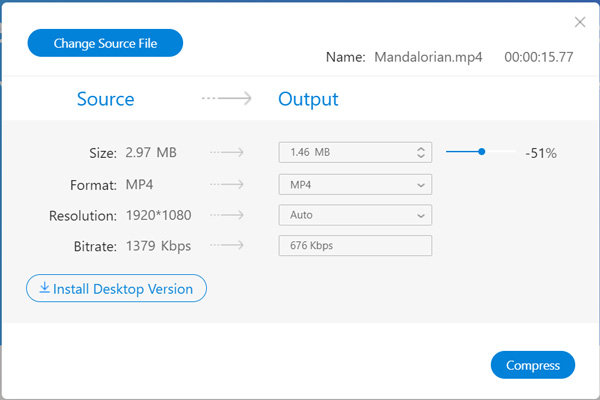
Learn here to compress a PDF file when you want to send it via WhatsApp.
Besides the online video compressing method above, you can also rely on professional video editor to help you change the video file to a small size for sharing. Here we strongly recommend the all-featured video editing and converting software, Video Converter Ultimate for you to compress video for WhatsApp.
100% Secure. No Ads.
100% Secure. No Ads.


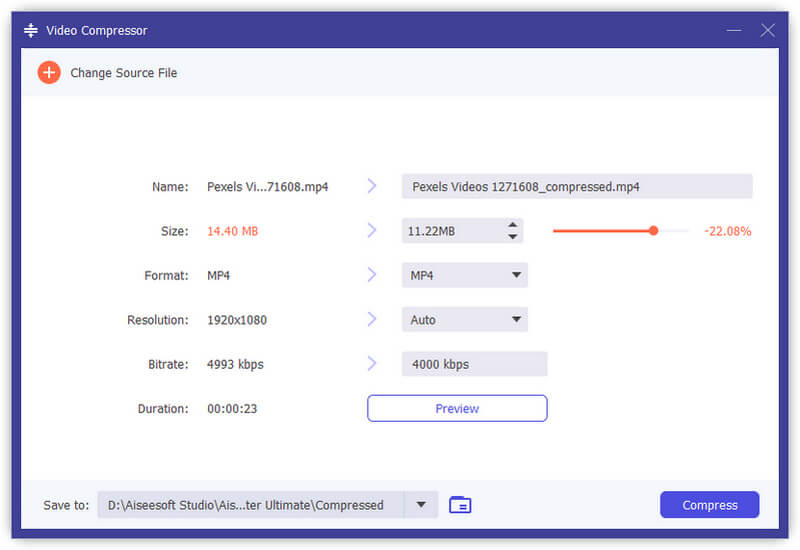
Question 1. What is the video file size limit on WhatsApp?
The maximum file size you are allowed to send on WhatsApp is 16 MB. This file size limit is used for all platforms and all media files including videos, images, and video messages.
Question 2. What is WhatsApp supported video format?
Not all video formats can be supported by WhatsApp. WhatsApp supports many frequently-used video formats like MP4, MKV, AVI, 3GP, and MOV.
Question 3. How to send a location on WhatsApp?
When you want to share a location on WhatsApp, you can tap the Share Location option in a chat to send your location information with ease.
Conclusion
Want to compress video for WhatsApp? You can get 2 simple ways to change your video to a small size in this post. Hope you can handily send large size video on WhatsApp after reading this page.
Video Compression
Compress Video for WhatsApp Best Audio Compressor Compress MP4 Compress Video Best Video Compressor Compress ISO
Video Converter Ultimate is excellent video converter, editor and enhancer to convert, enhance and edit videos and music in 1000 formats and more.
100% Secure. No Ads.
100% Secure. No Ads.