Have you ever found yourself in the middle of wanting to convert BMP to PDF? Many users merge their BMP files into a single PDF because it is more efficient to use or transfer than single-handled. Though BMP is bitmapped, which is great for storing high-quality images, they aren't flexible like PDF files, allowing you to add text, data, location, presentation, etc., in a single file. So, if you are interested in doing it, you are in the right post. Read the information and tutorial we add here to make a PDF file out of your BMP files.

Aiseesoft Free PDF PNG Converter Online is our top choice for converting a bunch of BMP to PDF without quality loss. With this tool, you can add multiple BMP files simultaneously, merge them into a single file, and save it as a PDF; these are available here for free. In addition, you can add document encryption to have it secured so that no one can open it easily.
Here, you can upload not only a BMP file, but you can also add JPG, PNG, or GIF; even though you use a different type of extension and want to save the output as PDF, then it is workable. Do you want to try using this converter and merger for PDF? Well, you can follow the tutorial we provided below to assist you in converting the bitmap file you have into a new PDF.
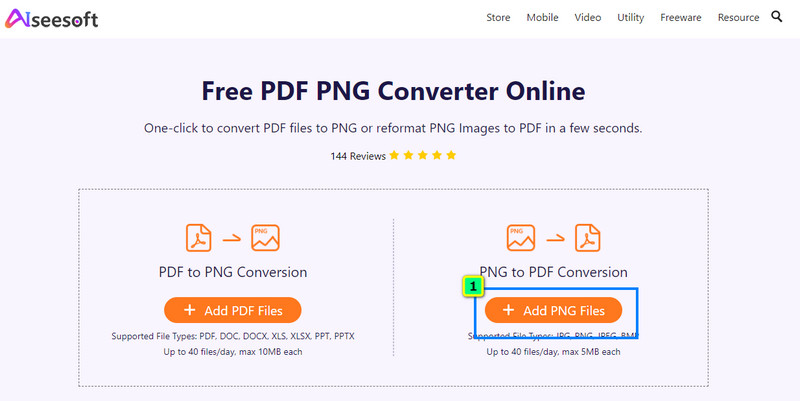
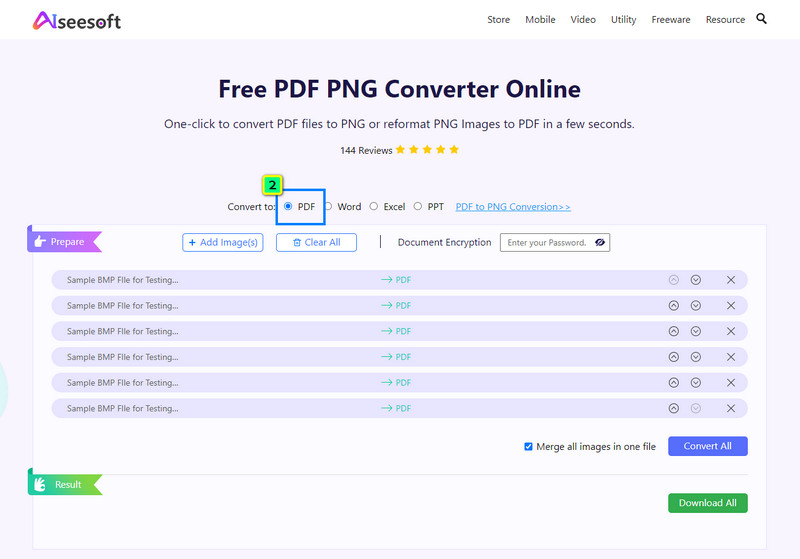
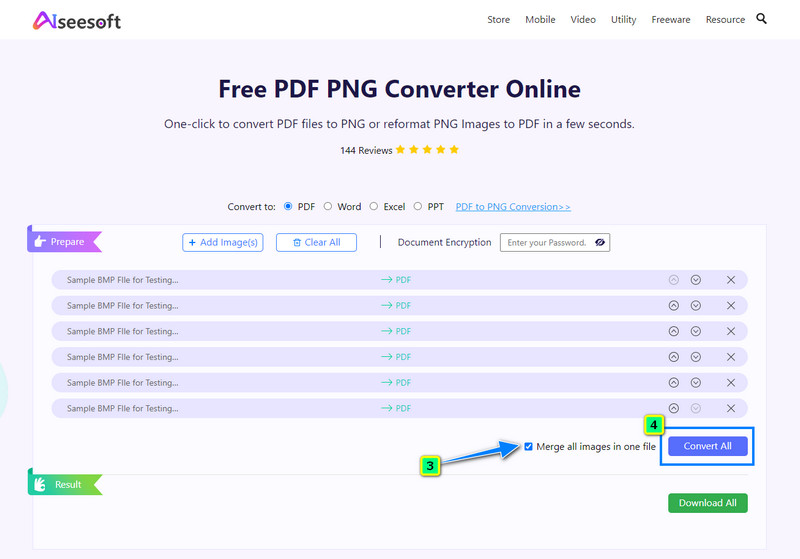
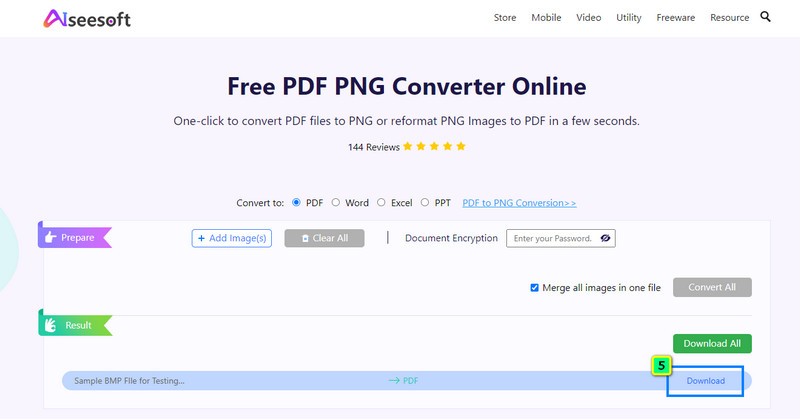
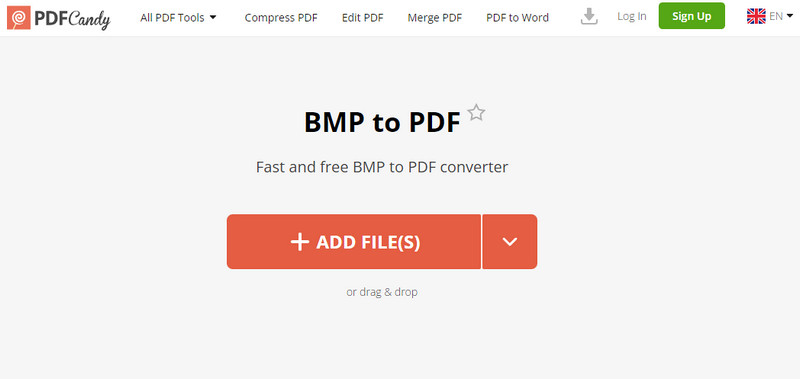
PDFCandy is another dedicated PDF converter you can use to turn your BMP file into PDF. This web converter has a simplistic GUI design so that even if you aren't a pro, you can still experience an easy way of converting the file into a PDF. You can upload multiple BMP files here and convert them into a PDF, and it automatically saves as a single PDF file.
Moreover, this converter supports the drag-and-drop feature and can also access cloud-based storage if your file is saved on the cloud. But the converter works slow when you upload multiple files here and then convert. Despite a slow batch conversion, you can still take advantage of the usage of this tool by copying the steps we add below.

Lastly, Online2PDF.com is the last tool we will introduce in this post that can convert multiple files in the extension of BMP to PDF and then merge them. Like the other tools we present, this software allows you to add various files and convert them into PDFs, yet there is a limitation here. You can only select up to 20 BMP files and save them as PDFs with a 150MB maximum file size. Other than converting, you can do multiple things here, such as compressing, viewing, protecting, etc.
Compared to the GUI of the other converter, this tool has an almost monochromatic color and multiple ads popping out of nowhere, making the experience less enjoyable. Also, you might encounter some bugs and problems once you use this converter. Needless to say, here are the steps that you can follow.
Which is the best BMP to PDF converter to use?
Based on testing all the software capable of merging and converting the BMP file into a PDF, we can assure you that the Aiseesoft Free PDF PNG Converter Online does the most efficiently and effectively. It has a fast converting process even though you are converting multiple BMP files into a PDF file without any limitations. Because of that, we consider it the best BMP to PDF converter you can use.
What is the disadvantage of BMP?
Most BMP files are significant because of the multicolored data that they can store. Though a photo resizer can help you shrink the file size, it is still relatively large and loses its original color quality, which could lead to bad quality.
How many files can a PDF contain?
Typically, a PDF file can contain limitless images, even with text or other data that can go up to 10 GB. However, when you load that file, it would take a lot of processor and time. So, it is ideal to split up the PDF files into 10MB at least or lower so that you can load them faster and make it possible to transfer the file via attaching it to email or sending it thru the internet.
Conclusion
Now that you have learned how to change BMP to PDF, it is time to do it with the converter we add to this article. We assure you that you can do it successfully by following the tutorial we have added here. Start using the Aiseesoft Free PDF PNG Converter Online if you want to, for it is our recommended converter that even a beginner can use on the web. Did we miss other information regarding this topic? Share it with us by leaving a comment below, and let's discuss it!

Video Converter Ultimate is excellent video converter, editor and enhancer to convert, enhance and edit videos and music in 1000 formats and more.
100% Secure. No Ads.
100% Secure. No Ads.