"I have a home version of Windows 10. I tried to use paint to save a JPG as an ICO file. But it does not give me that option. How do I convert JPG to ICO Windows 10?"
"I have created a PNG image and I want to use it as the icon for all my files and folders. I am wondering if it is possible to convert PNG to ICO Paint? If not, what is a good JPG to ICO converter to do this?"
First of all, you cannot convert JPG to ICO Paint directly on your Windows computer. Fortunately, there are many other image converters you can choose to convert photo to ICO format. Thus, this article aims to show you easy ways to convert JPG to ICO icon online and offline.
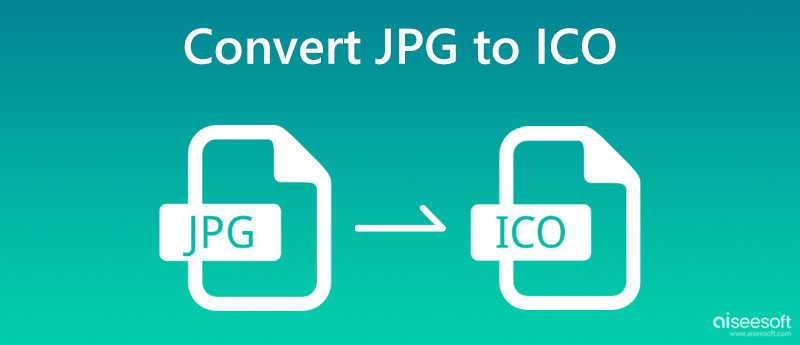
If you only need to convert a JPG to an ICO icon, then you can seek an online converter to solve the problem. Though there are many JPG to ICO online converters on the Internet, you cannot get the high-quality ICO icon from all online programs. So this article will take Online-convert as an example. Just read and follow.
Step 1. Add a JPG file
Search and open Online-convert site on your web browser. Click "Choose File" to import a JPG picture from your computer. Well, you can also upload a JPG from Dropbox, Google Drive or URL.
Step 2. Convert JPG to ICO online for free
Move to "Optional settings" to customize the output settings. You can change size, set DPI and crop the JPG picture freely. Though there is no preview window. At last, click "Convert file" to save your change and confirm to convert JPG to icon free online.
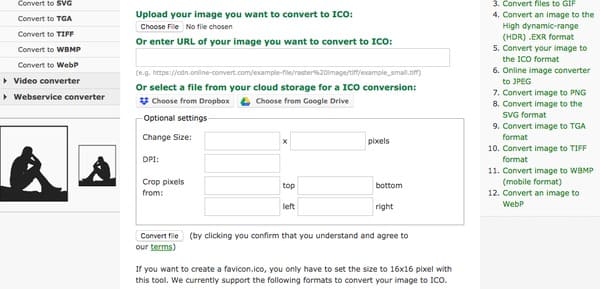
However, Online-convert does not support users to convert JPG to ICO in batch. Thus, you need to convert a JPG picture to an ICO icon online per time.
If you need to convert ICO to JPG, you can enter Aiseesoft Free Image Converter Online and have a try. Besides, this image converter also enables you to convert PNG, GIF, BMP, TIFF, SVG, etc., to other image formats, including JPG, PNG, and GIF. In addition, you can use this image format converting tool to change your photo formats in batch, which is convenient.
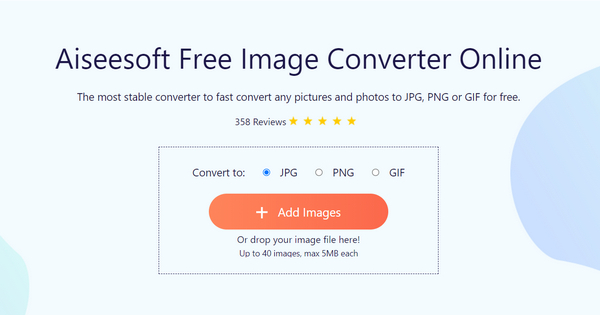
Actually, you cannot convert JPG to ICO with Photoshop directly. You need to install a plug-in into Adobe Photoshop first. After that, Photoshop allows you to create favicons freely. Well, favicon is short for favorite icon, and you can save pictures as ICO format to get favicons. Therefore, you can learn how to convert JPG to ICO favicon with Adobe Photoshop here.
Step 1. Install Adobe Photoshop plug-in
Open a browser and go to online2pdf.com which can help you easily convert your PNG files to PDF.
Step 2. Convert JPG to ICO format with Photoshop
Open a JPG photo in Adobe Photoshop. Choose "Save As" from the "File" drop-down menu on the top. Later, you can select "ICO (Windows Icon) (*ICO)" as the output format from the "Save as type" option. Click "Save" on the lower right corner of the window to finish the process.
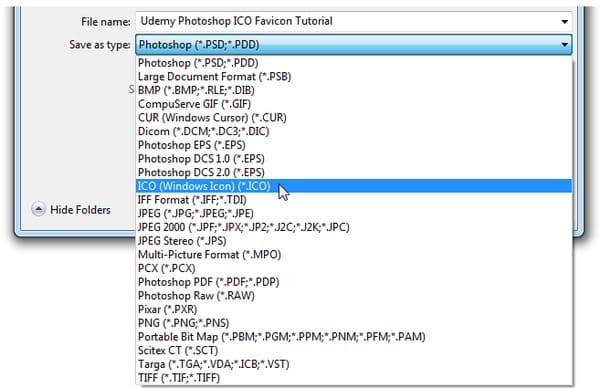
To create a favicon in 16 × 16 pixels or other file sizes, you can start a new project in 64 × 64 pixels first. Later, scale down this file and save as ICO format.
Well, there are also other excellent JPG to ICO software you can use. Just read and compare with the following overviews.
You can run GIMP to free convert JPG picture to ICO icon. And it is also supported to change JPG photo as ICO format.

XnConvert allows users to convert over 500 image formats. As a result, it is a piece of cake to convert JPG to ICO in batch with XnConvert software.
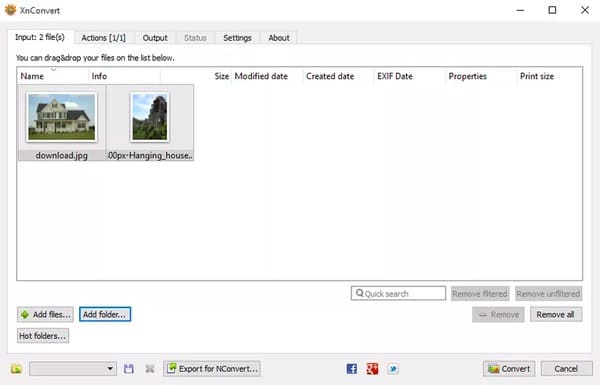
Flipext is a lightweight program that supports users to convert image to ICO, JPEG, GIF, BMP, DB and PNG formats. However, there are no extra editing tools you can get from this JPG to ICO converter software.
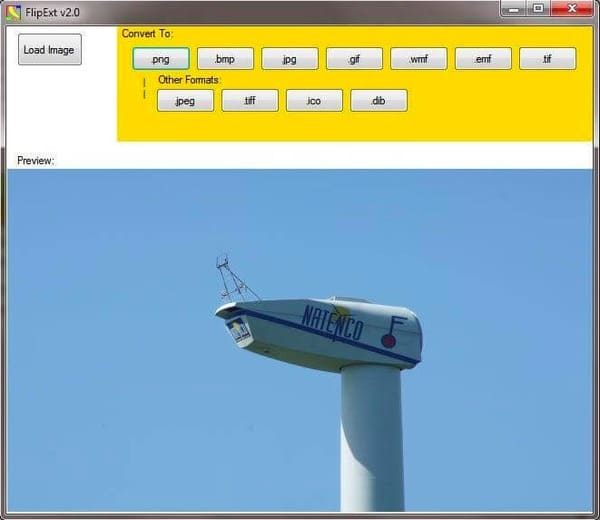
So if you want to extract JPG images from your PDF files in high resolution, you can go to Aiseesoft PDF Converter Ultimate for help. It is a powerful PDF converter with the advanced OCR technology. Thus, you can convert all image-based PDF files to JPG and other image formats in high quality.
100% Secure. No Ads.
100% Secure. No Ads.
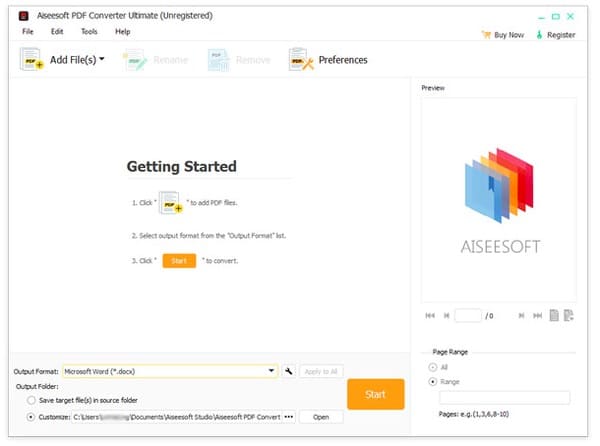
Question 1. What is an ICO?
An ICO file format is a kind of image file format for computer icons on Windows computers. ICO contains one or multiple minimal images with various sizes and colors.
Question 2. What size should ICO files be?
ICO file sizes should be 16×16, 24×24, 32×32, 48×48 and 64×64.
Question 3. How many pixels is an ICO?
Usually, ICO can be 256×256 pixels. And in this case, ICO files contain 8 bits of transparency and 24 bits of colors.
Conclusion
From above paragraphs, you can convert JPG to ICO quickly and easily. Furthermore, you can also create ICO icons from a new document by using some JPG to ICO converters mentioned before. At last but not least, feel free to contact us if you meet any difficulty during the conversion. We are glad to help you solve any problem whenever you need.
Convert JPG/JPEG
Convert JPG to ICO Convert JPG to Word Convert JPG to Text Convert JPEG to PNG Turn JPEG into Vector Convert JPG to GIF
Aiseesoft PDF Converter Ultimate is the professional PDF converting software which can help you convert PDF to Word/Text/Excel/PPT/ePub/HTML/JPG/PNG/GIF.
100% Secure. No Ads.
100% Secure. No Ads.