After you take a horizontal video for uploading on TikTok, how to crop TikTok videos to the required size. It's also necessary when you want to crop the unwanted part to make your TikTok video more beautiful. For the TikTok platform, a 9:16 aspect ratio is the best setting to utilize the full screen of most phones. Of course, other vertical videos with black bars are also available on TikTok. Although TikTok provides a built-in video editor to trim, add effect, and add music to the videos, there's no default cropping function on the app itself. In this case, you can read this article to learn 3 ways to crop TikTok videos on Windows/Mac/Android/iPhone.

To crop TikTok videos on Windows/Mac before uploading, choosing Aiseesoft Video Converter Ultimate is the best option. It provides many preset standard aspect ratios for different usages, so you can crop videos for free for TikTok easily with the perfect size. Of course, you can also customize the video size freely by pulling the borderlines.

127,069 Downloads
Best TikTok Cropper - Aiseesoft Video Converter Ultimate
100% Secure. No Ads.
100% Secure. No Ads.

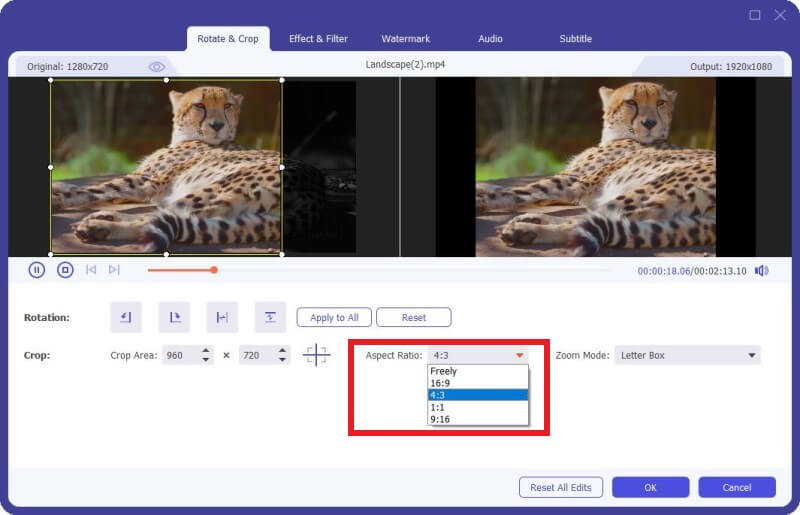

Here are two more video editor apps to crop TikTok videos on your Android/iPhone mobiles. They are wonderful for you to make easy and quick video editing without a computer at any time.
1. InShot
InShot is an easy-to-use video editor to crop TikTok videos on Android/iPhone. In addition to the basic editing functions, it also provides many video effects, animation stickers, overlay filters, and more, which will make your TikTok videos more lively and attractive.
Features:
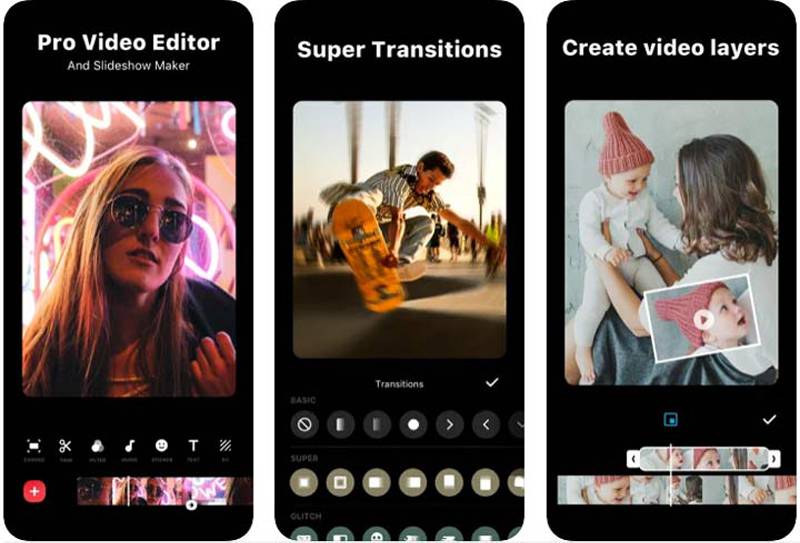
2. CapCut
It's one of the best video editors for Android/iPhone, which includes all the basic editing features and some unique functions. Many TikTok users rely on this app to crop Tiktok videos, add effects to videos for uploading, etc.
Features:
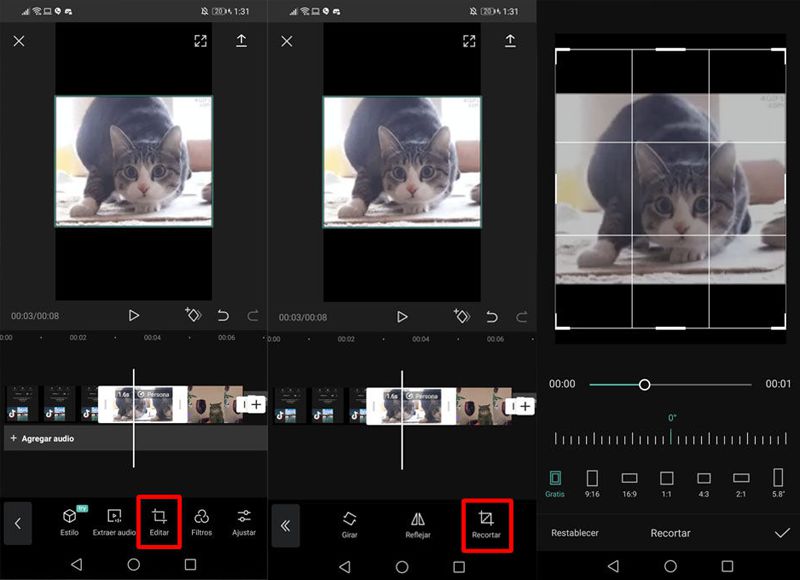
1. How to crop TikTok videos with iMovie on iPhone?
After opening iMovie on your iPhone, click the Plus icon to create a new project and choose the desired TikTok videos to add. Then you should click the Pinch to Zoom icon to crop videos for TikTok. But you should note that you can't use iMovie to change the aspect ratio.
2. Can I crop TikTok videos online for free?
Of course, you can. There are many online editors for cropping TikTok videos, including Kapwing, EZGIF, etc. But online tools always have size limitations and don't support high-quality export.
3. Is the 4:5 video supported by TikTok?
Yes. You can upload TikTok videos with the 4:5 aspect ratio, and TikTok will add black bars to utilize the screen automatically. To make your videos more beautiful, you'd better crop TikTok videos to 9:16 size.
Conclusion
Although TikTok provides no cropping tool, you have learned 3 ways to crop TikTok videos before uploading in this article. You can use the above editor apps to crop, trim, add effects to TikTok videos. And for Windows/Mac users, you can free download Aiseesoft Video Converter Ultimate and have a try to crop videos for Instagram or TikTok! If you still have questions, please leave your comments below.

Video Converter Ultimate is excellent video converter, editor and enhancer to convert, enhance and edit videos and music in 1000 formats and more.
100% Secure. No Ads.
100% Secure. No Ads.