WeChat has become more and more popular as a primary instant messaging app, which has around 700 million active users all over the world. If you have been using this app, you will find that all the messages and contacts will take up large amount of space in your mobile phone. When you decide to delete some of the WeChat contacts that you seldom get in touch with or someone who is a stranger to you, in order to free up more space on iPhone or Android, you may wonder how this can be done. In this post we will introduce how to delete WeChat contacts on iPhone or Android, and will also tell the difference between deleting and blocking someone in WeChat. What's more, it's also significant to erase WeChat data permanently from your iPhone after you delete WeChat contacts and messages.

If you do not want to receive messages from someone any more, you can delete him/her from WeChat contacts or block him/her from sending messages to you. The two actions have similar function, so what's the difference between delete and block?
If you delete someone from WeChat contacts, the chatting history will also be removed altogether. And once the contact is deleted, you cannot reverse this action. If you changed your mind later, you need to add him/her back by searching for his/her WeChat ID and send a friend request again. So if you make sure that you don't want to receive messages from someone forever and you will not add him/her back again, you can delete him/her from your WeChat contacts permanently.
If you add someone to blocked list, he or she will not be able to contact you in any way, and they will not be notified that they have been blocked. But if you have friends confirmation set to "on", when they try to contact you for the first time, they will know that cause they will receive a reminder message like "The message is successfully sent but rejected by the receiver." If you set friends confirmation as "off", the blocked WeChat friend will be able to send you messages as normal and they will don't know they have been blocked. You can remove the blocked person from the blocked list if you want to talk to him/her later. So this action is reversible.
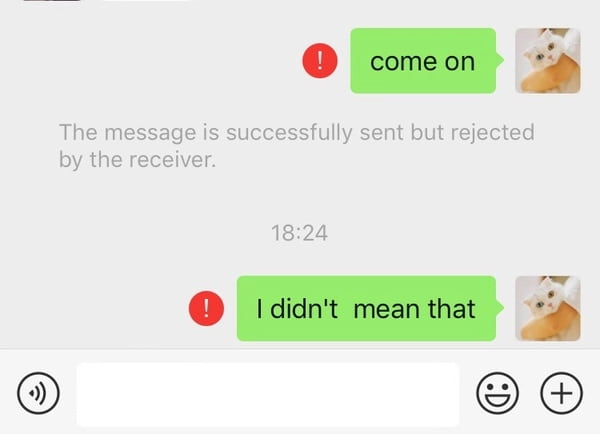
It's easy to unfriend a WeChat contact on iPhone or Android, just follow the steps below.
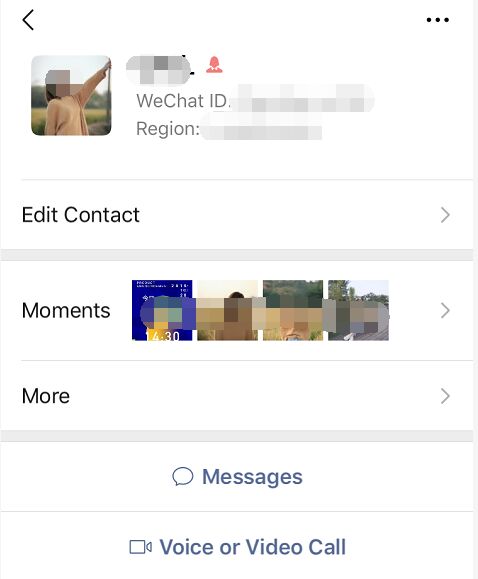
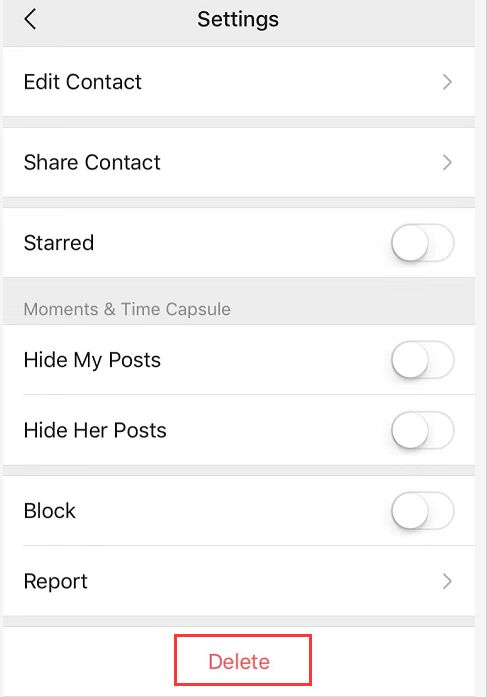
It's also easy to block a WeChat friend on iPhone or Android, check the steps below.
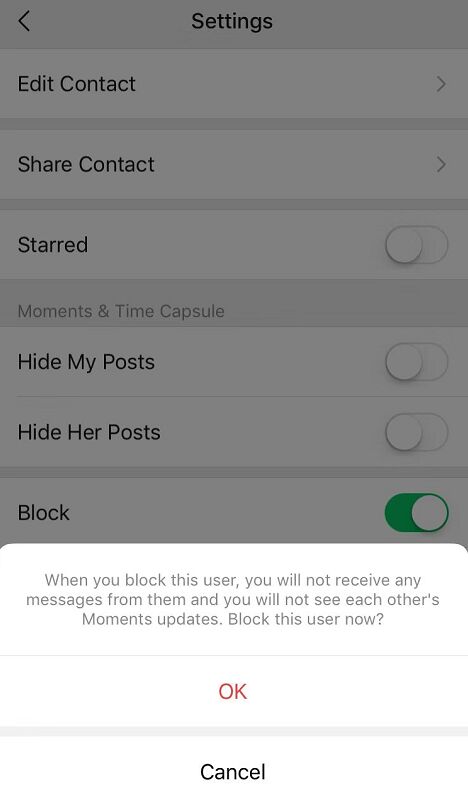
If you want to remove a friend from the blocked list, go to Me > Settings > Privacy and tap Blocked List, tap the WeChat friend's name to open his/her profile, then tap the "..." button on the upper-right corner to turn off the Block option. Then the person will be removed from the blocked list.
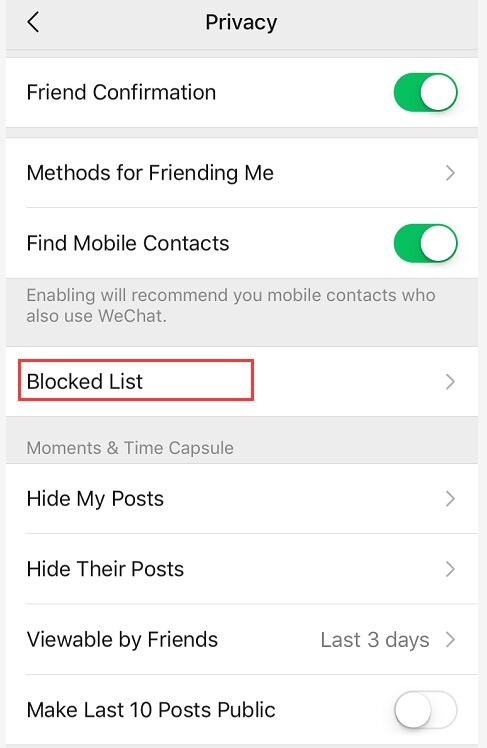
Manually deleted WeChat contacts and chatting history are still available because the WeChat data fragments are still left behind on the hard drive. So if you don't want your privacy to be leaked, you'd better use a WeChat data eraser to erase your WeChat contacts permanently and make them definitely unrecoverable. To erase WeChat contact fragments on iPhone, we recommend you to use FoneEraser.

Downloads
100% Secure. No Ads.
100% Secure. No Ads.
Steps to Erase WeChat Data Permanently on iPhone
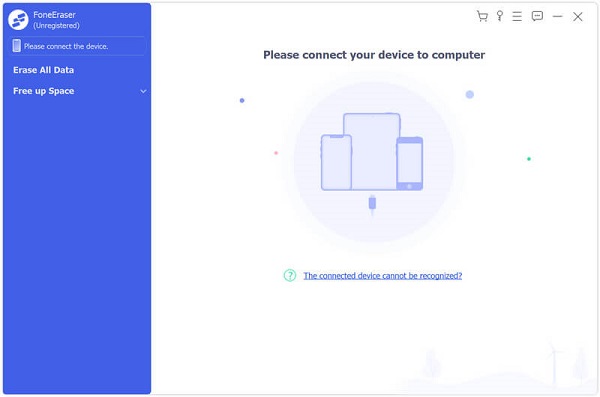
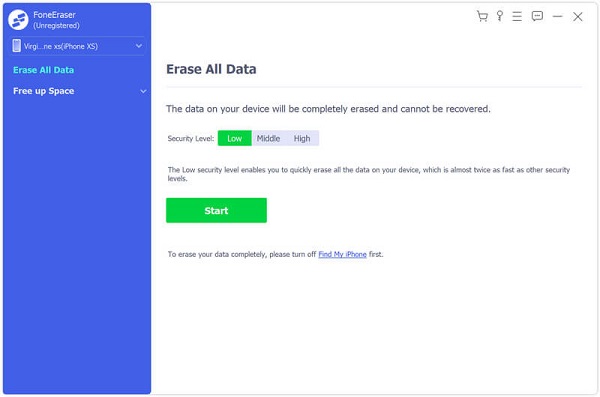
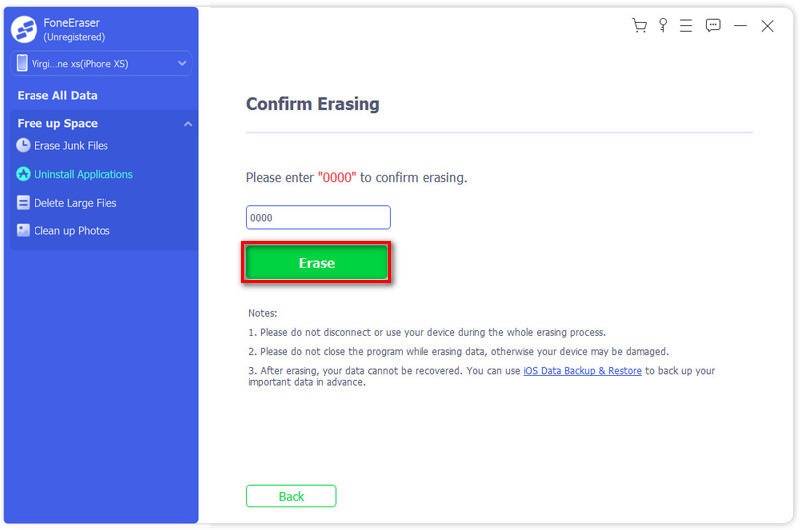
Wait for a while and all the WeChat data will be erased from your iPhone without any possibility to be recovered.
1. What happens if you delete a contact on WeChat?
If you delete the contact on your WeChat, the conversation that you have with him/her will be removed from the conversation list. And at the same time, he/she will be removed from your contact list.
2. How can I recover deleted contact from WeChat?
If you delete someone on WeChat, You can add your friend by searching his/her phone number or then you cannot recover the deleted contact on Android or iPhone unless you add him/her again. WeChat ID. You can also use the QR code to add him/her.
3. How do I report someone on WeChat?
Go to Contacts and select the one you want to report. Tap the three-dot icon in the top right corner. Find the Report option and then select the reason why you want to report him/her.
Conclusion
In this article we not only introduced how to delete WeChat contacts from iPhone or Android device, but also tell the difference between deleting and blocking a WeChat contact. So you can better decide whether to delete or block a WeChat friend or delete a WeChat contact according to your real need. Also don't forget to erase WeChat data fragments after you delete WeChat contacts manually.

The professional iPhone/Android data manager and transfer to transfer various files between iOS/Android phone and computer and between two mobile phones in 1 click.
100% Secure. No Ads.