If you have downloaded some GIFs online, or convert video to an animated GIF, you might find the animated GIF blurry and pixelated. Is there a method to enhance GIF? The animated GIF gathers the advantages for both video and photo in expressing emotions and conveying messages vividly. Just learn more about the reasons for the pixelated animated GIF, as well as the ultimate guide to increase GIF quality from the article.
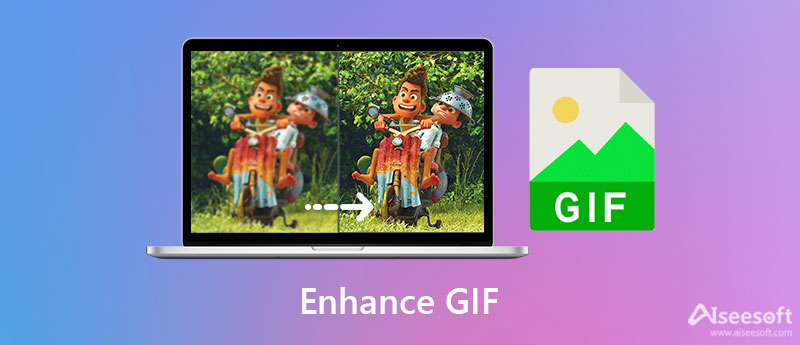
Why do GIFs seem blurry and pixelated than videos? The GIF format by the nature of its design supports only 256 colors max at the same time along with a single, index-based color for transparency, small files, best suited for short clips with pretty similar frames. It is the reason that animated GIF is not good in quality. What should you do to enhance GIF quality, especially when you need to convert videos to GIFs?
Here are some important tips you should know to increase the quality of GIFs. Implement lossy LZW compression instead of Gifsicle or Lossy GIF encoder. Choose the best size/quality ratio when converting video or photo to GIF. To avoid frame drop and enhance GIF, you should also choose the best frame rate. Moreover, you can also optimize the transparency to increase the animated GIF quality.
Is there an all-in-one method to enhance the GIF? Whether you downloaded the GIF online or converted a video file to an animated GIF, Aiseesoft Video Converter Ultimate is the initial choice to increase the GIF quality. It provides video resolution enhancing features and adjusts the frame rates. Moreover, you can also cut out the desired part, apply the video filters, edit the animated GIF with advanced features, and even create GIF from images.

Downloads
Best GIF Enhancer - Aiseesoft Video Converter Ultimate
100% Secure. No Ads.
100% Secure. No Ads.
When you need to convert videos to animated GIFs, you can simply upscale the video resolution to enhance GIF. It provides 4 methods to increase the video resolution, such as up-scaling video resolution, reducing video shaking, optimizing brightness and contrast, and even removing video noise.

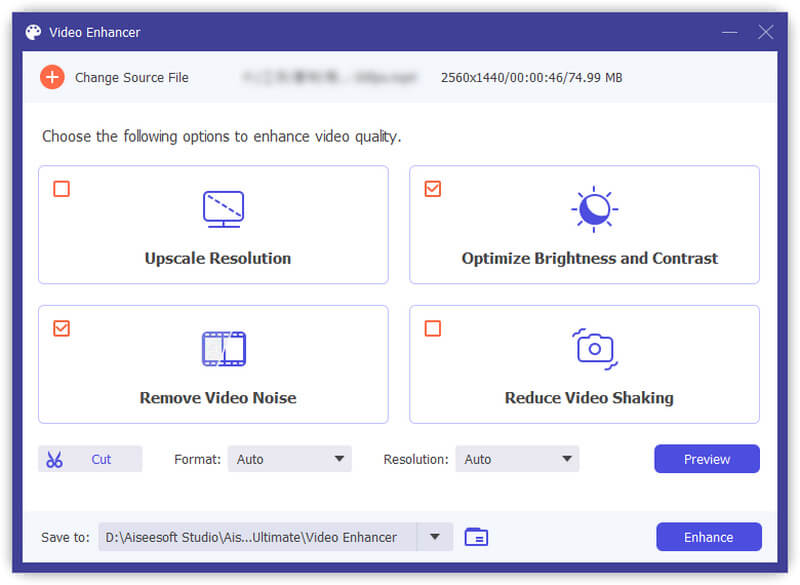
Once you have up-scaled videos or downloaded the GIF, you can also use Video Converter Ultimate to make and enhance the GIF quality with the GIF Maker option. It enables you to adjust the output size and frame rate to get the desired animated GIF.

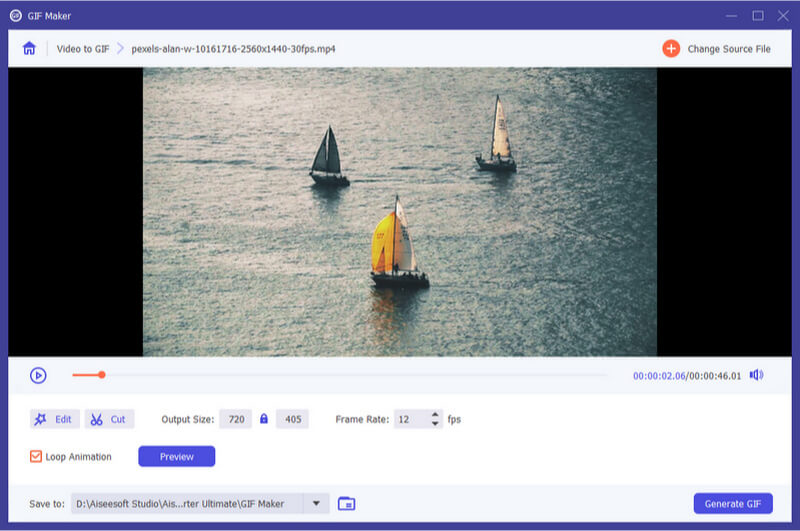
How do I download a GIF from Tenor?
When you need to download an animated GIF, you can locate the desired GIF file, right-click on the GIF image and select the Save image as… option. After that, you can select the location and keep the format in GIF. Just import the animated GIF to enhance the quality.
Can you upload a GIF to Instagram?
No. Because Instagram does not currently support uploading GIF images, if you want to share the animated GIF files with the social media site, you can convert GIF to a video format beforehand. After that, you can upload the video to Instagram accordingly.
How to find out what resolution of a GIF file?
Open the GIF and keep the cursor on the file, then the resolution of your file will appear. Also, you can try to enter the Image Properties option and check image details. If you are a Mac user, the image resolution for GIF is shown right under the name of the image.
Conclusion
This article mainly explains why the GIF usually seems blurred and the best method to enhance the quality of GIF. Whether you want to convert video to GIF with high quality or loop GIF automatically, Video Converter Ultimate should be the ultimate solution you should try.

Video Converter Ultimate is excellent video converter, editor and enhancer to convert, enhance and edit videos and music in 1000 formats and more.
100% Secure. No Ads.
100% Secure. No Ads.