FaceTime, once a tool for virtual connections, has transformed into a platform for more than just communication. The emergence of fake FaceTime calls has opened doors to playful pranks, creative endeavors, and endless entertainment. This article delves into this captivating realm, emphasizing respect for boundaries and privacy. Join us as we unveil the secrets behind crafting simulated video conversations and explore the possibilities they offer. Get ready to embark on a fantastic journey into the world of fake FaceTime calls.

Aiseesoft Video Converter Ultimate is a reliable video editor you can download to create a fake Facetime call prank on your Windows or Mac. The app features a Video Watermark, allowing you to overlay text and images into the video by making a Facetime call. To teach you deeply how to create a fake call, this is the tutorial you will need to follow.
100% Secure. No Ads.
100% Secure. No Ads.
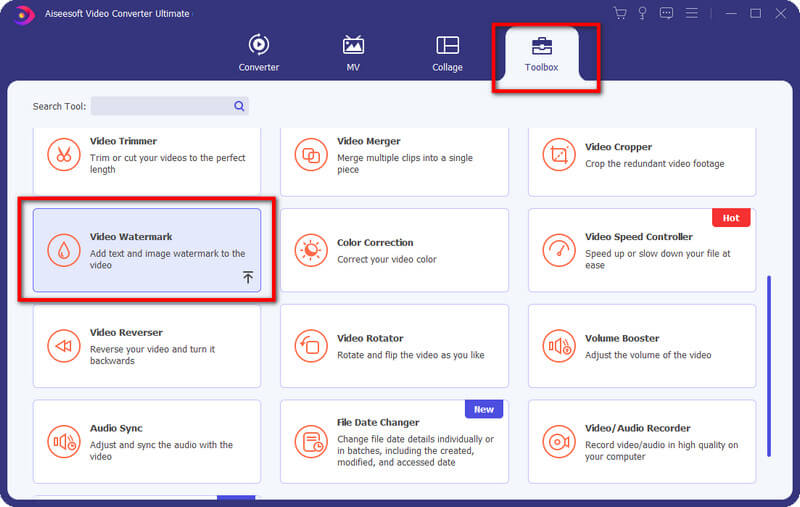
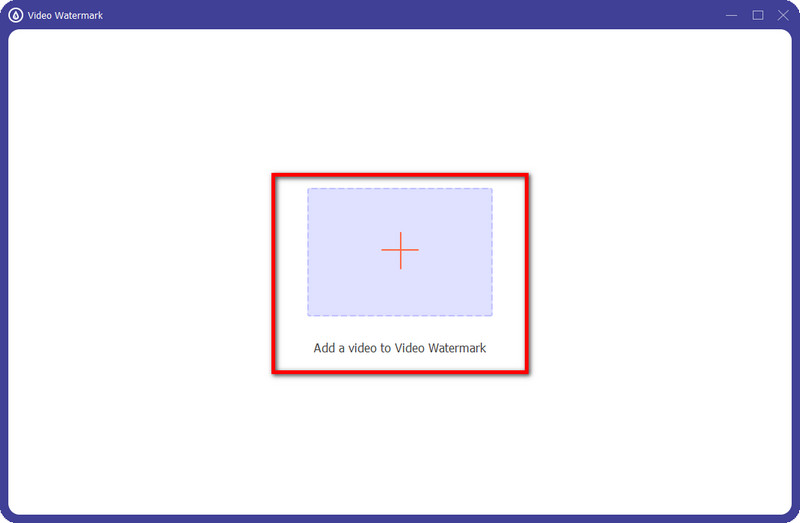
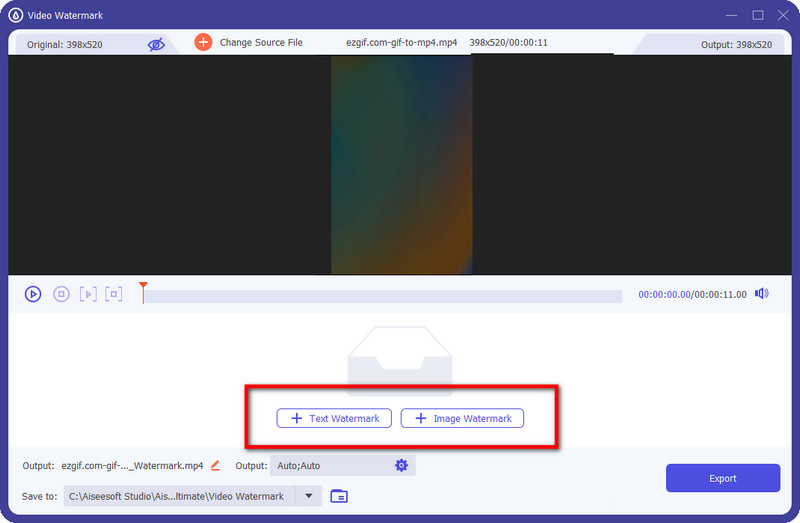
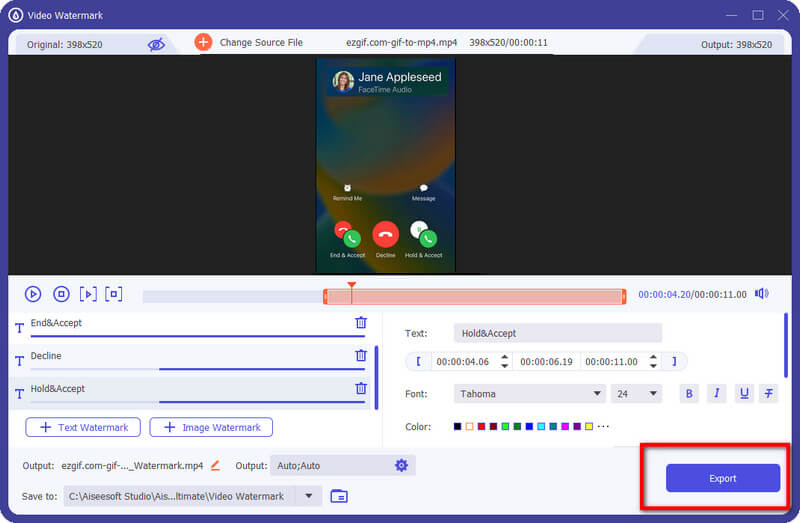
Spoof Call is an online tool that you can use to create a fake Facetime call with a guy whenever you need it. You will need to log in to create an account you can use. After you have done that, follow the tutorial we have added below.

With Kapwing, you can create a fake Santa Facetime call to fake your friends and everyone. You can start creating with the template available here, but it leaves a watermark at the end, and you will need to log in to log into your account before you can start editing. After you have shot the video with Santa Clause or any famous personality, create an account here, then proceed following the steps below.
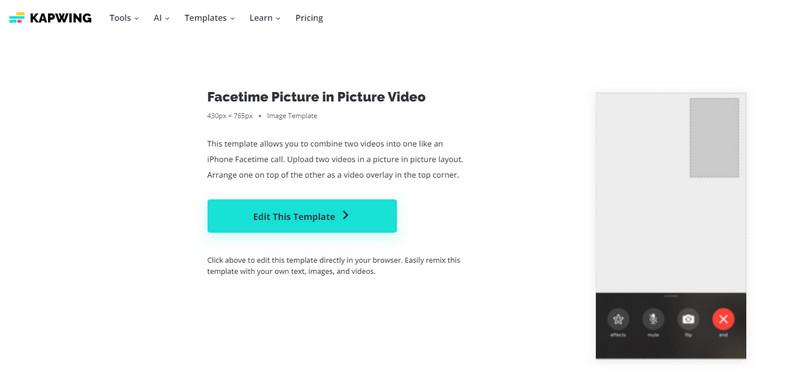
OBS Studio is a fake Facetime call app you can use to start recording videos and set up for the science, making it realistic. Follow the steps below to learn how to do it.
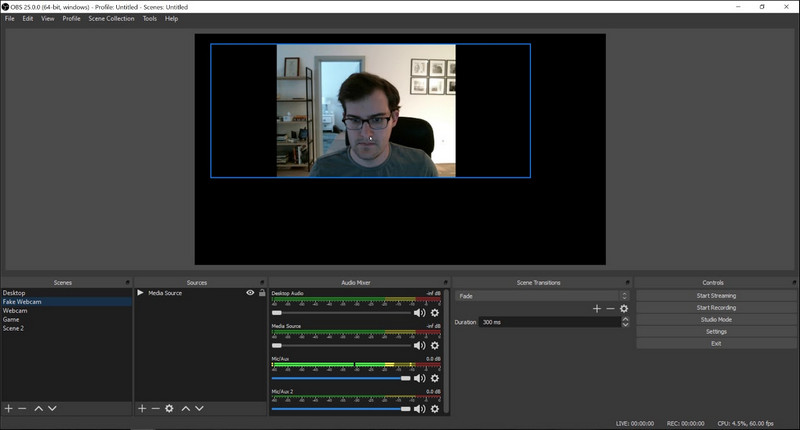
The celebrity Surprise Call template is the most used template for people who love to prank someone. They usually cut a single video and embed it as one. In addition, they include customized caller information, the name of the celebrity, a profile pic, and a make-believe scenario.
You can get some animated video templates over the internet and use them as fake FaceTime call templates, but if you want to get them from different videos, you can. You can also add the same information as the celebrity and, to make it more realistic, turn their background resemblance into the character's choice universe.
Are you missing a friend? You can use their close-up video as a template and customize a few things to make it a FaceTime call template. It is a great way to stimulate and use a fake call, especially if you want to prank other friends.
If you want to prank other people with a big surprise, you can announce exciting news or event that will shock them. To make it surreal, you can add the organization name, event details, and engaging visuals.
Doesn’t have a chance to be part of the big company? Well, you can create a fake virtual interview with the help of a fake Facetime call generator. With this, you can customize the same caller information with the interviewer and profile picture and design the background to reflect professional settings, similar to the interviews you expect at a big company.
What is a fake Facetime call?
Fake Facetime calls are simulated video calls that mimic the appearance of a real conversation taken on Facetime. The primary purpose of it is for creative content, entertainment, and pranks. Usually, a recorded FaceTime call or premade template must be filled in.
What is the best method to create fake FaceTime calls?
You can use the Aiseesoft Video Converter Ultimate to edit the video call easily. With it, you can manipulate the template according to your preference and match the timing accordingly. So, if you want to learn how to use it, you can follow the tutorial we have added in the first part.
Is it legal to create and share fake FaceTime calls?
Depending on the jurisdiction and the context of it being used. But it is essential to consider legality, laws, consent, and ethical boundaries before you create and share content over the internet.
Is FaceTime available on Android devices?
Sadly, FaceTime is not supported on Android, so you must look for an alternative that can be used as a FaceTime for Android substitute.
Conclusion
When using a fake FaceTime call, make sure that you would not violate any rights and that it is better to ask other people's permission if you want to use them for your prank, creative content, or entertainment. We hope this article covered everything you needed to know.

Video Converter Ultimate is excellent video converter, editor and enhancer to convert, enhance and edit videos and music in 1000 formats and more.
100% Secure. No Ads.
100% Secure. No Ads.