Are you tired of being stuck with just the Pokemon around your place? Want to explore new lands, catch some hard-to-find Pokemon, and all from your couch? Pokemon Go Spoof Android is the solution. You can roam the globe and catch Pokemon from any spot by tricking your phone. When you read all about these, you will learn the different ways to do it, like Aisee Anycoord, free apps that mess with your location, and using VPNs. We'll also talk about the downsides of spoofing and share tips on keeping accounts safe while having a good time. Whether you're just playing for fun and trying to beat your Pokedex or a hardcore collector on the hunt for the rarest Pokemon, this article will give you everything you need to up your game.

In Pokemon Go, the game's location-based gameplay is a cornerstone, requiring players to physically move to various locations to catch Pokemon, spin PokeStops, and engage in events. Yet, there are moments when players might desire to explore geographically far-away regions, even if they're not physically present. This situation necessitates using Pokemon Go spoofing android, a technique employed to simulate a location within Pokemon Go. GPS spoofing allows users to alter their position virtually, making the game seem to be in a different place. Here, we'll discuss three methods for faking your Pokemon GO GPS location on Android devices, each utilising various tools and techniques.
Aiseesoft AnyCoord is an Android fake GPS Pokemon GO tool crafted for mobile devices, enabling you to alter your GPS location effortlessly. It boasts high precision and a user-friendly interface, making it an excellent choice for Android seeking to change their location with minimal effort and without the risk of account bans.
Steps to PoGO spoofing Android Using Aiseesoft AnyCoord
Step 1. Begin by visiting the official Aiseesoft website and downloading the AnyCoord app.
Once the download is complete, install the software on your computer and launch it.
Step 2. Register to begin using the tool. Attach your Android phone using a USB cable. Then Click the Start button.
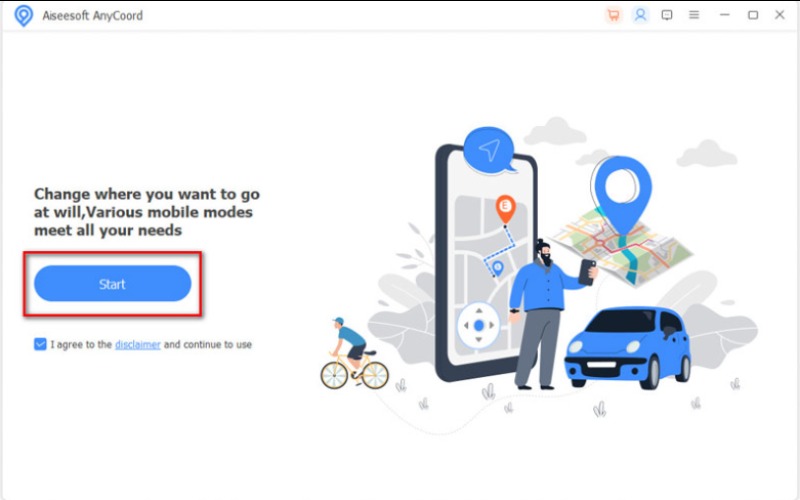
Step 3. In the option menu, choose Modify Location to appear your current location.
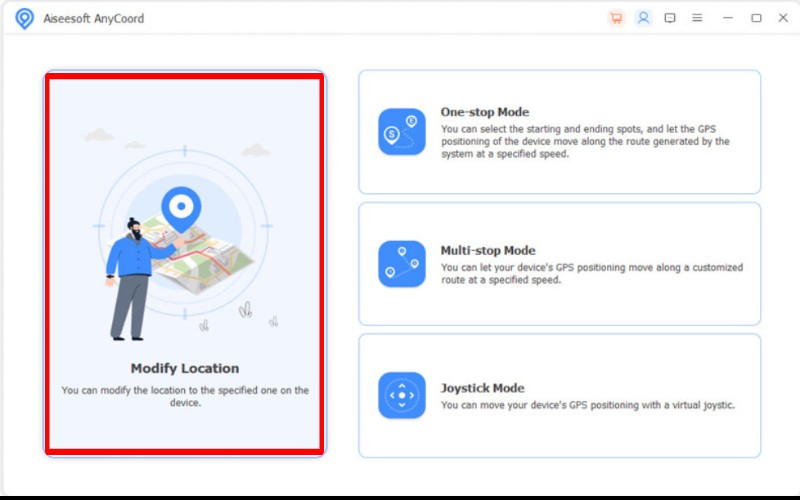
Step 4. To modify your GPS location tracking on Pokemon GO, enter the desired location in the bar and click Confirm Modify to proceed. Additionally, you can adjust your location on the map by clicking Move To to prevent it from being spoofed on your Android phone.
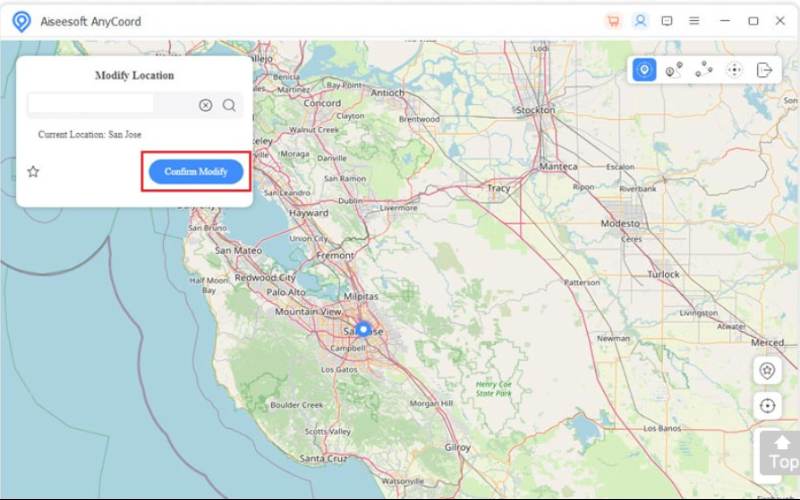
Step 5. If you need to monitor or adjust your GPS location records, you can click Manage History. Alternatively, if you feel secure at your current location, open Pokémon GO, and you’ll notice that the game now believes you are in the new, fake location.
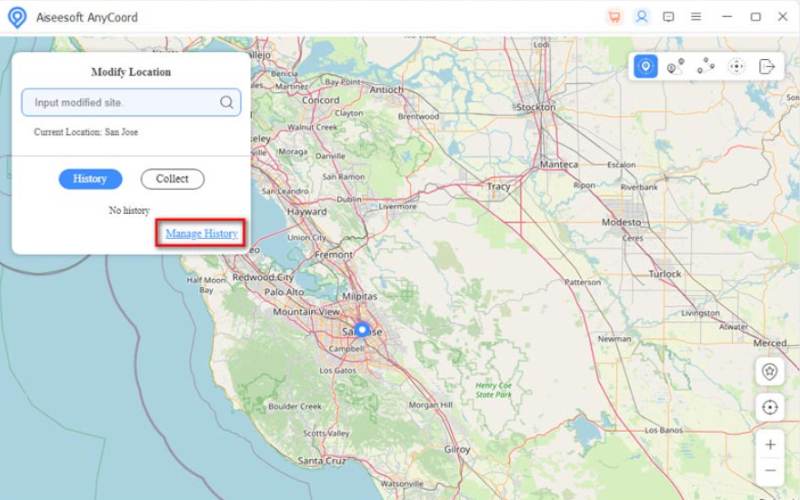
Fake GPS Location - LocaEdit is an easy-to-use, free app for Android that lets you spoof your GPS location on your devices. By modifying your device's location with this app, you can fool Pokémon GO into thinking you're in a different region. It allows you to catch Pokémon, visit PokéStops, and join local events from a distance. While this method is completely free, it's crucial to follow the steps precisely and cautiously to prevent detection by Pokémon GO's anti-cheat systems.
How to spoof Pokemon GO Android free using Fake GPS Location by LocaEdit
Step 1. Install LocaEdit on your Android device and enable Developer Mode. Navigate to your device's Settings, tap About Phone, and repeat the Build Number action seven times to activate Developer Mode.
Step 2. Go to Additional Settings and find the Developer Options menu, then locate and select the Select Mock Location App option.
Step 3. Choose Fake GPS Location - LocaEdit from the list of available options.
Step 4. Open the LocaEdit app and, on the map, either manually select a location or search for a specific place you wish to spoof.
Step 5. Once you've chosen the desired location, press the Change button to set your fake location.
Step 6. After setting up your fake location, launch Pokémon GO. You should now see your in-game avatar at the location you've specified in LocaEdit. It allows you to explore the new area as if you were physically there.
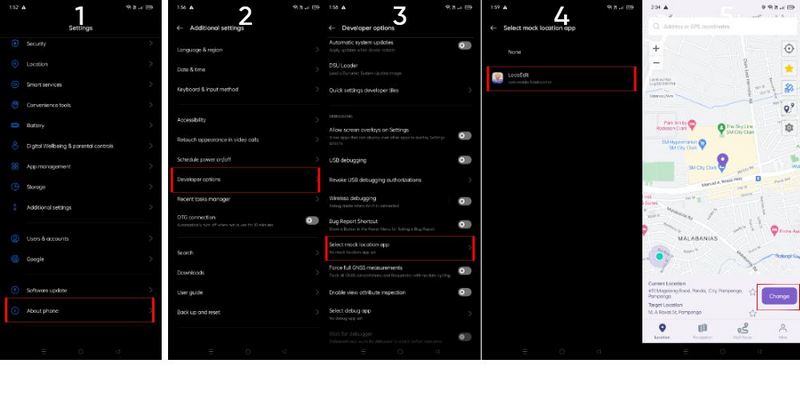
Note: Exercise caution when utilizing any GPS spoofing application, as Pokémon GO frequently updates its anti-spoofing system to identify and thwart cheating attempts.
ExpressVPN is a premier, secure VPN service dedicated to encrypting your internet connection and concealing your IP address. Although a VPN alone cannot alter your GPS location, it is crucial when combined with a GPS spoofing application. In the context of Pokemon GO, a VPN such as ExpressVPN not only masks your true network location but also safeguards your privacy, minimizing the likelihood of being identified for location spoofing. By linking to servers across various countries and spoofing your GPS, you can explore new areas within Pokemon GO from any corner of the globe.
Steps to Spoof Pokemon GO Location Using ExpressVPN
Step 1. Get ExpressVPN on Playstore and open it, sign up for a new account, or log in if you already have one.
Step 2. Navigate to the app's settings and select the subscription plan that suits your needs. After choosing your plan, connect to a VPN server. Select a server in the region where you plan to spoof your GPS location.
Step 3. Press the Connect button to set up a safe link. Make sure you enable your developer mode. Then, you can use the Fake GPS Location-LocaEdit to access the mock app.
Step 4. Open the GPS spoofing app and select the location you want to spoof in Pokemon GO. Set the area and activate the app to initiate the spoofing process.
Step 5. Finally, open Pokemon GO while connected to ExpressVPN and the GPS spoofing app. Your character should appear in the fake location corresponding to your VPN server's region.
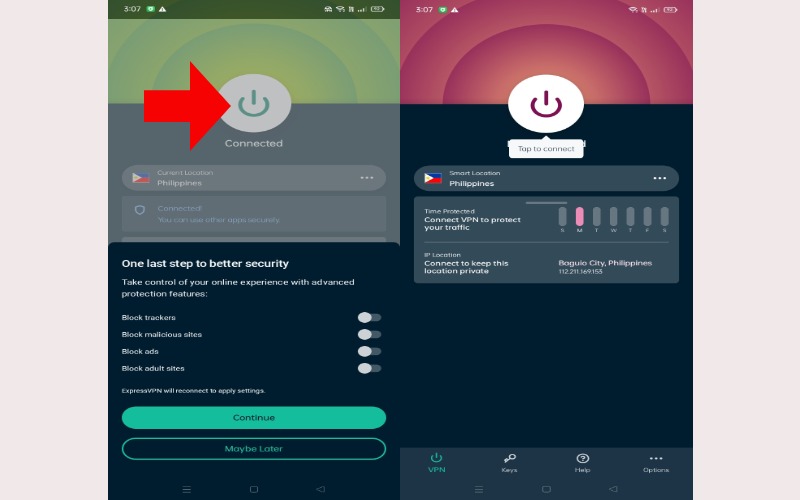
Note: Spoofing locations in Pokémon GO is against the game's terms of service, and there is always a risk of getting your account temporarily or permanently banned. Use these methods cautiously.
Playing Pokemon GO with a fake location can let you visit new areas, find rare Pokemon, and join distant events. But Niantic, the game's creators, are very strict about this, and you might get banned if caught. Here are some key tips for playing Pokemon GO with a fake location safely and lower the chance of getting caught:
1. Don't instantly jump long distances.
Don't instantly teleport between countries or cities. It looks suspicious. Instead, move slowly and realistically, like walking or teleporting in small steps. Also, follow the cooldown period rule: after teleporting, wait before doing in-game tasks like catching Pokemon or spinning PokeStops. The waiting time depends on how far you've travelled.
2. Match Your VPN and GPS Location
If you're using a VPN and a Pokemon Go spoofer, ensure your VPN's IP address and location match. If they don't, Pokemon GO might spot you as cheating.
3. Use Reliable Spoofing Apps
Download reliable GPS spoofing apps such as Fake GPS Location—LocaEdit. These apps are often updated to work well with Pokemon GO. Ensure the app works on your Android and keep checking for updates.
4. Enable Developer Mode and Set Mock Locations Correctly
Ensure you enable the Developer Mode on your Android and that the Mock Location App matches your GPS spoofing app. Wrong settings could make the game think your location needs to be corrected.
5. Use a VPN for Extra Privacy
Use a trustworthy VPN like ExpressVPN with your GPS spoofing app to protect your privacy and make it difficult for Niantic to track your real location. Ensure your VPN connection is strong to prevent any issues with your location.
6. Stay Within a Realistic Movement Range
If your GPS app has route simulation or joystick mode, mimic real walking speeds by walking or driving between places instead of jumping. It makes it harder to spot you. Apps like GPS Joystick let you choose a walking speed for a smoother effect.
7. Turn Off Location History
Go to Settings > Google > Location > Location History and turn it off. If it's on, Google might track your real location while you use Pokémon GO, which could get you caught.
8. Monitor Cooldown Periods
After you teleport in Pokémon GO, you must wait before you can do anything in the game, like catching Pokémon or fighting in gyms. How long you have to wait depends on how far you've travelled. Remember, the farther you go, the longer you have to wait.
9. Avoid Excessive Spoofing
Refrain from using spoofing by not constantly moving around or visiting different countries every day. Stay hidden by focusing on one place for a long time, as too much moving can mark your account as suspicious.
10. Test Spoofing in Alternate or Secondary Accounts
Try using a different Pokemon GO account to try out tricking methods first so you don't risk getting banned from your main account if they don't work.
11. Stay Updated on Pokemon GO Anti-Cheat Measures
Stay informed about Pokemon GO's anti-cheating updates and bans. The game often changes how it detects cheaters, so knowing about new safe and flagged cheating methods is crucial.
12. Beware of Red Warning Strikes
Pokemon GO has a three-strike rule:
Red Warning: If you're too aggressive, you'll get a warning but won't be banned.
Temporary Ban: If you keep it up, your account will suspended for up to 30 days.
Permanent Ban: If you keep spoofing after getting a warning, they will ban your account for good. If you get a warning, stop spoofing and play normally for a few days to avoid getting banned again.
Can you trick others in Pokemon Go 2023 safely?
Spoofing in Pokémon GO in 2023 is dangerous and can lead to account suspension or a permanent ban. Niantic's detection methods are improving, making it harder to avoid getting caught, even with precautions. It's safest not to spoof at all or be very careful.
How can I spoof my location in Pokemon GO?
To fake your location in Pokemon GO, you can use apps or tools that alter your device's GPS data. Some popular options include Aiseesoft AnyCoord, Fake GPS Location- LocaEdit and ExpressVPN to hide your real address. These tools let you choose a different location to play the game.
Is it possible to spoof Pokemon GO on Android without root?
You can use GPS spoofing apps from the Google Play Store and set up mock locations in Developer Options. Rooting isn't necessary, but you must set it up correctly and use it carefully to avoid getting caught.
Conclusion
Using location Pokemon GO spoofing Android can make the game more fun. But, it's risky and could get you banned. Thinking about the good and bad sides before trying it is important. To avoid a ban, it's best to play without spoofing or using remote raid passes.

Aiseesoft AnyCoord can help you hide, fake, or change your GPS location to any other place with ease. You can even plan a moving route if needed.
100% Secure. No Ads.
100% Secure. No Ads.