Today, enjoying high quality movies with the comfort of your home does not have to be expensive. In the past, you have to copy your favorite movies from TV to a VCR or VHS cassette tape for future playback. Now, you can record HD videos to DVD with a DVD recorder from your TV directly.
The new problem is that the workflow is pretty complex for non-tech savvy. Therefore, this guide will share two easy methods to help you complete the task and let you enjoy your favorite HD movies with families.

As mentioned previously, the most intuitive way to record HD videos, such as TV shows, to DVD is to use a DVD recorder. There are a lot of DVD recorders on Amazon and some of them are affordable, such as Sony RDR-GX355 Tunerless DVD Recorder costs $89.69. Plus, some DVD players have the capacity to record DVD too. If you already have a DVD recorder, follow the steps below to record your HD videos to DVD.
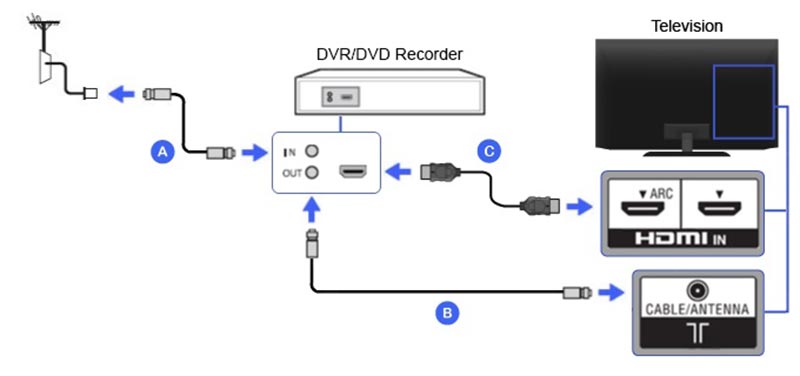
Tip: To record shows from HD DVR to DVD, replace TV with your DVR.
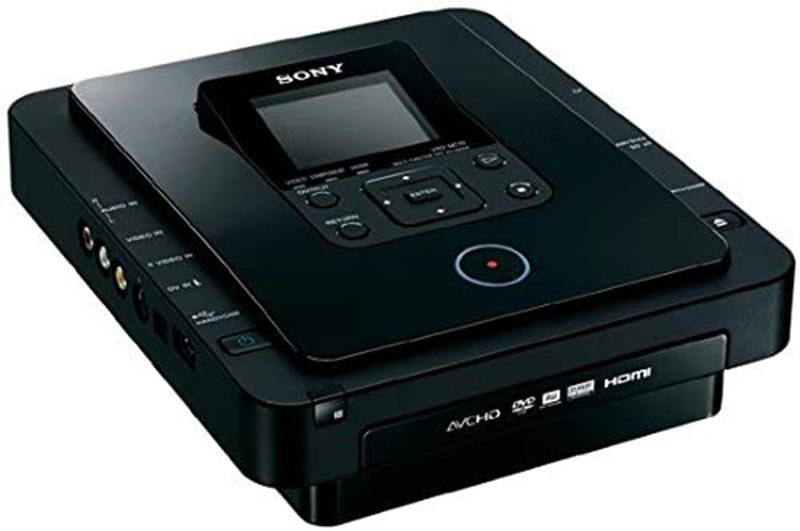
According to our research, the most difficult part of recording HD video to DVD is the hardware. The HDMI port or RCA port makes people confusing. More importantly, live shows will be missed if you connect the DVD recorder incorrectly. Plus, the DVD recorder is unaffordable for some people, like students. Therefore, you may wonder if you can record HD video to DVD without extra hardware. The answer is yes and you just need a computer and DVD recorder software, such as Aiseesoft Screen Recorder.
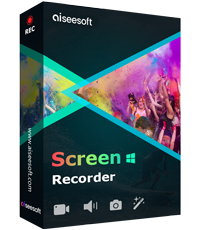
143,004 Downloads
Aiseesoft Screen Recorder – Best HD Video Recorder
100% Secure. No Ads.
100% Secure. No Ads.
Launch the best HD video recorder after you install it on your computer. Then choose Video Recorder to open the main interface. Open your browser or digital TV service and find the show to record on DVD.
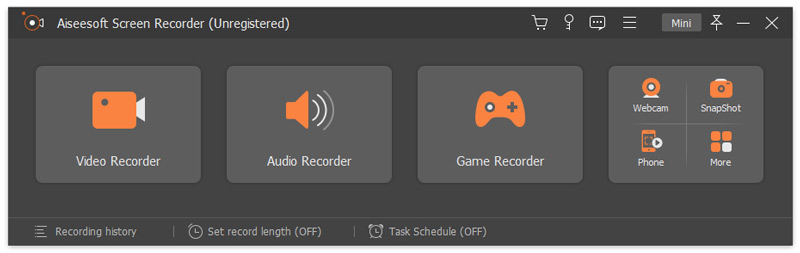
Set the recording region based on the show in the Display section and make sure it is enabled. Next, turn on System Sound and adjust the volume. The Webcam and Microphone options are used to capture your face and voice. For HD video recording, we disable them. Play the show and click the REC button to begin recording it.
Tip: One important feature of the video recorder is to record live event automatically. Click Take Schedule at the bottom, hit Add button and set the parameters based on your situation. Then recording will initiate when the live show begins.
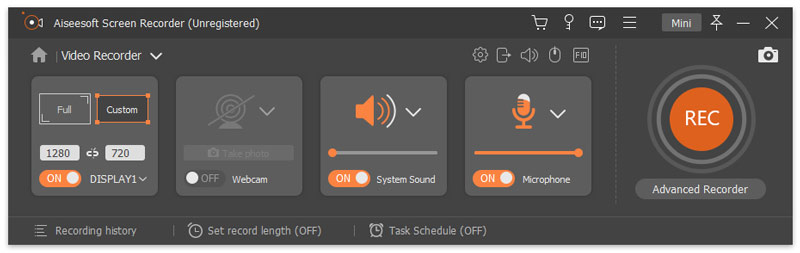
Click the Stop button when the show is complete. Then you will be presented the preview window. Here you can check the video recording, remove unwanted clips and click Save button to export it to your hard drive.
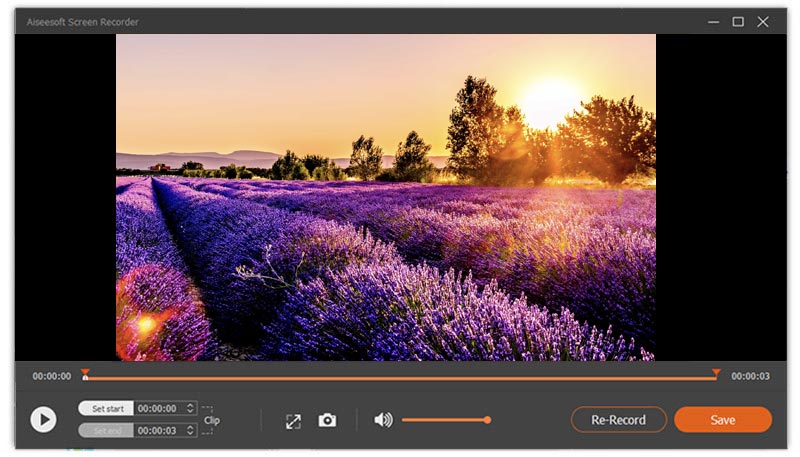
Note: Now, you can decide to store the HD video on your computer, cloud server or burn it to a blank DVD. Bear in mind that the built-in DVD burning feature on PC or Mac will only burn HD video and create a data DVD.
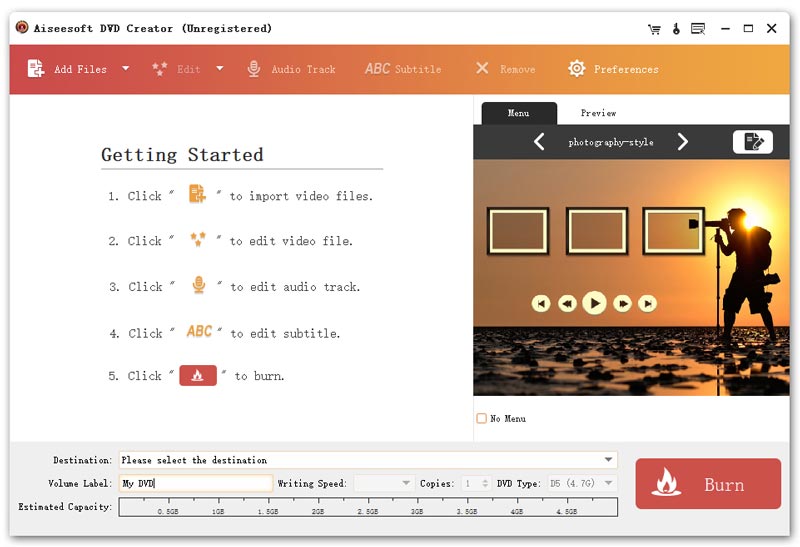
Aiseesoft DVD Creator is a powerful DVD burner released by a famous software developer. If you wish to burn HD video recording to DVD, it is the best option.

143,004 Downloads
Aiseesoft DVD Creator- Best DVD Maker
100% Secure. No Ads.
100% Secure. No Ads.
Can I record HDTV on a DVD recorder?
You cannot record shows and movies from HDTV on a DVD recorder directly due to the resolution issue. DVD is not a high-definition format, while the contents on your HDTV are HD.
Is a DVD recorder the same as a DVD player?
No, a DVD recorder has the capacity to write video shows and movies to blank or writeable DVD, but a DVD player is only able to play video DVDs. Only a part of DVD players also integrates the recording functionality.
Conclusion
Now, you should understand how to record HD videos to DVD and enjoy it later. Today, we have more ways to watch shows and movies than ever before. However, live shows are still one of the most popular categories. Aiseesoft Screen Recorder can help you record live events for watching later easily. More problems? Please leave a message below.
Screen Recording Tips
Fix Bandicam Lag Issue on Windows Bandicam Mac Stop QuickTime Screen Recording Record Specific Window Screen Record Instagram Story Take Photo with Webcam on Mac Record HD Video to DVD Record DVD Record a Skype Call
Aiseesoft Screen Recorder is the best screen recording software to capture any activity like online videos, webcam calls, game on Windows/Mac.
100% Secure. No Ads.
100% Secure. No Ads.
Congratulations!
You have successfully subscribed to our newsletter. The exclusive 40% off for subscribers is AISEFOKS . Now, you can copy it and use it to enjoy more benefits!
Copied successfully!