I am using an iPhone, but some of my good friends own Android phones, is there any video chat app cross-platform.
It is true that video chat is the latest trend of communication. Many technology giants have released their services to join the competition, such as Apple's FaceTime and Microsoft's Skype.
But a recent survey indicated that Tango Free Video Call and Chat is growing faster than other video chat apps, partly because it supports iPhone, iPad, iPod Touch, Android devices and Windows Phone, giving it an automatic leg up on the iOS-only or Android-only competition.
In this post, we are going to tell you useful knowledge about this video chat app, including the best Tango recorders.

Record Tango Video Call
Tango Free Video Call and Chat is a social network app. Its features include:
1. Provide many ways to connect and share information, including video calls, group chats, phone calls, music, games and more.
2. You can download Tango to make video and voice calls across various mobile devices, like iPhone, iPad, iPod Touch, Android devices and Windows Phone.
3. Register account with personal information, like phone number, and make video chats for free.
4. Connect it with your email address to display your profile and contacts automatically.
5. The interface is essentially the same cross iOS, Android and Windows.
6. Users can switch the call between voice and video at any point of the conversation.
Pros
1.The interface is user friendly and easy to navigate.
2.Tango Free Video Call and Chat App works on a wider range of platforms and devices.
3.Besides free calls, there are opportunities to make in-app purchases, like premium subscription for $9.99/month.
Cons
1.The video calls often stutter and pixelated.
2.Audio may come across disconnected from the image, even using a solid connection.
Its features include:
1. Available to iPhone and Android devices.
2. Preview callers before receive video and audio call.
3. Free of charge.
4. Sign up with phone number only.

LINE is another famous video chat app with several attractive features, like:
1. Make video calls between Android, iPhone, PC and Mac for free.
2. Offer high quality video chats.
3. Provide effects and filters for video calls in real time.
4. Integrate video games.

Its basic features include:
1. Compatible with iPhone, iPad, Android, and web browsers.
2. Sign up with Facebook account.
3. Provide AR filters for customized video chats.
4. Complete free to use.

In this part, you can learn top 5 best Tango Recorders and how to record your video calls easily.
Aiseesoft Tango Recorder is a professional way to record Tango video calls. Its key features include:
1. Easy to use and record video calls in a single click.
2. Offer custom options for advanced users, such as video quality, audio quality and more.
3. Preview the results after record Tango video call with the built-in video player.
4. Support a variety of output formats, like WMV, MP4, MP3 or other multimedia formats.
5. Enjoy high quality output and use advanced technology to enhance and render results.
6. Available in various situations, including Tango video calls, voice calls, etc.
7. Make screenshots during video call recording in one click.
8. Moreover, it is compatible with Windows 10/8/8.1/7/XP and Mac OS.
Step 1 Install the best Tango recorder on computer
Download the right the best Tango call recorder and follow the onscreen instructions to install it to your computer. Launch it when you want to record Tango video call. Click on the "Video Recorder" tab on the home interface.
If you want to record voice only, go to the "Audio Recorder" tab.
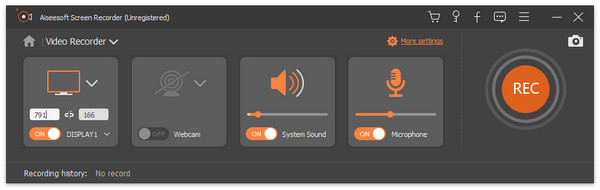
Step 2 Set for Tango free video call and chat record
Enable "System Sound" under Select Recording Inputs area. Select your display and disable the web camera under "Screen Device" area. There are three modes for select recording area, "Full screen", "Custom" and dimension. You can select the proper mode based on your demand. The Duration function allows you to set the length of the call record. If you need more custom options, click on the "Settings" button with a gear icon.
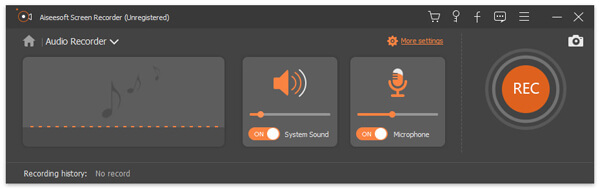
Step 2 Record and save Tango call
If you are ready, start a Tango video call and click the "REC" button to initiate recording. When the call finishes, click the "REC" button again to save the video call based on your setting.
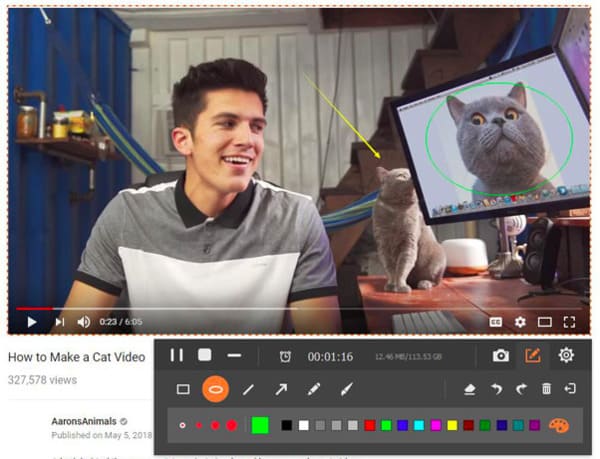
Main features include:
1. Offer a floating bar with all controls to record Tango video calls.
2. One-tap to start recording screen.
3. Free to download in Google Play.
4. 4$ to unlock the premium features.

Basic features include:
1. Record Tango video call with a single tap.
2. Live broadcast through the streaming server.
3. Choose front or rear camera before recording
4. Capture sound along with images.

Check the principal features of Screencast-O-Matic:
1. Record Tango video call without install anything on your computer.
2. Offer custom options.
3. Capture video call for 15 minutes for free.
4. Provide a variety of editing tools.
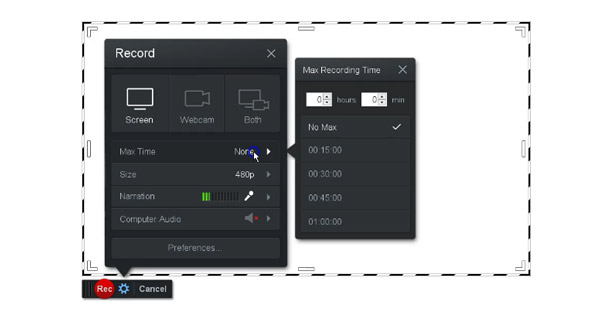
Key features include:
1. Open source and record Tango video call for free.
2. No restrictions on video recording length.
3. Support high quality recordings
4. Stream call records easily.
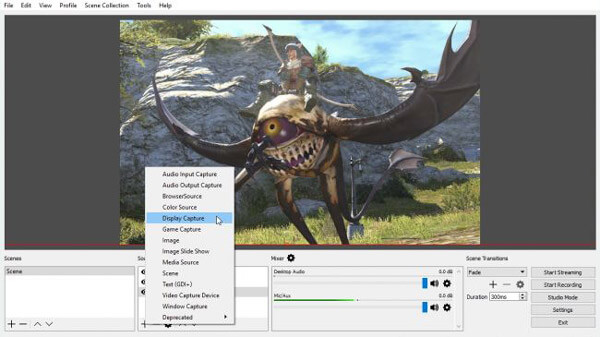
Video chat is a popular way to communicate between people. Tango is the video chat app growing faster than other services. In this post, we have shared basic knowledge about Tango video calls.
More important, we have recommended the best ways to record Tango video calls on Windows, Mac, Android, iPhone and online. If you are looking for the best Tango recorder, Aiseesoft Tango Recorder equips all features you need.