Nowadays, nearly any Android smart phone has a build-in video recorder, which enables you to record the valuable moments. While it can only capture the outside world of screen, and aren't able to record the things displayed in the interface. Recording your phone screen isn't something you frequently use, but on some particular occasions, you really need to do it. As an ordinary user, you probably don't have much contact with screen recording software, and when you need to create presentation/tutorial or something else, you have no idea which app you should choose. In this article, we will list 5 great Android screencast software for you to record your Android screen.

Telecine is one of the best screen recording apps for Android smart phone. It enables you to capture full resolution videos directly on your phone. You don't need to root your phone or control on PC/Mac.
Launch the overlay and then move to the screen you need to record. The overlay will disappear when you are recording. If you need to stop recording screen, just press the original area where the overlay used to be. The videos you record will be saved as MP4 files. This fantastic Android screencast is open source, that's means you can develop your own recording app based on it. What's more, it's totally free, and it won't add any watermark to the recorded videos.
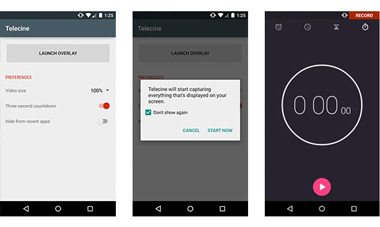
Screen Recorder
Screen Recorder is a quite simple app which can help you capture your Android screen to MPEG4 Full-HD video files at a high frame rate.
Advantage of this software:
1. You don't need to get the root access.
2. You can freely record your video without any time limited.
3. There won't be watermarks appear in your videos.
4. You are allowed to use front camera to record videos.
5. You can set it to stop record or take screenshots by shaking device.
6. Easily share your videos with friends.
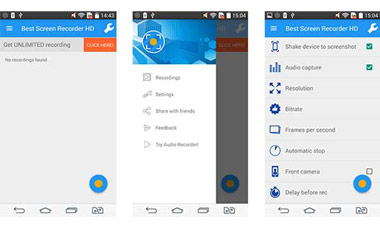
REC. Screen Recorder
REC. Screen Recorder is just like another "Screen Recorder" which we just suggest you, but with a better interface. If your device is running Android 4.4 or lower version, you should first root your phone.
1. Record a video for an hour-long.
2. No need to be tied to your computer while recording.
3. Show screen touches during your recording automatically.
4. Stop the screen recording by shaking your device or turning off the screen.
5. Record videos as MP4.
6. Record audio from MIC.
7. Save your favorite configurations as Presets.
If you'd rather have no limit, you can upgrade to the paid version within the Android screen recording app.
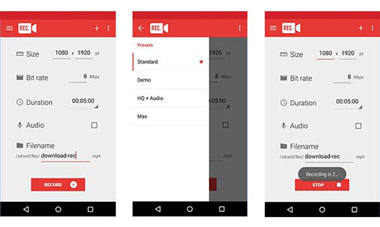
Screencast can be a big assistant for you to record your screen to HD and Full HD videos. With a simple interface and a few functions, it can provide you a fluent video recording experience. If you are interested in this app, you can download Screencast on Google Play.
1. If the Android version of your phone is Lollipop or higher, there is no more need to root your phone. Otherwise you have to get the root access before using.
2. The recorded videos will be saved as MP4 files.
3. It provides multiply setting options like framerate, size, bitrate, channel and more for you to adjust the video and audio effects.
4. In the "Screencast" folder, you can easily remove/share/play your recorded videos.
5. You should get the full version if you want to record high quality video with no time limited.
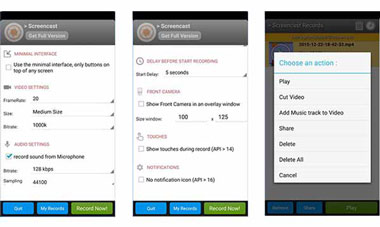
Android screencast software is designed to record the screen activity of your Android phone. If you want give computer a full control of your Android device, this software maybe your best choice.
Main features:
1. Before recording, you can set the "Size", "Bitrate", "Audio" to meet your will.
2. During the recording, you can take screenshots at the favorite moments. In addition, you are able to invert red/blue colors to pictures and pick the suitable format, such as PNG, JPG, GIF, and BMP.
3. Select the destination folder for the recorded videos and rename video file.
4. Display the basic information of your phone in its interface.
1. No root needed for Android 4.4, 5.0 or higher version.
2. You should launch the software on PC/Mac and connect your device to it with USB cable.
3. This screen recorder will work perfectly with your computer operating system, whether it is Windows, Mac or Linux.
4. The recorded videos will be saved as MP4 format, if you want to edit the videos in AVID, you should first convert MP4 to MOV.
5. The free version can only allow you to record for 30 seconds.
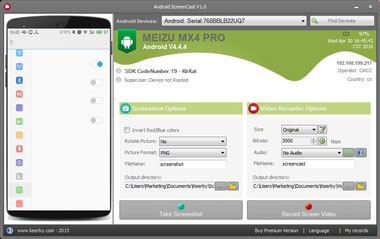
Most of the screen capture programs for Android are similar, but there are still some differences, time limits, root access, ads and watermarks and so on. You can choose and try the favorite Android screencast depends on them. If you are looking for the iPhone screen recording software, click the text link to find these helpful apps.