This article shares four different methods to recover deleted YouTube videos. Whether you accidentally delete a video from your YouTube channel or lose YouTube videos for other reasons, you can try using them to perform YouTube video recovery.

When you accidentally remove a video from your YouTube channel, you should log in to your account, go to YouTube Studio, click Content on the left sidebar, and then check if there is a draft or video that contains the same content. You can restore the deleted video there.
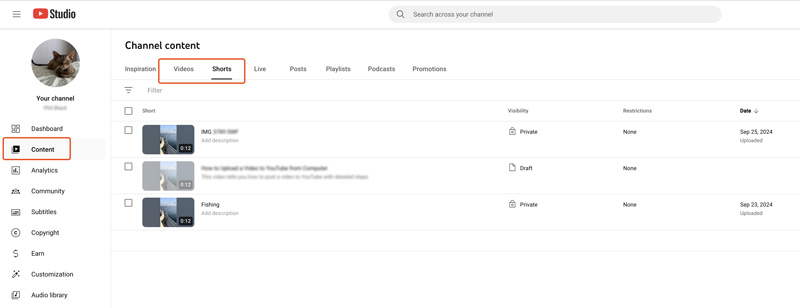
You can appeal the decision if your YouTube video was deleted due to a policy violation or copyright strike. Click Content to access Channel content and find the removed video. You can also use the built-in filter option to quickly locate the target videos by choosing Copyright claims.
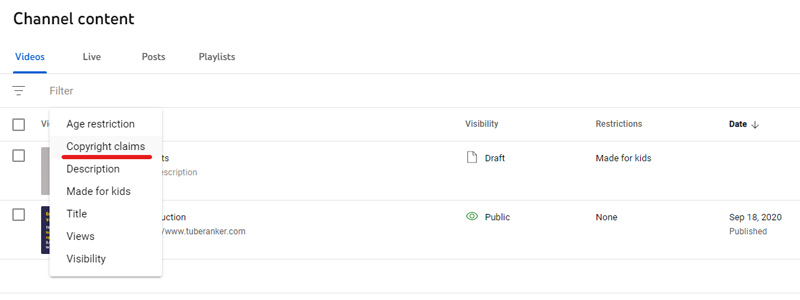
Hover over the Copyright claim in the Restriction column and click See Details. Follow the instructions to submit your appeal. You should clearly explain why your video does not violate YouTube’s policies.
When your YouTube video is deleted, you can check your email for related notifications. Generally, YouTube will send an email notification whenever a video is deleted, whether by you, a third party, or YouTube itself. Check your inbox for any emails from YouTube. You may get details about why the video was deleted and instructions on how to appeal or recover it.
Recovering a deleted video is quite simple if you regularly back up your YouTube videos. You can recover a deleted YouTube video by re-uploading it.
Check the local hard disks of your computer, external drive, or cloud storage for the original video file. If you can find the source video, upload it to YouTube. Ensure the video content is original to avoid copyright infringement and strikes.
If you used video editing software to create the YouTube video, the project file or exported video may still be saved. You can get the deleted video back from the editor. What’s more, if you often create backups using Windows File History or Time Machine, you can try restoring deleted YouTube videos from a suitable backup file.
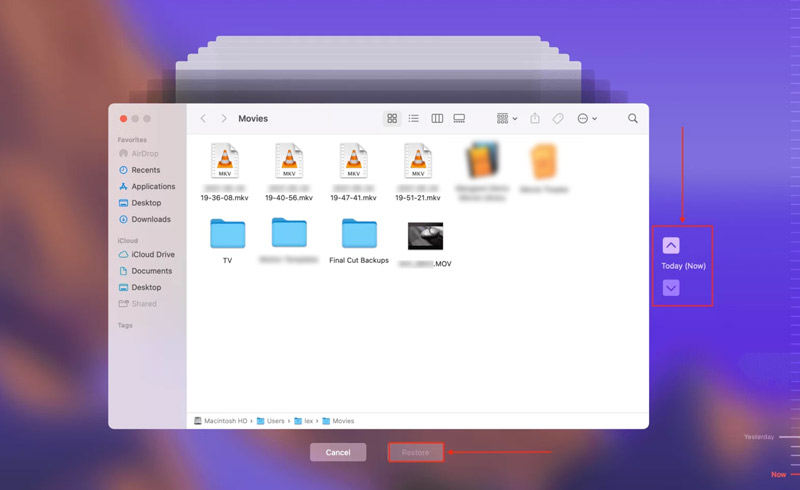
If you watched the YouTube video before it was deleted, you can get related information like its title, description, link (URL), and a thumbnail in your browser's cache. Moreover, you can go to YouTube Studio and choose Analytics to see if any data about the video is still available. Generally, you can find the necessary details about the deleted YouTube video.
With a link, you may restore your YouTube video using the Internet Archive's Wayback Machine. If it archived your YouTube video before deletion, the link could be used to see if a snapshot exists.
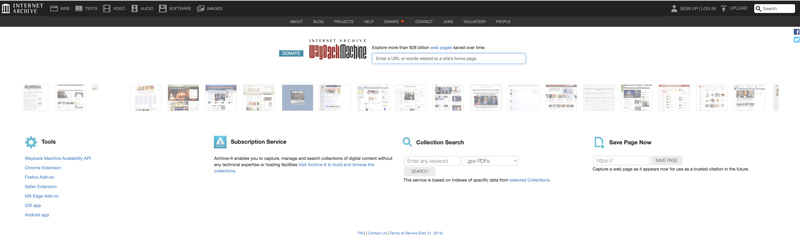
Open a web browser and go to the official Internet Archive website. When you access the Wayback Machine tool, enter the URL of your YouTube video. Press Enter to check for archived snapshots. In most cases, Wayback Machine only saves the page metadata (title, description) but rarely the YouTube video.
If you had the original videos saved on your computer and accidentally deleted them, you can use reliable data recovery software like Aiseesoft Data Recovery, Recuva, or Disk Drill to perform YouTube video recovery. This part uses easy-to-use Aiseesoft as an example to show you how to recover deleted YouTube videos.
100% Secure. No Ads.
100% Secure. No Ads.
Download the YouTube video recovery tool on your Windows PC or Mac and launch it. Scan the target hard disk where your YouTube videos were saved. Connect the external device to start recovering if you ever transferred the video files using an external hard drive or memory card.
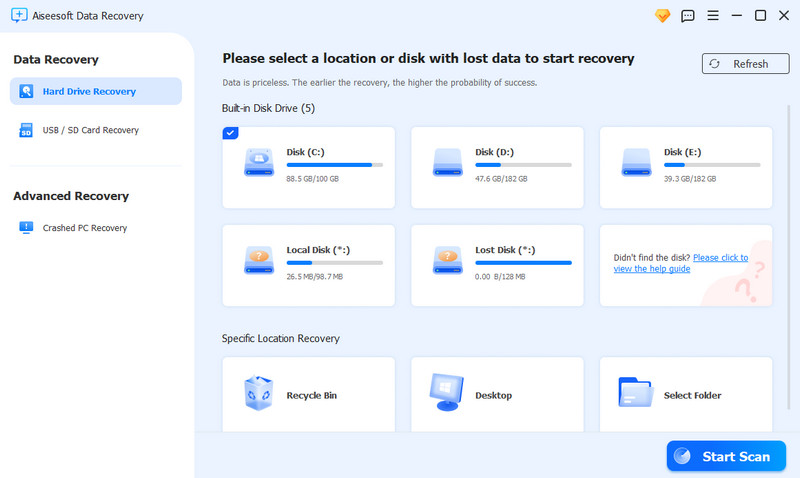
All recoverable files will be listed in their file type or path after scanning. You can click Path List or Type List to locate your YouTube videos quickly. As you can see, the software also lets you retrieve deleted photos, documents, audio files, and more. Select the target YouTube video(s) and click the Recover button. Aiseesoft provides an AI-powered function to repair corrupted files with ease.
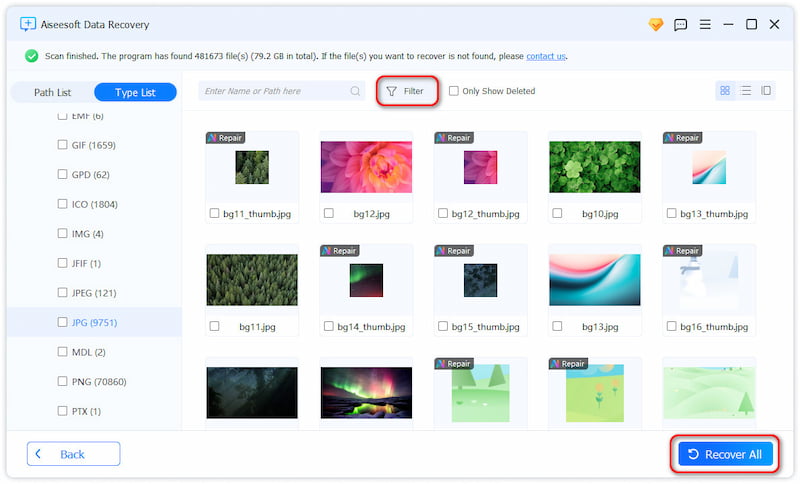
If you are unable to recover deleted YouTube videos using the above methods, you can contact YouTube Support for assistance. Go to the YouTube Help Center and choose Contact Us. You should explain your situation in detail, including the video title, URL, and the date it was deleted.
Why has a video been removed from my YouTube channel?
There are several common reasons why your YouTube video might be deleted. One big cause is due to accidental deletion. While managing various content on your YouTube channel, you may mistakenly delete the video. Sometimes, if your video breaches YouTube’s community guidelines, the uploaded video will be removed by the platform. Similarly, if the video content violates copyright laws, it may be removed by YouTube. In rare cases, YouTube’s systems may experience glitches that result in video loss.
Can deleted YouTube videos be recovered?
If your video was recently deleted, you have a big chance to recover it. However, if the video was removed due to a policy violation or copyright strike, recovery may be more challenging. When you perform a deletion on your YouTube video, you will be reminded to reconsider your action. Before clicking the Delete forever button, you can save a copy of the video. If your YouTube video has been permanently deleted, it cannot be restored from the official servers. In that case, you should search for a local backup to rescue the video content.
Does YouTube have a Deleted Videos tab?
No, YouTube does not have a dedicated Deleted Videos or Recently Deleted tab. When you search for a recovery solution to recover deleted YouTube videos, you may be suggested to restore them from the Deleted Videos section. However, there is no such tab, section, or folder. Instead, YouTube will warn you that your deletion is permanent if you confirm the Delete forever operation.
Can a YouTube downloader tool help to recover deleted YouTube videos?
When you look for a way to get your deleted YouTube videos back, you may be suggested to use some online YouTube downloader tools. They claim to restore your YouTube videos through their links. However, this kind of tool cannot retrieve a YouTube video if it has already been removed from YouTube’s servers. They can only analyze and extract videos that are currently available on YouTube.
Conclusion
When you choose to delete a video on YouTube Studio, you will be reminded that your deletion is forever and can’t be undone. So, in most cases, it’s not easy to mistakenly remove valuable videos from YouTube. If you lose YouTube videos for other reasons, follow the steps above to recover deleted YouTube videos.

Aiseesoft Data Recovery is the best data recovery software to recover deleted/lost photos, documents, emails, audio, videos, etc. from your PC/Mac.
100% Secure. No Ads.
100% Secure. No Ads.