Because of their durability, speed, and dependability, Solid State Drives, known simply as SSDs, are being used extensively nowadays. However, data loss of SSDs is unavoidable, just like any other storage device. It can be annoying to lose essential SSD files due to formatting, hardware failure, accidental deletion, corruption, or other causes. Thankfully, several free data recovery software for SSD are available to help you recover them. Read this article and find the best SSD recovery tool for you.

An SSD is a kind of storage device that reads and writes data using NAND-based flash memory. Compared with traditional Hard Disk Drive (HDD), SSDs provide several advantages, including increased read and write speeds, reduced power consumption, and lengthened life of a notebook battery. SSDs are frequently found in computers that need high-performance storage, such as laptops and desktop computers. However, SSDs are not indestructible and can eventually fail or become corrupted. Therefore, knowing how to recover data from an SSD drive is important. In this post, we have listed the top 5 Solid State Disk data recovery software for you.
Don’t be worried about the pricing because they can all be used for free.
With a high recovery rate, Aiseesoft Data Recovery is a free data recovery software for SSD that can assist you in recovering multiple file types, such as photos, documents, emails, audio, videos, etc. Aside from SSDs, Aiseesoft Data Recovery can also help you recover data from computers, flash drives, memory cards, digital cameras, and more.
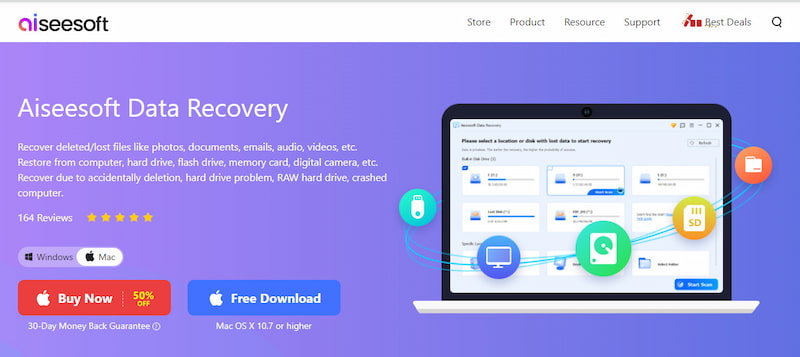
100% Secure. No Ads.
100% Secure. No Ads.
Features:
• Recover data from SSD drives, hard drives, flash drives, memory cards, digital cameras, and more.
• Recover deleted/lost data like photos, emails, audio, videos, documents, etc.
• Support any data loss situations like mistaken deletion, formatted partition, hard drive problems, RAW hard drive, crashed computer, etc.
• Offer two missing data scanning modes and faster scanning speed.
• Compatibility: Windows/macOS.
Pros
Cons
Overall, all those characteristics make Aiseesoft Data Recovery the best free data recovery software for SSD. It can effectively help you solve the problem of lost data on SSDs.
With the help of EaseUS Data Recovery Wizard Free, you can conduct SSD drive recovery, unformat SSD drives, undelete files from SSD drives, and more. Additionally, its user-friendly features can assist all computer users in completing SSD data recovery in a few easy steps to save their files. Technical proficiency or professional knowledge is not necessary.

Features:
• Retrieve files from USB drives, SD cards, HDDs, SSDs, and Recycle Bins.
• Get free access to deleted emails, documents, photos, videos, and other files.
• Use file repair tools to fix corrupted images, videos, and documents.
• Compatibility: Windows/macOS.
Pros
Cons
EaseUS Data Recovery Wizard has an easy-to-use interface that makes SSD data recovery easier. It doesn't require you to be a professor; all you need to do is follow the on-screen instructions. However, the file limitation for a free trial is 2 GB.
Disk Drill is another free data recovery software for SSD, which allows you to quickly and simply recover deleted items on Windows, including media files, Office documents, and archives. This straightforward free data recovery program can also recover erased files from SSDs, external USB drives, hard drives (HDDs), and other types of storage media.

Features:
• Recovery Vault provides cost-free data security.
• Free storage media backups at the byte level.
• Examine deleted files before initiating a recovery.
• Forecast the successful recoverability of your files.
• Compatibility: Windows/macOS.
Pros
Cons
It should be noted that Disk Drill can only restore up to 500 MB of data before an upgrade. Nevertheless, if the file is large, this software will only be used a few times.
Stellar Free Data Recovery Software is a simple-to-use free data recovery software for SSD that can help you recover damaged or misplaced images, movies, documents, and more from SSD drives. The software can also recover from various storage media, including memory cards and hard drives.
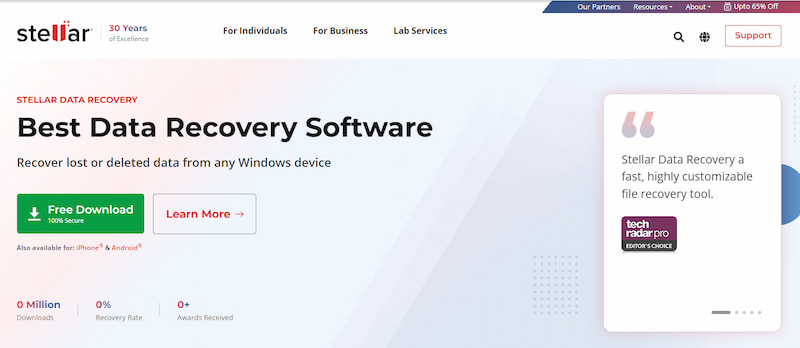
Features:
• Restores data from SSD, HDD, USB devices, Micro-SD cards, SD cards, etc.
• Recover data from both internal and external sources.
• Recover data from both internal and external sources.
• Compatibility: Windows/macOS.
Pros
Cons
Stellar Data Recovery is simple to access, download, and use. Thanks to its plain interface, even non-techies can use it with three easy steps. However, its deep scan function was sluggish, and its preview tool occasionally stopped functioning.
The Wondershare Recoverit data recovery program can recover documents, images, audio files, videos, and emails from SSDs. It works with Windows and macOS and can be used to recover data from various devices, including desktop computers, SD cards, USBs, formatted partitions, specific folders, digital cameras and smartphones.
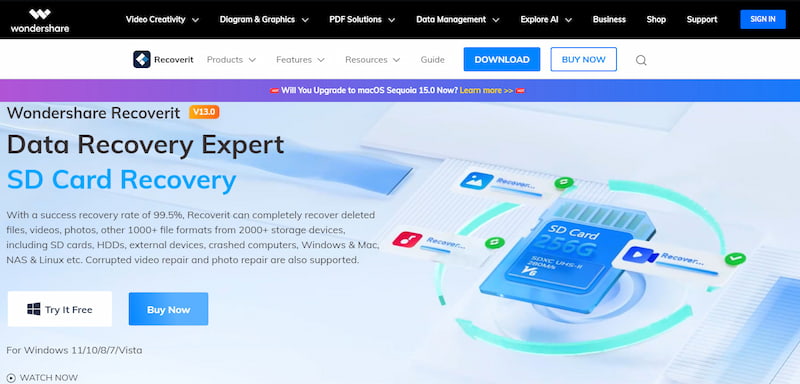
Features:
• Restore deleted images, movies, and files in over a thousand formats.
• Recover data from 2000+ storage devices, even in NAS & Linux devices.
• Support corrupted video repair and photo repair.
• Provide a success recovery rate of 99.5%.
• Compatibility: Windows, macOS, NAS, Linux.
Pros
Cons
Wondershare Recoverit is a reliable and practical solution for recovering data from Solid State Hard Drive from both PCs and Macs. However, users really don't get a full picture of the software's capabilities because of its limited features for the free version and the extremely small amount of 100MB.
Does data recovery software work on SSD?
Free data recovery software for SSD can recover various information types, including documents, images, movies, audio files, and more. However, verifying the capabilities of the recovery program you use is vital, as the software may differ in the specific file types supported.
Is EaseUs really free?
EaseUs offers a variety of scanning modes. The free version allows users to recover 2GB of lost files or upgrade to the Pro version for $69.95.
Why is it more challenging to recover data from an SSD?
The SSD does not erase deleted data instantly; instead, it designates the corresponding memory cells as free for fresh data. The TRIM command enhances SSD performance even further by proactively removing data blocks identified as erased. As you may expect, this behavior makes data recovery more complex.
Conclusion
This post has introduced what SSD is and the top five free data recovery software for SSD in 2025 in detail. You can make the most appropriate choice and easily recover your SSD data. If you still have no idea, we recommend you try Aiseesoft Data Recovery, since it performs well among various recovery tools.

Aiseesoft Data Recovery is the best data recovery software to recover deleted/lost photos, documents, emails, audio, videos, etc. from your PC/Mac.
100% Secure. No Ads.
100% Secure. No Ads.