You may often access remastered songs on music apps and websites. These remastered recordings can deliver higher sound quality. Do you know how to remaster a video?
As a casual user, you don’t need to remaster a video to a professional degree like classic film remastering. Generally, you only want to enhance its quality and increase clarity. This article will tell you how to remaster videos using AI-powered enhancers.
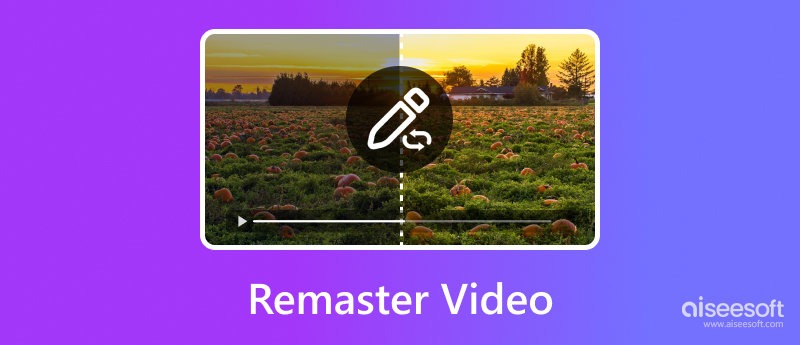
Video remastering is the process of enhancing videos and improving overall quality, usually for these old, classic films and meaningful videos. The process relies on advanced techniques to reduce noise and grain, sharpen edges, increase resolution, and optimize color and brightness. You can remaster a video to and elevate it to modern standards.
Video remastering is the process of enhancing videos and improving overall quality, usually for these old, classic films and meaningful videos. The process relies on advanced techniques to reduce noise and grain, sharpen edges, increase resolution, and optimize color and brightness. You can remaster a video to and elevate it to modern standards.
Remastering old footage is essential for better preservation. In some cases, you need to remaster videos and transform them into more suitable digital formats. Moreover, remastering enables you to adapt older content to modern viewing devices. For instance, 1080p HD and 4K resolutions are preferred by modern smart TVs and players. Remastering a video can help to create a more immersive and engaging viewing experience.
Video remastering usually covers resolution increasing, frame rate adding, color grading, noise reduction, stabilization, and more. You should analyze the video you want to remaster first and figure out which areas that need improvement. If you don’t want to manually do these enhancement operations and adjust various customization options, just turn to the reputable AI video enhancer, Aiseesoft Filmai.
100% Secure. No Ads.
100% Secure. No Ads.
Filmai offers a straightforward way to automatically complete video remastering. It uses advanced AI technology to analyze the source video content and then upscale its resolution, remove noise, sharpen pixelated elements, adjust color and brightness, add frames between existing ones, and make other associated enhancements. Its deep-learning algorithm is trained by millions of videos to guarantee high-quality results.
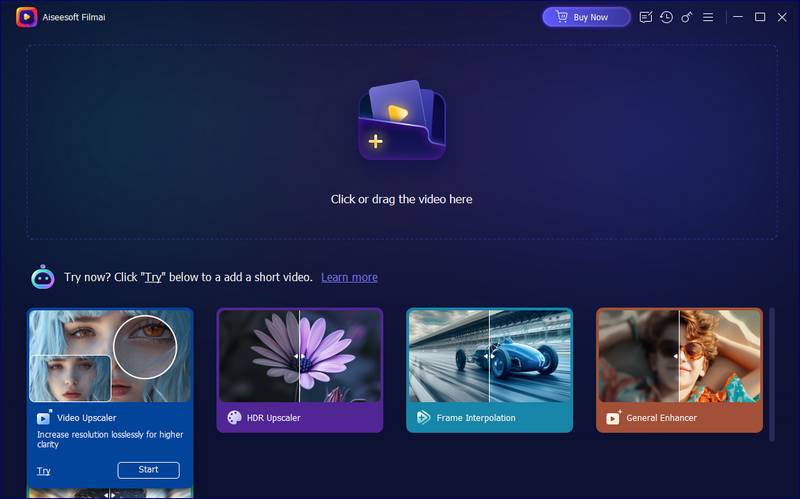
You can use this AI-powered enhancer on both Mac and Windows computers to remaster videos. You can start with your preferred tool like Video Upscaler, General Enhancer, or Frame Interpolation to improve quality. Filmai provides several AI models, upscaling types, and customization options for you to better control the video remastering.
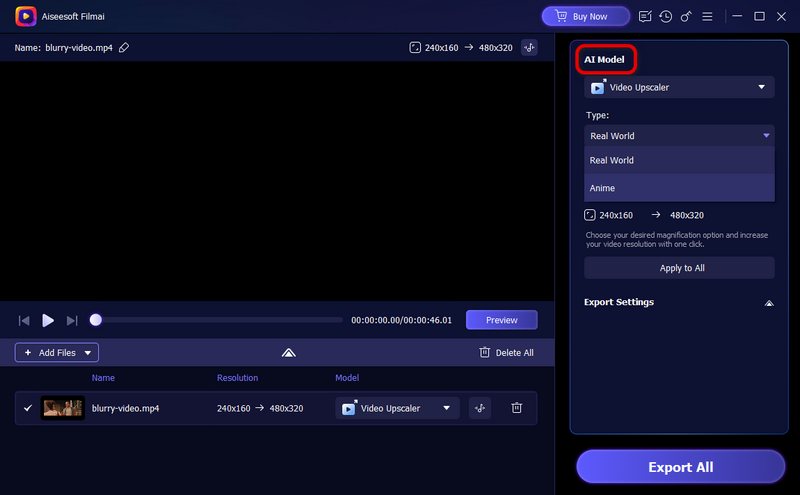
Filmai allows you to easily remaster a video to 1080p HD or 4K by 2x or 4x upscaling. During the resolution upscaling, hidden and missing details will be displayed, and various enhancement operations will be done. You can directly preview the remastered result.
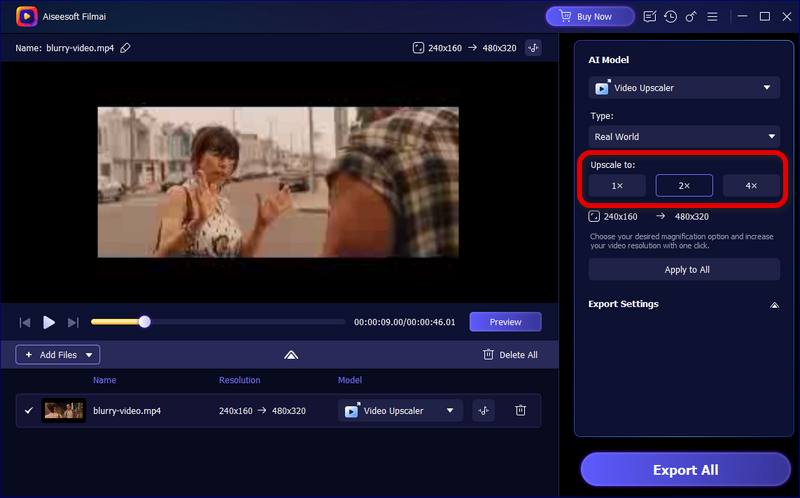
When you are happy with the video remastering, you can export it to your computer with preferred output settings. Filmai offers a convenient and effective way to restore details from old videos, upscale resolution, and do other operations automatically to make them clearer and sharper.
Besides the recommended Filmai above, there are several other options available for video remastering, including professional video editors and free online remastering tools.
Remastering a video to 1080p HD or 4K involves upscaling the resolution and improving quality. You can use a specially designed AI video enhancer like Topaz Video Enhance AI to effectively make the video remastering. It offers various AI-powered functions like upscaling, noise reduction, detail enhancement, and more to ensure your video be remastered with higher quality.
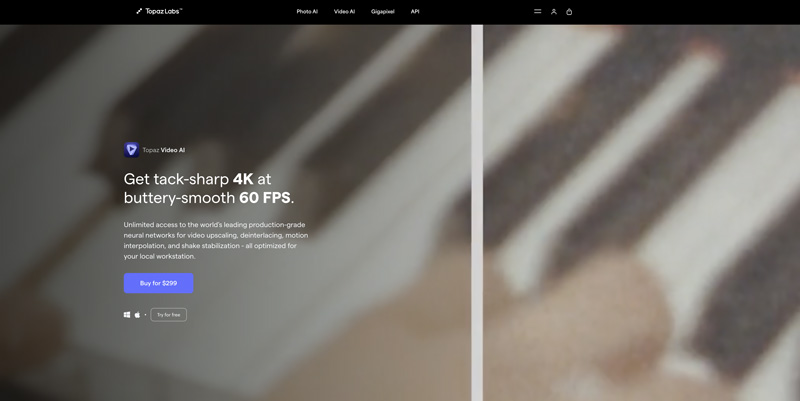
Some professional-grade video editors, such as DaVinci Resolve, Adobe Premiere Pro, and Final Cut Pro, also have related enhancement functions. You can start with a free version of one and try using it for noise reduction, color correction, stabilization, and other video remastering works. A powerful computer with a good graphics card may be necessary to accelerate the remastering process.
When you search for solutions to remaster videos, you may easily get online video enhancer and upscaler recommendations. Some popular ones include HitPaw AI Video Upscaler, Vmake AI Video Enhancer Online, Pixop One Click AI Video Remastering, Clideo, Kapwing, and Flixier. These online tools offer basic enhancement features. They are mainly used for remastering valuable video clips captured by mobile phones.
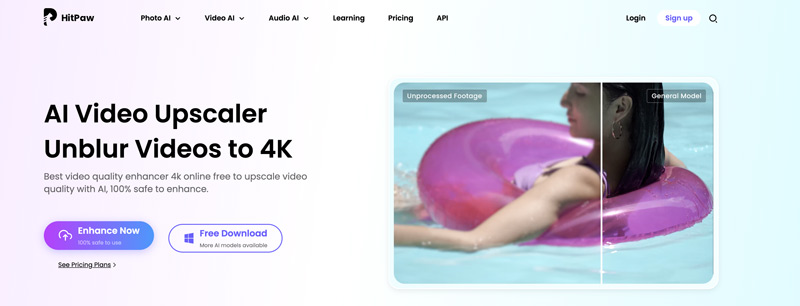
All these online video remastering tools claim to enhance quality for free. However, there are always various limitations on file size, format, features, processing time, watermark, and more. Even though free options exist, getting professional-quality video remastering results often needs specialized software or services.
What is a remastered recording?
A remastered recording often refers to a new version of an existing audio recording. The source file is remastered for better sound quality. The remastering is usually done using advanced technology to remove noise, enhance clarity, and more. A remastered recording has improved quality compared to the original song. In some cases, a remastered recording can also be an upscaled or enhanced video.
How do I remaster a 4K video?
You generally don’t need to remaster a 4K video. Instead, you can rely on a video enhancer like the recommended Filmai to upscale resolution, increase clarity, reduce noise, and adjust color to improve the overall quality. Remastering typically refers to enhancing the quality of a lower-resolution video to a higher one. For instance, you can remaster a common SD video to HD or 4K. If you already have a 4K video, you don't need to do the resolution upscaling.
What does it mean when a movie is remastered?
A remastered movie often refers to an updated version of an older film. The old movie is remastered to deliver a higher resolution, increased clarity, and better visual experience. A movie can be remastered and enhanced using modern technology. As I mentioned above, the common remastering techniques include resolution upscaling, noise reduction, color correction, audio restoration, details sharpening, and more. Generally, the remastering is performed on classic films to give them a new lease on life.
Conclusion
After reading this article, I hope you can gain a deeper understanding of video remastering. Many video enhancers can help you turn a low-resolution source into a high-quality 4K video. You can try using different tools and then select the software that best suits your remastering needs and budget. If you have more questions about how to remaster a video, you can message me in the comment section.
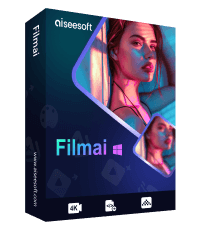
Filmai is an all-in-one solution to upscale, enhance, and denoise video. It also allows you to insert frames to get a smoother video without any hassle.
100% Secure. No Ads.
100% Secure. No Ads.