For aspiring and professional video editors alike, selecting the better editing software can be a daunting task. Two industry giants, Final Cut Pro and DaVinci Resolve, stand out as popular options, but their strengths and weaknesses cater to different user needs and workflows. This article delves into a comprehensive comparison of these two software programs, helping you decide which one best suits your video editing needs.

Both Final Cut Pro and Davinci Resolve offer powerful tools and features, making it difficult to choose between them. This part compares their compatibility, features, prices, strengths, weaknesses, and other factors, helping you easily find the better one that suits your workflow and budget.
Final Cut Pro is exclusively available for macOS, making it ideal for Apple users who are comfortable within the Apple ecosystem. DaVinci Resolve is available on Windows, macOS, and Linux, offering greater flexibility for users on various operating systems.
Final Cut Pro offers a one-time purchase of $299.99, which may be appealing to users who prefer not to deal with recurring subscription fees.
DaVinci Resolve gives a free version with limited features, suitable for casual users or beginners. The paid DaVinci Resolve Studio version costs $295 and unlocks advanced features like professional color grading, Fairlight audio mixing, and Fusion visual effects.
Both Final Cut Pro and DaVinci Resolve offer a vast array of editing tools, including multi-cam editing, trimming, clip organization, transitions, and effects. They cater to the core functionalities expected from professional non-linear editing (NLE) software.
Final Cut Pro provides excellent color correction tools, allowing you to adjust color balance, saturation, and exposure. However, it doesn't offer the advanced color grading features found in DaVinci Resolve.
DaVinci Resolve has industry-leading color grading tools, offering precise color correction, color matching, HDR grading, and advanced color workflows. It can be the preferred choice for professional colorists and editors who prioritize meticulous color control.
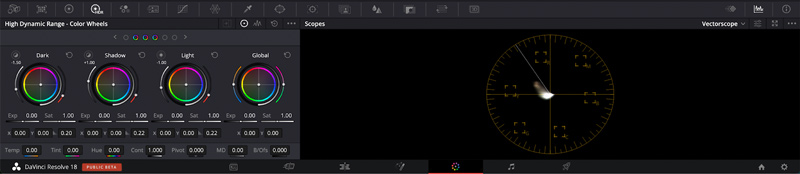
Final Cut Pro offers limited motion graphics capabilities within the main editing interface. However, it integrates seamlessly with Apple Motion, a powerful motion graphics tool, for creating more complex animations and visual effects.
DaVinci Resolve (Studio only) includes Fusion, dedicated visual effects, and motion graphics toolset. Fusion offers a node-based workflow for creating sophisticated animations, compositing, and VFX. While it has a steeper learning curve, it caters to professional editors and motion graphics artists who require advanced visual effects capabilities.
Final Cut Pro carries basic audio editing tools. You can adjust volume levels, add basic effects, and perform simple audio mixing. However, it lacks the advanced audio mixing features found in professional audio editing software.
DaVinci Resolve is designed with Fairlight, a professional audio mixing console with extensive features for multi-track recording, mixing, editing, and audio effects. It is more suitable for projects requiring complex audio work.
Final Cut Pro has limited collaboration features. On the contrary, DaVinci Resolve provides robust collaboration tools. It lets multiple editors work on the same project simultaneously. It is beneficial for larger teams and projects requiring collaborative editing workflows.
Both programs recommend using powerful computers with dedicated graphics cards and sufficient RAM for smooth editing performance.
Final Cut Pro is generally considered to have a moderate learning curve, with a user-friendly interface and intuitive workflow that streamlines the editing process. That makes it a good choice for beginners and those new to video editing.
DaVinci Resolve requires a steeper learning curve due to its comprehensive feature set and multiple workspaces for editing, color grading, audio mixing, and motion graphics. While it offers a more complex learning experience, it also empowers experienced users with greater creative control.
Final Cut Pro is a Mac exclusive, making it a no-brainer for Apple enthusiasts. DaVinci Resolve offers cross-platform compatibility (Windows, macOS, Linux) for broader flexibility. Both programs cost about $300. So, their costs won’t bother you for the final decision.
If you love the Apple ecosystem and want a streamlined workflow, Final Cut Pro is an excellent choice. If you need to work across multiple operating systems and want more industry-standard color and audio tools, you should turn to DaVinci Resolve.

Downloads
Easy-to-use Video Editor and Converter
100% Secure. No Ads.
100% Secure. No Ads.
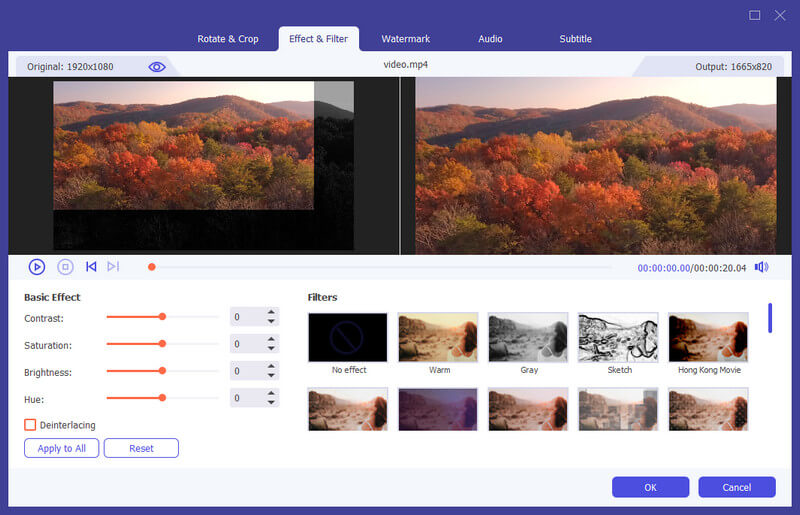
Aiseesoft Video Converter Ultimate is extremely user-friendly with a focus on simplicity. It is good for basic video editing tasks. It also carries additional tools for compressing videos, creating GIFs, converting images, and more. However, it lacks advanced features compared to more comprehensive editors.

If you are a beginner, Final Cut Pro or Aiseesoft are easier starting points. DaVinci Resolve offers a more powerful toolset but has a steeper learning curve. Aiseesoft is suitable for simple tasks, while DaVinci Resolve is the king of advanced capabilities. Final Cut Pro is a good compromise for beginners who might need to grow into more features later.
DaVinci Resolve has a powerful free version, while its Studio version offers even more for a one-time cost. Final Cut Pro is a one-time purchase but lacks a free option to try out. Aiseesoft is likely the most budget-friendly overall.
What is Final Cut Pro best for?
Final Cut Pro is best suited for several video editing scenarios, particularly for Mac users who prioritize a user-friendly editing experience. It is ideal for beginners who need good basic editing tools and those who might require some growth into more features later, potentially integrating with Apple Motion for motion graphics.
Do most YouTubers use Final Cut Pro?
While Final Cut Pro is a popular choice among YouTubers, it is not necessarily the most used. Mac users often prefer Final Cut Pro. However, its exclusivity to macOS and limitations in advanced features restrict its broader adoption. iMovie is a free option that comes pre-installed on Apple devices and caters to basic video editing needs. However, it's not suitable for professional-level editing or complex projects.
DaVinci Resolve offers a free version with substantial editing tools. However, it can be resource-intensive with advanced features. Adobe Premiere Pro is arguably the most widely used video editing software by YouTubers. It offers powerful features, cross-platform compatibility, and good overall capabilities.
Is Final Cut Pro easier than iMovie?
Yes, Final Cut Pro is generally considered easier to learn and use than iMovie, although it offers more advanced features.
Conclusion
Both Final Cut Pro and Davinci Resolve are incredibly powerful, but which one you will favor depends on your needs. It's about finding the best balance of features, workflow, budget, and your level of editing expertise. Experimentation is often the best way to make your decision.

Video Converter Ultimate is excellent video converter, editor and enhancer to convert, enhance and edit videos and music in 1000 formats and more.
100% Secure. No Ads.
100% Secure. No Ads.