Mobile devices are integral to business operations, so managing and securing them is of utmost importance. That is where Meraki MDM comes in. It is a mobile device management cloud-based platform that empowers organizations across their network, and Cisco Meraki creates it. Enrolling devices into it is needed to get the full experience of managing and securing the devices, but it can go beyond that. Discover the MDM tool's power and unlock your mobile device's potential. Streamline your workflows, enhance security, and take control of mobile devices like never before.

Meraki mobile device management provides centralized management that is based on the cloud. Suppose the Admin wants to manage the devices inside the organization. In that case, users of the mobile devices need to connect their devices to the main Meraki cloud server created by the Administrator. It is a single platform with the right features for effective device management. It is the best app to use whenever you want to ensure your device and data security across the organization, encrypt confidential data, separate business and personal use, and add safe passcodes, screen locks, and unauthorized access to applications. In addition to the already mentioned features, you can have these features we will mention below once you get it now.
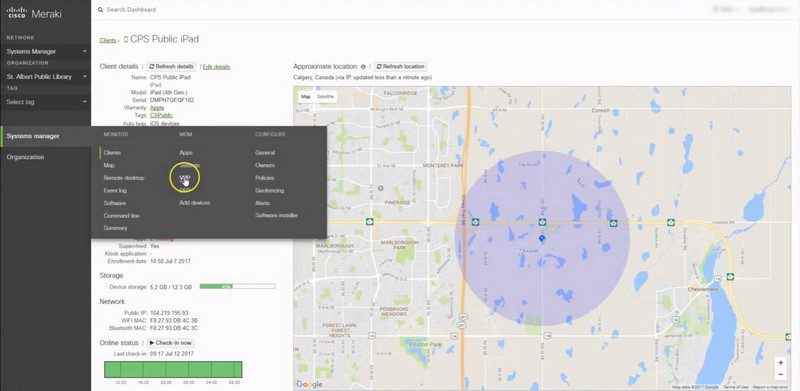
1. Device Enrollment
Admin can easily enroll the device into the system whether an organization or employees own it.
2. Device Configuration
Administrators can configure device settings remotely, including Wi-Fi, VPN, email security policies, and more. It simplifies the process of setting up and managing devices inside the organization.
3. Security and Compliance
Adding security features like enforcing passcodes, encryption, and remote lock/wipe capabilities ensures that devices and data are secured even if the device is lost or stolen.
4. Application Management
Manage apps across devices can be done with a single tap, such as updating, distributing in-house apps, and controlling access to public stores remotely installed or removed as needed.
5. Monitoring and Reporting
It offers real-time monitoring and reporting abilities, providing inside usage, app usage, and security even, which helps administrators be informed of the decision-making and troubleshooting issues efficiently.
6. Remote Troubleshooting
Remotely troubleshoot devices which helps users resolve issues without needing physical access. It includes features like remote screen sharing and controlling devices.
7. Content Management
Distributing documents, media files, and other content to managed devices is possible within the organization and ensures users can access the necessary resources.
At this time, Meraki MDM pricing still needs to be listed on the official website, but the price usually starts at $40.00.
Indeed! The admin can only remove mobile device profiles on the Meraki MDM app with the credential. But there are other alternatives that you can use to remove an account, and that is with the help of Aiseesoft iPhone Unlocker. It is a newly improved solution that efficiently solves all device restrictions, including the MDM on your iOS. The app features additional ways to unlock iOS devices, remove forgotten Apple IDs, recover and remove screen time passcode, and iTunes backup passwords. Better follow the included steps here to know how!
100% Secure. No Ads.
100% Secure. No Ads.
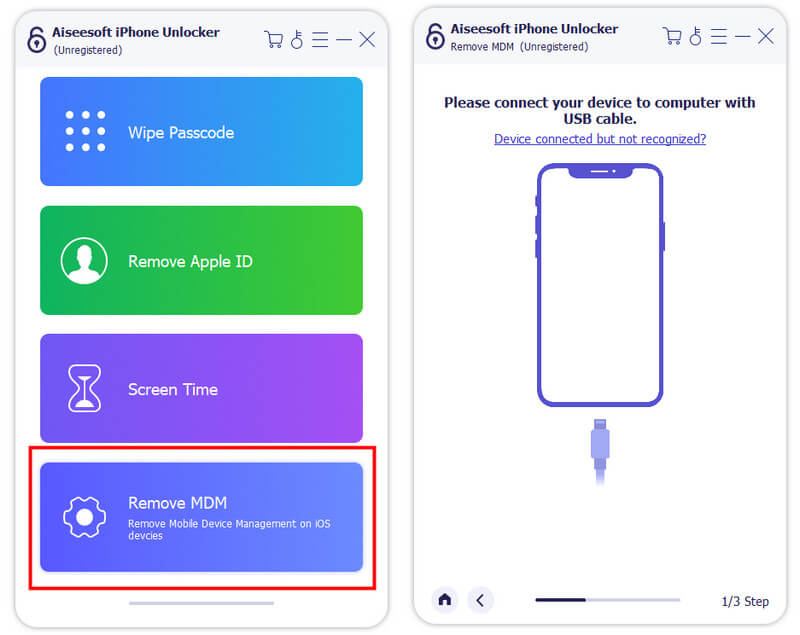
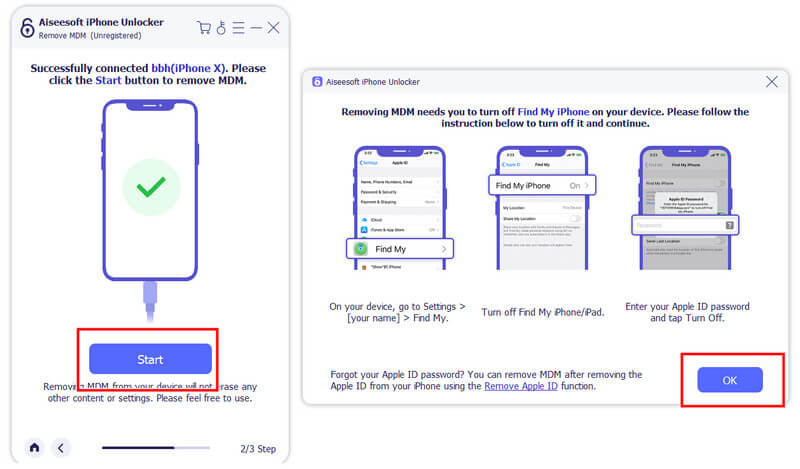
Today, we will show you how to remove Meraki MDM from your iPad when you have the login information of the Admin. Follow the step below to learn how.
When you can access the dashboard, you can remove the device profile. Learn how to remove Meraki MDM from your iPhone with the tutorial below.
If you are part of the users connected to the main server, then the best way to remove it is by contacting the IT department or the Administrator to know the process.
Intune vs. Meraki MDM? Which one is better?
The choice of which one is better depends on several factors, including requirements, infrastructure, and preferences of each tool. If integration on Microsoft apps and software is what you want, then Intune is what you need to do. However, Meraki MDM will fill that need if you want a simple cloud-based platform to manage multiple devices.
Is Meraki MDM free?
Meraki MDM offers a free trial, but only for a limited time, so you must purchase a license option and tiers based on your organization. To get the exact price of the account server, you will need to visit the official webpage of Meraki MDM using your favorite web browser.
Can I access Meraki MDM on Mac?
Yes, you can access Meraki MDM on Mac and enroll the device into the main server to let the Admin manage and secure the device while applying the policies from the organization.
Can you customize policies and configurations on Meraki MDM?
You can customize policies and configure them based on user groups or departments through the main server. There is no need for you to one-by-one change them to make them fit your organization's policies as long as they are enrolled.
Can I update apps using Meraki MDM?
As long as you are the admin, you can update, install, and remotely uninstall applications from each device enrolled on the main server. Plus, you can restrict the users on what apps they can download from public stores.
Conclusion
Learning how to use Meraki MDM can be done even if you are a beginner since its interface and usability are average. There might be difficulty in managing and securing devices enrolled, but once you get the hang of it, you will no longer need a tutorial to help you. We hope this article helps you and gives you extra knowledge on removing Meraki's profile efficiently. Do you have other methods for removing a device profile on it? Share it with us in the comment section.

To fix iPhone screen locked, wiping password function can help you a lot. And you also can clear Apple ID or Screen Time password easily.
100% Secure. No Ads.
100% Secure. No Ads.