Whenever you use a company-owned device, there is a restriction set on it so that it will only be used for company purposes. Mobile device management is the solution many companies use for adding this kind of restriction, and one of the tools you can use that offers MDM is Mirador. With the restriction, you are not allowed to do much on the device, so many users are looking for a way to remove it. This article will showcase a variety of methods for removing Miradore MDM at ease.

Miradore mobile device management (MDM) is a cloud-based platform specifically designed for small and medium-sized businesses (SMBs). It offers a range of features that allow businesses to efficiently and securely manage their device fleet, whether they are company-owned or personal devices.
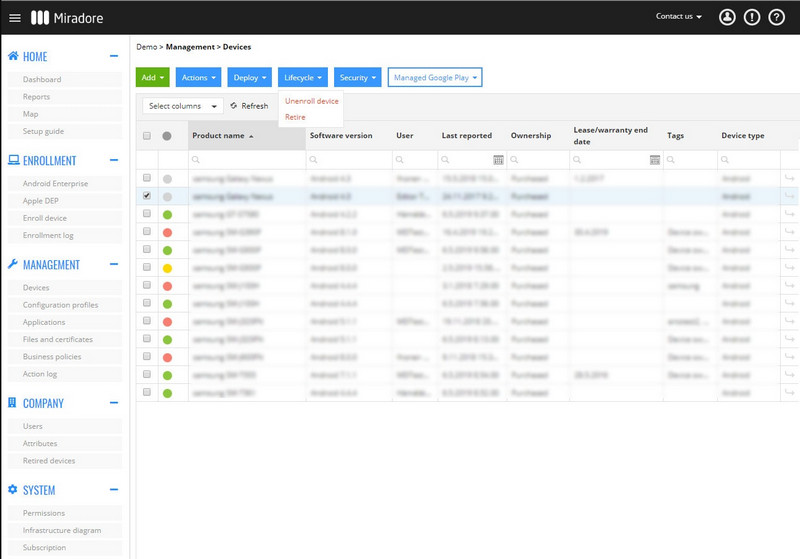
One of the key highlights of Miradore is its simplicity and affordability. The platform is described as "always free" and provides basic MDM functionalities without cost. Users can unlock additional Unified Endpoint Management (UEM) features by subscribing to the Business or Enterprise plans, offering a scalable solution that can grow with the needs of the business.

A notable advantage of Miradore is its ability to provide comprehensive device inventory and asset management features. Administrators have complete visibility over the enrolled devices, enabling them to track assets, manage licenses, and identify outdated or vulnerable devices. This level of control allows businesses to optimize their device usage, enhance security, and streamline their IT operations. But if you want to know more about this app, you can read the added features below.
Can not contact the Admin to remove MDM Miradore? You can use an MDM unlocker tool like Aiseesoft iPhone Unlocker. It is a phenomenal solution that supports the majority of iOS devices to remove the limitation set by MDM effectively. The app can remove the MDM profile on your phone without requiring a password. After you remove it, all the restrictions you can not access on your device will now be accessible. It has an additional feature to unlock iOS by wiping the passcode, removing Apple IDs, and clearing iTunes backup passwords. You can read and do the steps below to know how to do it.
100% Secure. No Ads.
100% Secure. No Ads.
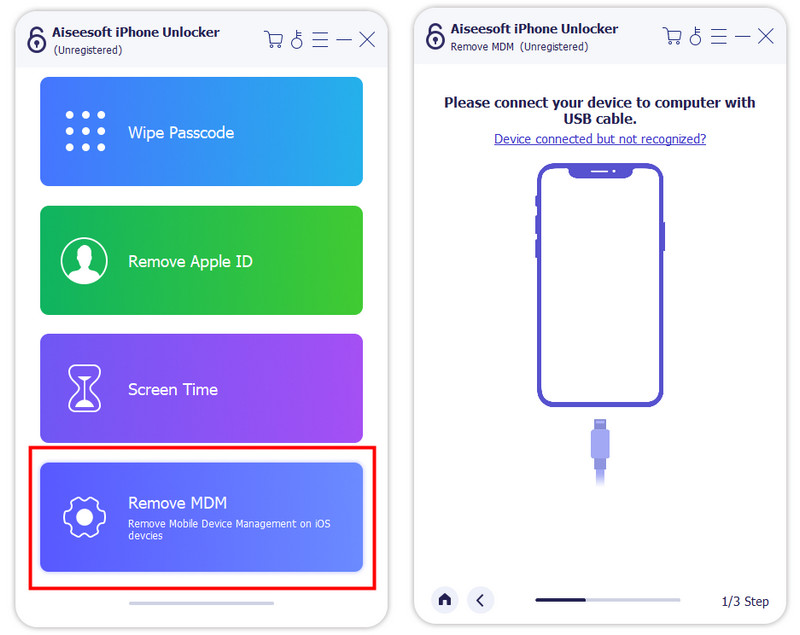

If you have the main access to the Mirador MDM, then these are the steps you will need to follow. Take note that you must know your Admin account and password to do so.
The Miradore mobile device management profile can now be removed by default with the help of your iOS settings. If you do not know how to do it, you can read and repeat the steps here.
What is the best security policy of Miradore MDM?
Miradore MDM offers elevated security features such as enforcing passcode policy, remote locking and wiping devices, managing encryption settings, and configuring secure network connectivity. The organization can protect the device's sensitive data and mitigate security risks with these features.
Can Miradore MDM have an on-premises option?
Miradore MDM supports on-premises deployment options that will suit organizations' model requirements and preferences when in need.
What platforms does Miradore MDM support?
Miradore MDM supports the four major platforms, namely iOS, Android, macOS, and Windows, which means diversity will continue you from managing these devices on the main server.
Does Miradore MDM track device inventory and generate reports?
Yes, Miradore has a special feature wherein it provides inventory tracking and reporting features, which can help the admin to gather device information details, monitor compliance status, track app usage, and generate customized reports.
Can the admin do remote troubleshooting and support capabilities?
Miradore MDM offers remote troubleshooting and support functionalities, which allows the administrator remotely view the device screen, share instruction with users, and assist. In this way, the Administrator of Miradore MDM can remotely troubleshoot the device without touching the primary device of the person.
Conclusion
This Miradore MDM review proves you can easily learn to use this without spending too much money. It is the best selection for small to medium business owners. So, if you are part of this scale, then this is the MDM tool you will ever need to use. Even though it is at a different level than its alternative on the market, it still provides essential features you will love to use. In addition to reviewing it, we also provide three effective ways to remove the limitation the MDM solution has set. Remember that removing the MDM mode on iOS should be done in compliance of organization policies and guidelines only.

To fix iPhone screen locked, wiping password function can help you a lot. And you also can clear Apple ID or Screen Time password easily.
100% Secure. No Ads.
100% Secure. No Ads.