Some smartphone users may accidentally delete an app with important data. Someone may be facing app deletion because of device hardware damage. And some of you may want to restore the purchased apps after a factory reset.
Today, this article will introduce 2 effective ways to recover apps on a phone. And you can easily get the deleted purchased or default apps back. Just follow here to get more guidance.

For iOS users, some of you have backed up apps to iCloud. It is fortunate. You can restore all default apps from iCloud backup. But this way will reset all data and settings on your iPhone. Therefore, it is better to make a backup before erasing. And you can read here about how to retrieve deleted apps on iPhone.
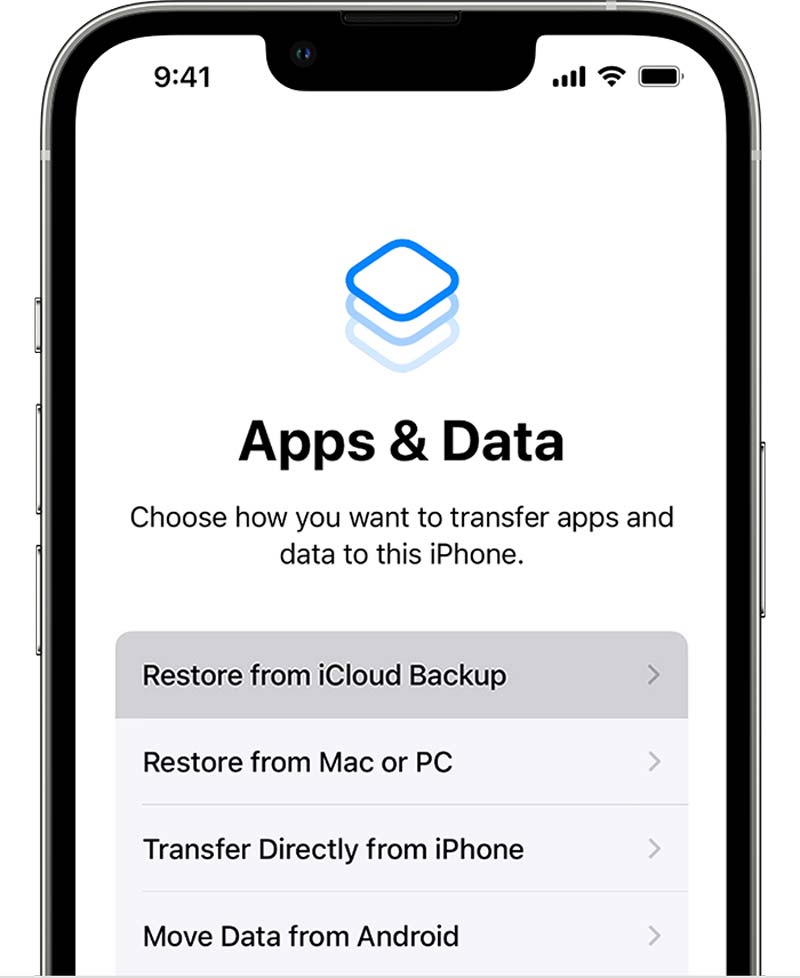
Please keep a stable network connection until the restoring process is finished. And the process is a bit time-consuming.
Tip: You can click here to recover your Apple ID password if you forget it.
If you do not make any backup via iCloud, you need professional software to recover the deleted app data. Aiseesoft iPhone Data Recovery is a reliable tool to get the app data back simply. This tool can restore your app data including messages, photos, videos, audio, etc., from WhatsApp, Messages, Kik, etc. It also can restore other files, like videos, photos, call history, contacts, etc. It offers 3 modes to restore app data from iOS devices, iTunes backup, and iCloud backup. Here is about how to get apps data back on iPhone.
100% Secure. No Ads.
100% Secure. No Ads.
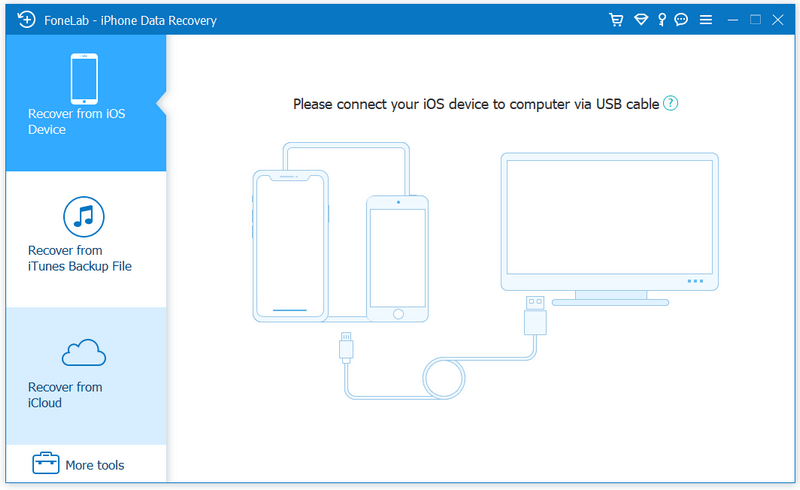
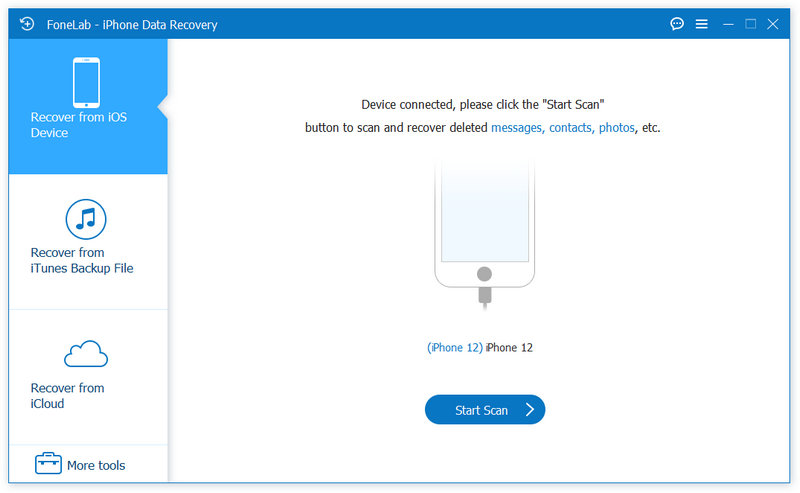
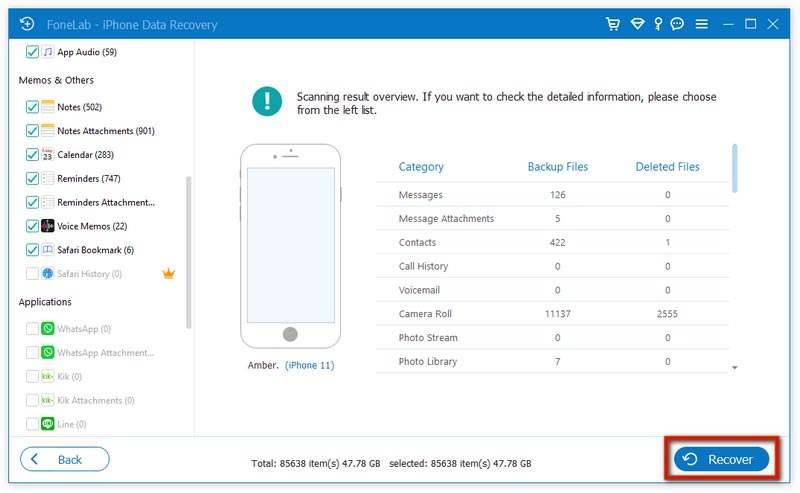
You can preview and choose the app data selectively before restoring. And this process will not cause any data loss, so that you can rely on it.
If you bought the app from Google Play, you could use it on any Android device without paying again. When you accidentally delete the app, you can reinstall it easily using the same Google account. Follow here to reinstall an app you bought but deleted.
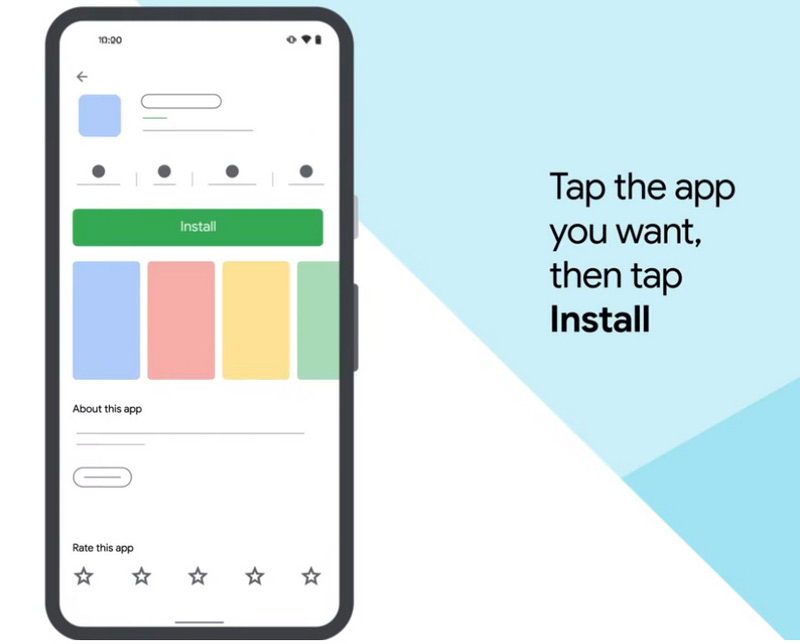
Reinstalling from Google Play is a simple way to restore the app. And some app data can be found after reinstalling if the app is related to cloud service.
Note: Some app data will be deleted along with the app deletion. Therefore, if you want to recover the deleted apps data, you need a more professional way.
If you want to find the deleted app data on Android, you can try Aiseesoft Android Data Recovery. This tool can be available on a Windows or Mac computer. It is a reliable and powerful program to retrieve deleted files from Android phones, SD cards, and tablets. Moreover, this tool can help you restore various app data, documents, photos, videos, and so on. And its user-friendly interface is easy to use for beginners. Follow here to restore deleted app data on Android.
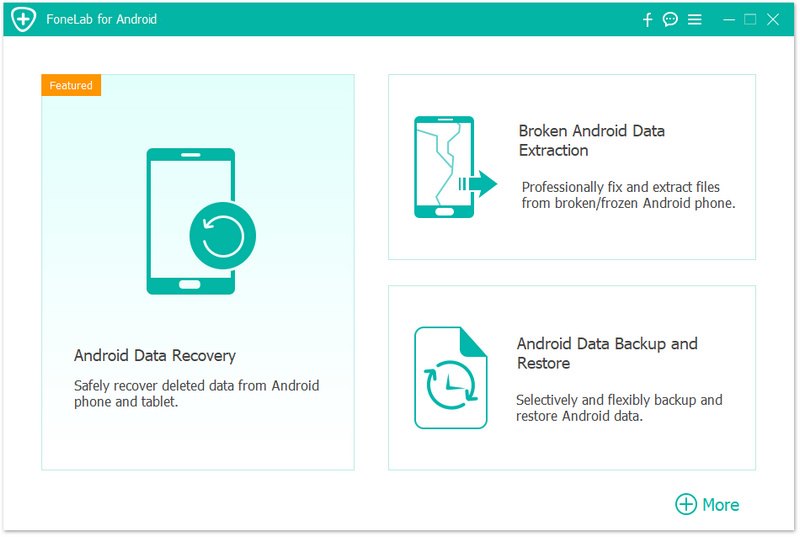
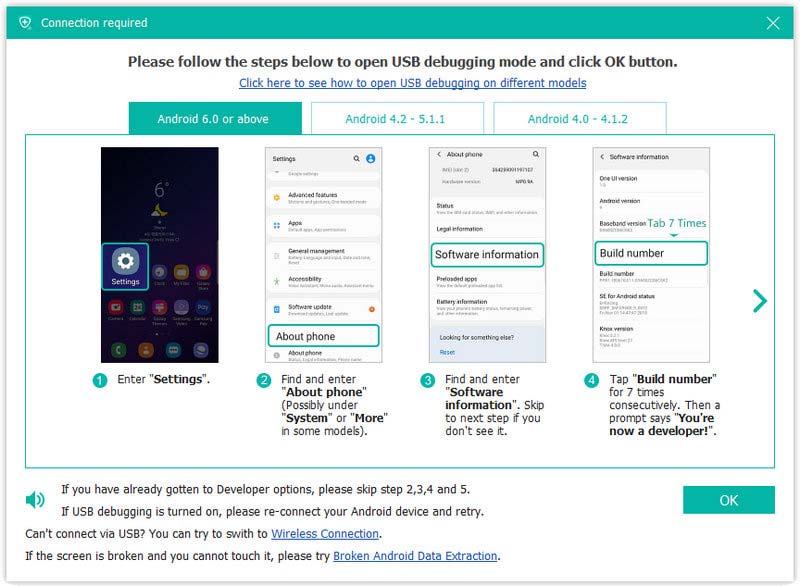
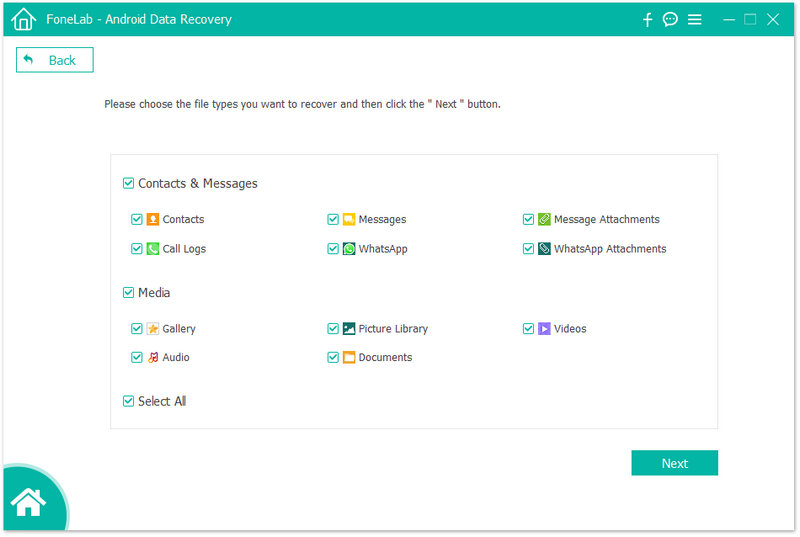
Besides restoring app data on Android, you can use this program to recover deleted files from SD cards and tablets. Try it and explore more.
How do I find recently deleted apps on Android?
You can reinstall deleted apps from Google Play Store. Just open this app and tap Profile to select Manage apps & device. After that, you can tap Manage to select the Installed option. Next, select Not installed to view the deleted apps on Android. After selecting, tap the Install button.
How do I reinstall an app on my iPhone?
You can reinstall an app from Apple Store on your iPhone. Open the app first. Tap Search and type the app name at the top screen. Once the search results show, find the right app, and tap the download icon. After a few seconds, the app will be reinstalled on your iPhone again.
How do I find a hidden app on my iPhone?
Swipe the Home Screen left until the App Library screen appears. Type the app name in the search bar. Then, you can tap and open the hidden app.
Can I retrieve deleted apps?
Yes. You can retrieve deleted apps on both Android and iPhone if you have previously downloaded them from the respective app stores (App Store for iOS and Google Play for Android).
Why are some apps not restored from my backup?
There could be several reasons for this issue. First, the app may no longer be available on the App Store or Google Play. Second, the app may be incompatible with your current iOS version or device. Third, your backup may be corrupt or incomplete.
Conclusion
After reading this article, you get 2 easy ways to restore Android and iPhone apps. Whether you want to reinstall the default or purchased app, there is always a way to help you. For iOS users, you can restore the default app from iCloud backup. And for Android users, you can reinstall the purchased app from Google Play. You can find the step-by-step guide about each way in this article. Just follow the steps listed. If you have other questions about restoring apps on your phone, leave your comments here!

The best iPhone data recovery software ever, allowing users to safely recover lost iPhone/iPad/iPod data from iOS device, iTunes/iCloud backup.
100% Secure. No Ads.
100% Secure. No Ads.