
Mistakenly delete some important files on Android?
Due to various reasons, you may lose your treasured Android data. You may lose Android files because the your device is damaged, lost or stolen. You can delete them by accident. Sometimes, some Android system issues can also lead to the data loss. Here comes the question, how to recover deleted videos on Android? in this article, we mainly talk about how to restore deleted/lost videos. If you want recover other Android files like contacts, messages, songs, pictures and more, the method will be the same.
When you want to restore deleted videos? You have to rely on some trust-worthy Android recovering tool to retrieve the lost data. Here we sincerely recommend the professional Android Videos Recovery to help you recover the deleted Android videos. First, you can free download and install it on your computer.
Step 1Launch Android Videos Recovery
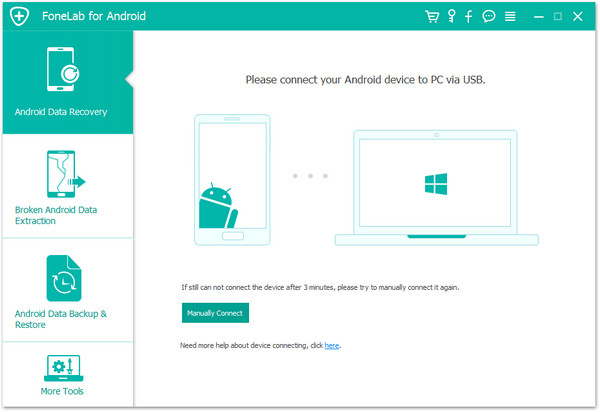
Download, install and open this powerful Android deleted videos recover software on your computer. Connect your Android device to it with a USB cable. Wait for this program to detect your Android phone automatically.
When the program detects your phone, it requires you to enable USB debugging. Three options are provided, choose one according to your Android OS.
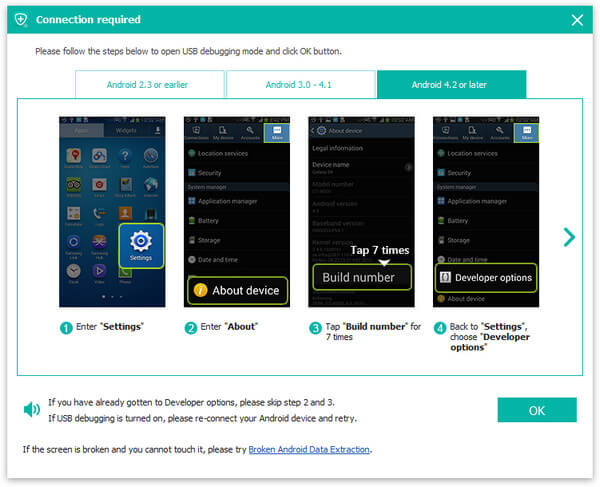
1) For Android 2.3 or earlier: Enter "Settings" < "Applications" < "Development" < "USB debugging"
2) For Android 3.0 to 4.1: Enter "Settings" < "Developer options" < "USB debugging"
3) For Android 4.2 or later: Enter "Settings" < "About Phone" < Tap "Build number" for several times until getting a note "You are under developer mode" < Back to "Settings" < "Developer options" < "USB debugging"
Step 2Choose videos to scan
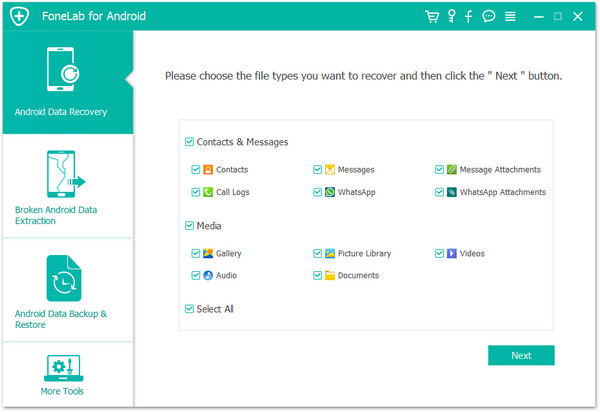
After succeeding in connecting Android phone, mark "Video" and then click "Next" button to scan. You are allowed to choose other file types to recover or backup if you need.
You need to root your phone to confirm the operation. It can help you to root your Android safely.
Step 3Preview deleted Android videos
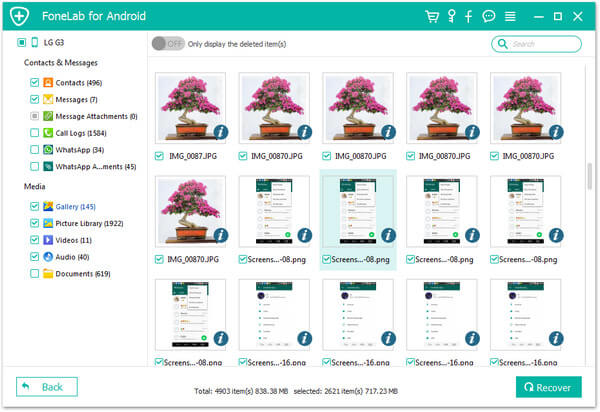
After scanning, you can preview the detailed information of each video on Android.
Step 4Restore deleted videos
Select the videos you want to recover, and then click "Recover" button to restore deleted videos on Android. You can check the video to restore deleted Android videos.


Within just a few clicks, you can handily restore deleted videos. If you want to recover other Android data, you can also use this Android data restoring program to do it. This all-featured software enables you to retrieve deleted videos from Android, even the device is crush or damaged, as long as your Android can be connected to computer successfully.
If you want to restore deleted videos on iPhone, you should use the great iPhone Data Recovery below.
In this article, we mainly talk about how to recover deleted videos on Android. We introduces you with an excellent iPhone Videos Recovery to help you restore deleted videos. Moreover, if you need to recover lost iPhone videos, you can also find the suitable tool from this page.