According to a recent survey, TikTok has become one of the most popular social media among Z Generation. That is because the platform not only allows you to upload short-form videos but also provides plenty of amazing features, such as reversing audio and video. If you just begin using this platform, you are lucky since this tutorial tells you how to reverse a video or video playback on TikTok properly.

For video editing, many people are more like to use a computer partly because of the large screen. Aiseesoft Video Converter Ultimate is one of the best video editor software for TikTok users. It supports up to 4K output so the output quality is awesome.

Downloads
Aiseesoft Video Converter Ultimate – Best Video Editor for TikTok
100% Secure. No Ads.
100% Secure. No Ads.

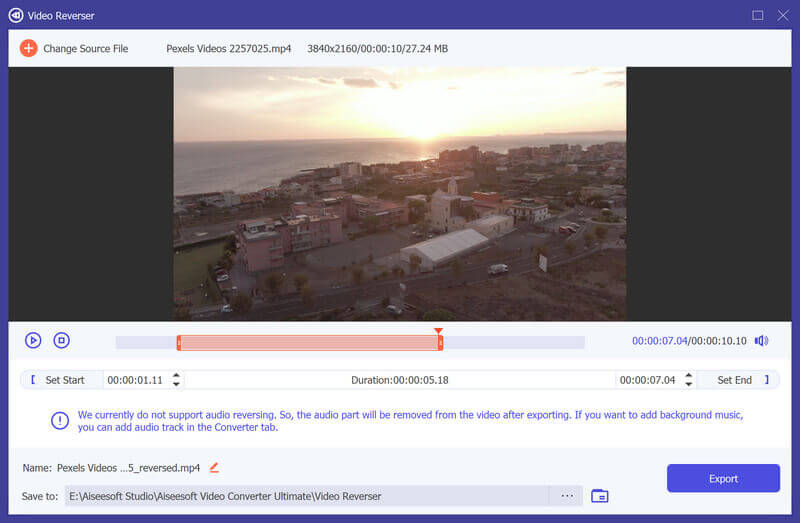
TikTok is primarily a mobile app, although it allows you to upload videos from computers. To put things in reverse on TikTok, you can use the built-in Reverse effect without extra software or hardware.
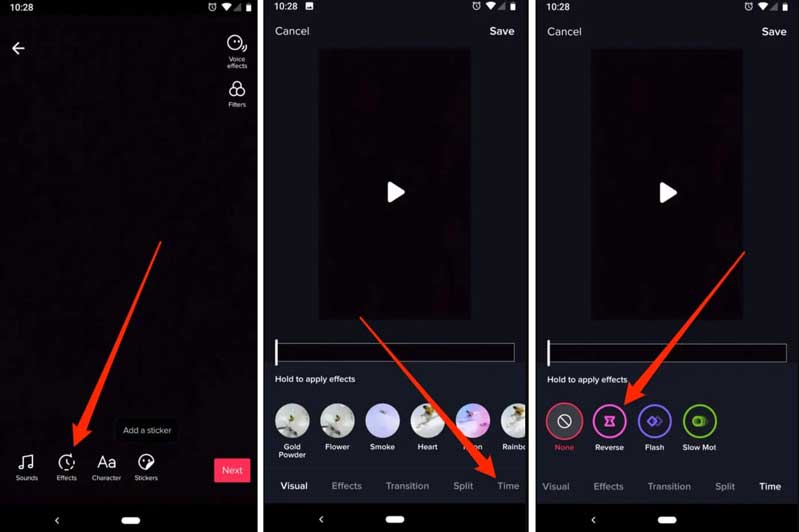
With TikTok, you cannot only reverse a video created by yourself but also reverse the video playback that is shared by others. The Duet feature can meet your need if the authors have turned on the Allow Duet option when publishing the video.
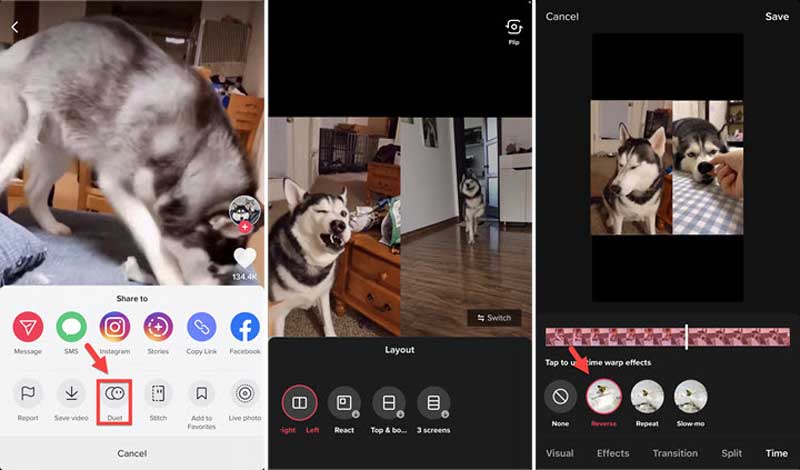
If the target video does not support the Duet feature, tap the Share icon, and choose Save video to download it to your memory. Then you can reverse it using Aiseesoft Video Converter Ultimate.
Can you rewind a video on TikTok?
According to our research, there is no way to fast forward or rewind any given video on the TikTok app. However, you can save it to your memory, and change it with a video editor app.
How to slow down a TikTok video that is not yours?
Download the video to your mobile device. Open it on TikTok app. Then tap the Effects option, choose Time, and press Slow Motion. Next, you can post the slow-motion video or just preview it. Or you can read on How to Slow Down a Video to find more solutions.
How to reverse a TikTok video on Snapchat?
Record a video on TikTok, and post it. Tap the Share icon, and upload it to Snapchat. Now, you can edit and reverse the TikTok video.
Conclusion
This guide has told you how to reverse a video on TikTok that was created by yourself or posted by someone else. The built-in Reverse Effect is the easiest way to get the effect. Aiseesoft Video Converter Ultimate is the best video reverser if you hope to create the best video quality. Other questions? Please write them down below.

Video Converter Ultimate is excellent video converter, editor and enhancer to convert, enhance and edit videos and music in 1000 formats and more.
100% Secure. No Ads.
100% Secure. No Ads.