Facebook announced that users must install Facebook Messenger app to send Facebook messages in 2014. That means you cannot use Facebook app installed on your iPhone/Android to send messages to your Facebook friends, and need to use a second Facebook Messenger app to connect with your friends. Many Facebook users are not satisfied with Facebook. But it still insists this pratice.
So people wonder how to send Facebook messages without Messenger app.

And here, we will show you 6 ways to send Facebook messages without installing Facebook Messenger.
Without Facebook Messenger app, you can choose to send Facebook messages via the browser on your mobile. It is a little time-consuming, because you need to load the webpage. Let's see how it works:
Step 1 Open your browser on your phone and go to Facebook website.
Step 2 After entering your Facebook, you can see "Friends", "Conversations", etc. menus, just choose "Conversations".
Step 3 Now, once you choose "Conversations", you are be led to download Facebook Messenger. Just ignore it and go back to your browser.
Step 4 When you go back to browser, there will be a reminder that tell you the conversations are moving to Messenger. Just tap "×" to close this reminder.
Step 5 Now, you are finally back to the conversations page, tap the person you want to send Facebook message. But, it is a pity that you will be taken to download Facebook Messenger again.
Step 6 Now, just repeat Step 3 and finally, you can go back to the conversation page and you can send Facebook messages to yout friends.
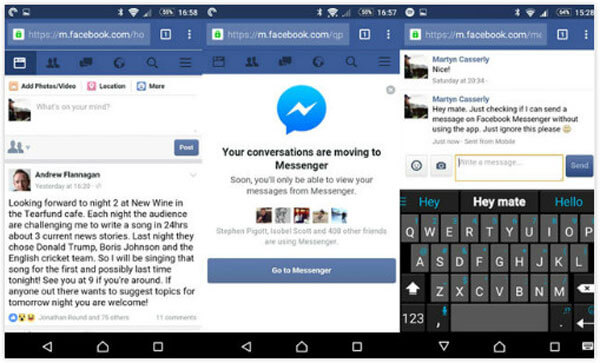
You have to admit that this method is very complicated. Every time you open browser to send Facebook messages, you need to avoid installing Facebook Messenger app over and over.
If you think use mobile browser is too annoying, you can try PC Web browser, after all, there are not many hassles using Web browser to send Facebook messages.
Step 1 Open your browser on your computer and go to Facebook.
Step 2 When you log in your Facebook, you should see the "Messages" button at the top right on the menu bar. click it to find you recent conversations.
Step 3 Choose which one you want to send a Facebook message, and just chat at once.
If your mobile phone number is registered on your Facebook account, you can try this method. It may be the easiest way to send Facebook messages without Messenger app and without slow Internet speed.
Step 1 Open SMS app on your phone and start a new message.
Step 2 Organize your messages with correct format and send the Facebook message to 15666 and then it will instantly pop-up in your friend's inbox.
See, so easy, right? But you need to register your phone number on your Facebook account. And next, we will show you the detailed steps.
Step 1 Open SMS app or folder on your phone and start a new message.
Step 2 Send "FB" to "15666" and you will recevie a message from Facebook with an activation code.
Step 3 Go to Facebook account and sign in your account on PC.
Step 4 Find "Settings" on the menu bar and choose "Mobile".
Step 5 Enter the "Mobile" page, you can see a prompt "Already received a confirmation code?". Type in the activation code you have received.
Step 6 Now, enter your password for verification. After that, you have activated your Facebook SMS Service.
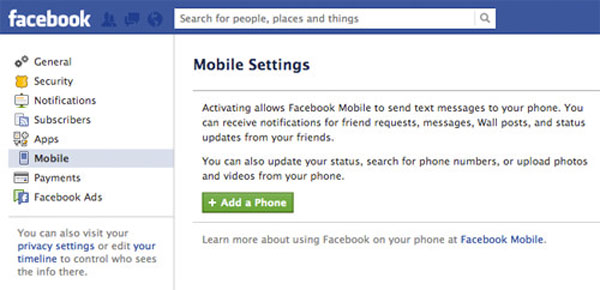
For jailbroken phones, we show you an easy way to send Facebook messages without installing Messenger. Read on to see how it works.
Step 1 Open Cydia on your jailbroken phone.
Step 2 Search for "FBNoNeedMessenger" and install it.
Step 3 Now, restart your Facebook app. See, you can use Facebook to send messages directly without any alert that remind you to install Messenger.
Ok, maybe you will say "Why I install a third-party app but not install Facebook Messenger?" However, if you have decided to find a thrid-party app to replace Facebook Messenger, which means you will never use a standard app and don't want yourself to be manipulated by Facebook. You can find Facebook Messenger alternatives to send messages to your friends and families, such as Skype, Friendly and more.

Without doubt, Facebook is one popular platform for communication. But this doesn't mean that Facebook can force you to download Facebook Messenger app to improve their brand influence. Maybe you can adjust your friends and families not to use Facebook. Who knows? This is also a choice.
You may be interested in: How to search people on Facebook
If you lost your Facebook messages because you exchanged so many ways to drop Facebook Messenger app, you can recover them now.
If you are an iOS user, you can try FoneLab, one iOS data recovery recover lost Facebook messages from your iOS devices.
Anyway, hope you can find one way to send Facebook messages without Facebook Messenger installed and get your Facebook messages back.