TikTok is leading a trend for sharing entertaining 60-second videos. How to make your videos stand out from the vast video library? Speed up a TikTok video is the ideal method to shorten the videos, but also apply a special effect accordingly. Of course, you can simply choose the built-in method to speed up a video on TikTok. But when you need to apply a stunning effect, you can also choose the alternative method.

As one of the most popular apps for recording and distributing videos, TikTok has its built-in video editor that offers some basic video editing features. It enables you to speed up or slow down the TikTok videos during the recording. Of course, you can also apply the speed-up filter for a captured video.
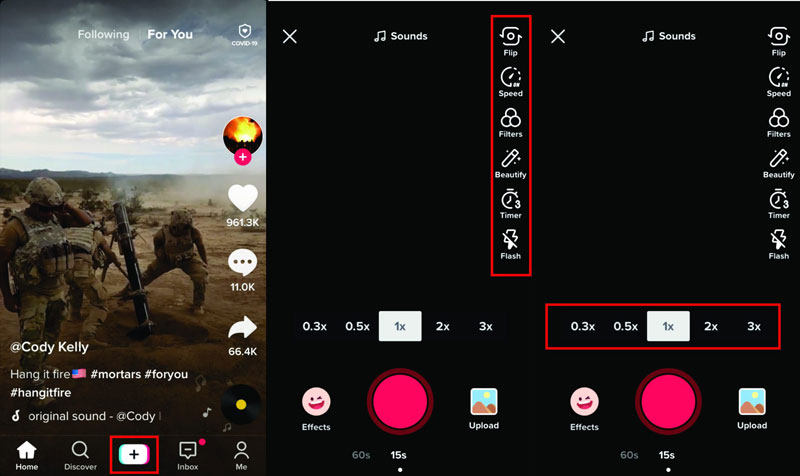
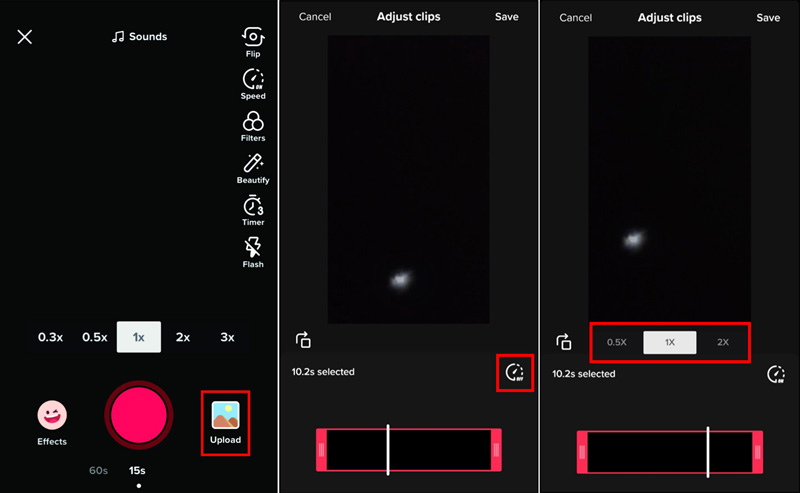
Is there an alternative to speed up TikTok videos? Just as mentioned, there are only two speed-up options in TikTok. Moreover, it should be difficult to cut out the desired part, loop the videos, or apply video filters. Aiseesoft Video Converter Ultimate is an all-in-one video editor and converter. It provides a video speed controller, which enables you to speed up videos on Windows/Mac, sync the audio files, tweak the output quality, and choose the output format.

Downloads
TikTok Video Speed Controller - Aiseesoft Video Converter Ultimate
100% Secure. No Ads.
100% Secure. No Ads.

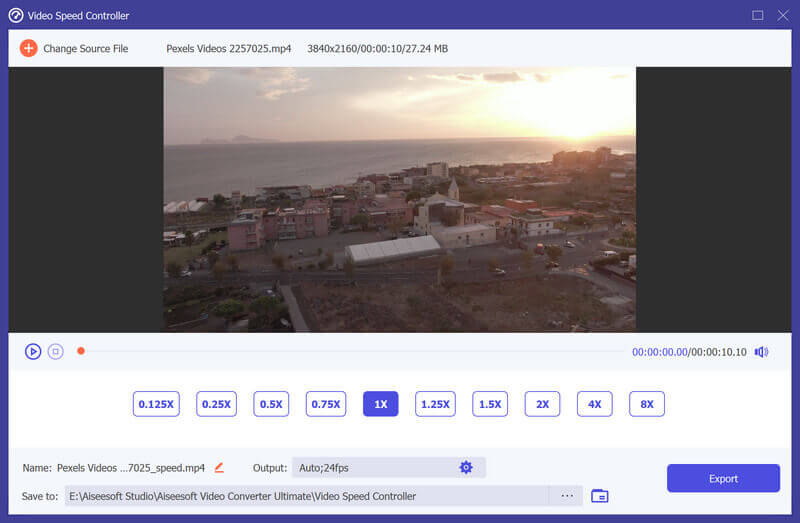
How long can a TikTok video be?
TikTok is a short video social platform, which has a time limit remains at 15 seconds with that 60-second total. It is the reason that you need to speed up a video on TikTok. However, this only applies to videos recorded natively on the app. If you upload a video that was created elsewhere, it can be longer than 60 seconds.
Is it possible to speed up a TikTok that you are watching?
No. Since TikTok is not a media player, it does not have the feature to speed up video as Windows Media Player. Just download the TikTok video to your phone and then use your built-in options or a 3rd party media player to speed up the TikTok video accordingly.
How to make the fast-motion TikTok video better in quality?
When you need to capture a fast-motion TikTok video, you'd better adjust the speed according to light, pick an appropriate moment, ensure rhythmic sound, pay attention to the length of the video, and don't let your quality down while changing the speed.
Conclusion
The article shares the ultimate guide about how to speed up videos on TikTok. Whether you need to speed up the captured videos or record them at a 2X/3X speed. Since the limited speed-up options, you can choose Aiseesoft Video Converter Ultimate to control the speed of the videos, sync the audio files, and adjust the video quality.

Video Converter Ultimate is excellent video converter, editor and enhancer to convert, enhance and edit videos and music in 1000 formats and more.
100% Secure. No Ads.
100% Secure. No Ads.