Some moments are too fast. If you want to figure out what happens and get all details, you need to slow down a video. The video slowing down effect is easy to achieve. You can use a video speed changer to slow down an MP4 video on your phone or computer easily. Want to know how to make an MP4 video slower than the original speed? Just read and follow.
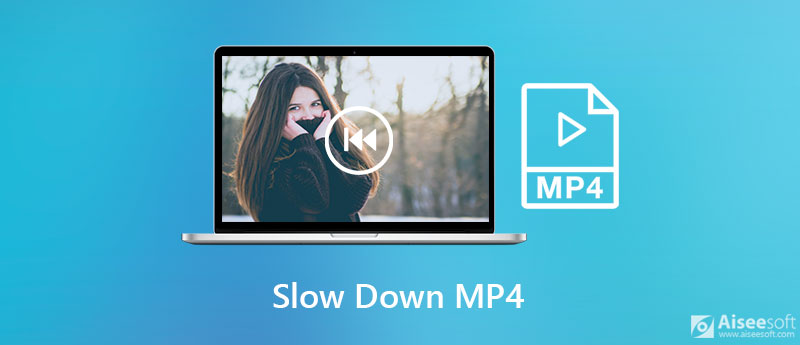
You can get an easy-to-use video speed controller from Aiseesoft Video Converter Ultimate. There are multiple pre-made slow down presets. You can slow down an MP4 video in 0.125x, 0.25x. 0.5x, and 0.75x. Instead of complicated options, you can quickly make a slow-motion video.
The program supports 1000+ video and audio formats. You can slow down a video in MP4, AVI, MKV, FLV, WMV, and many other formats. Moreover, you can edit an MP4 video before changing the video speed. Here you can crop, merge, rotate, flip, trim, and apply other video editing effects. In a word, Aiseesoft Video Converter Ultimate is a beginner-friendly and useful video speed editor.

Downloads
Aiseesoft Video Converter Ultimate
100% Secure. No Ads.
100% Secure. No Ads.

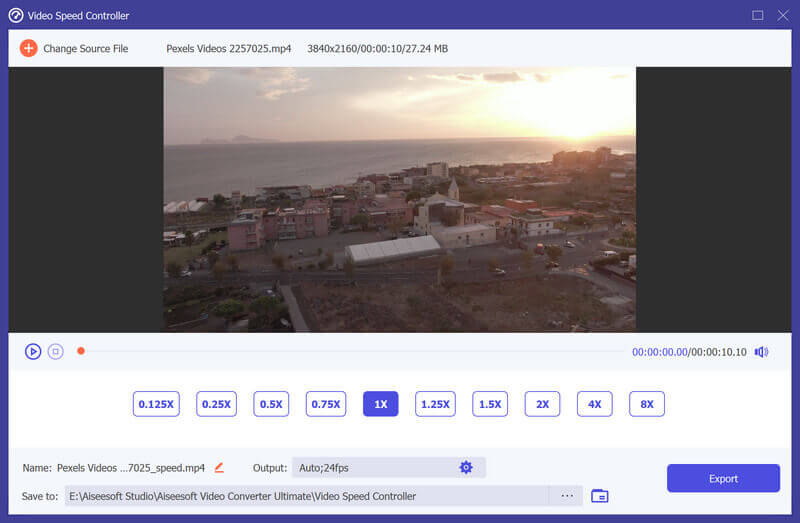
There are also many online free slow down video websites you can choose from, such as Clideo, Ezgif, Kapwing, Fastreel, and more. Here you can make a slow-motion video online with Clideo. There will be a watermark in the Clideo free version. Make sure you run a strong Wi-Fi connection. Otherwise, the MP4 video slowing down process may take a lot of time.
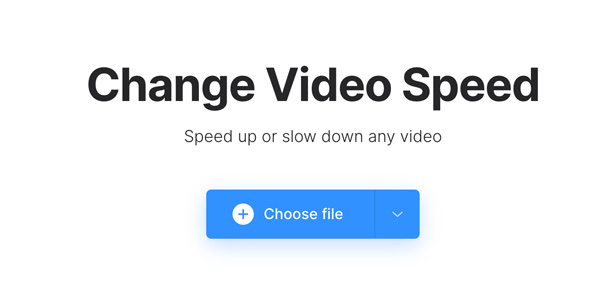
As for mobile video speed changer apps, you can choose from iMovie for iPhone, Perfect Video, Video Speed, SpeedPro, and more. You can control the video speed and slow down an MP4 video on Android and iPhone with ease.
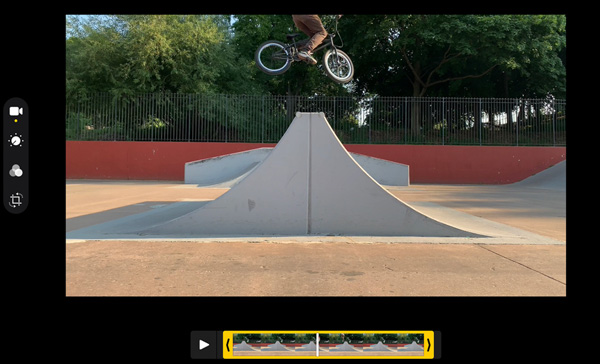
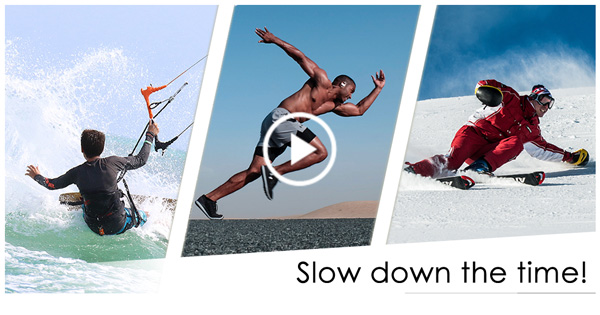
Can you slow down an MP4 video by 20% on Mac?
Yes. You can use Aiseesoft Video Converter Ultimate or other online video speed changers to slow down an MP4 file by 20% and other percentages.
How to play an MP4 video and slow down?
You can use Windows Media Player, VLC Media Player, and more to decrease video speed. Go to the certain video playback area. You can find related playback speed settings. Here you can change the speed of an MP4 video while playing.
How to slow down a part of your MP4 video?
Hold R on your keyboard. Drag and select a clip of a video into the iMovie timeline. Choose the desktop video speed editor. You can apply slow speed to the selected video clip.
Conclusion
That's all to slow down an MP4 video on multiplatform. If your MP4 video is in a large file size, it is suggested to use Aiseesoft Video Converter Ultimate. You can get rid of watermark, maximum file size, Wi-Fi speed and many other limits. As for MP4 files lower than 100MB or so, you can edit and slow down MP4 videos online as well. As for iOS and Android users, you can make a choice among video speed change apps.
Adjust Video Speed
Increase MP4 Volume Speed up Video on Windows/Mac 2x Video Speed up Video Online Speed up Up Mp4 Slow down Down MP4 Video Speed Controller Speed up Video on iPhone
Video Converter Ultimate is excellent video converter, editor and enhancer to convert, enhance and edit videos and music in 1000 formats and more.
100% Secure. No Ads.
100% Secure. No Ads.