I want to transfer my Clash Royale account from an old iPhone to a new iPhone. There is something wrong with my Game Center account, so I created a new one. I logged into my old iPhone and the new one. But it appears to be a brand-new Clash Royale. How can I get my old Clash Royal data back?

Clash Royale is a popular freemium real-time strategy video game on the market. But there are times when you dropped your iPhone or bought a new iOS device. All you want is to get the tower skin, new card and your favorite characters remained the same on the new device. No worries! Here, we will show you 2 methods to transfer your Clash Royale account and data to new iPhone.
If you want to play Clash Royale while keeping the original game records on your new iPhone, you can sync the game with a Supercell account. By connecting to your Supercell ID, you can transfer and safeguard Clash Royale account across iOS and Android devices. You can start with the simple steps and keep your Clash Royale account seamlessly to new iPhone.
Step 1. Open Clash Royale game on your old iPhone. Tap the three horizontal lines icon and tap "Settings".
Step 2. Tap "Connect" button and tap "Register Now >" to create a new Supercell ID. If you have already registered, just tap "LOG IN" button to connect your current game to Supercell ID.
Step 3. Open Clash Royale on your new iPhone, and log in with the same Game Center ID or Apple ID. Then, tap "Settings" > "Connect", and connect to the same Supercell ID. (How to reset Apple ID)
With the same Supercell ID, you can enjoy Clash Royale game while keeping records on your new iPhone.
Sometimes, you may have lost your Clash Royale account and want to get it back on your new iPhone. You can open Clash Royale game app, go to "Settings" > "Help and Support" > "Lost Account". Here, you can find your solutions. (See how to delete a game from Game Center)

You need to make sure you have connected to your Game Center ID on your old iPhone. Game Center enables you to track game scores, compare achievements and invite friends to play a game.
Besides transferring Clash Royale account from your old iPhone to new iPhone, you can migrate Clash Royale data and documents to new iPhone with a transfer tool. Aiseesoft FoneTrans is the professional iOS data transfer software to manage and transfer Clash Royale data from iPhone to iPhone without iTunes. What's more, it enables you to transfer photos, music, contacts, and voice memos from iPhone to computer or vice versa.

Downloads
100% Secure. No Ads.
100% Secure. No Ads.
Follow the steps to transfer Clash Royale data from an old iPhone to the new one.
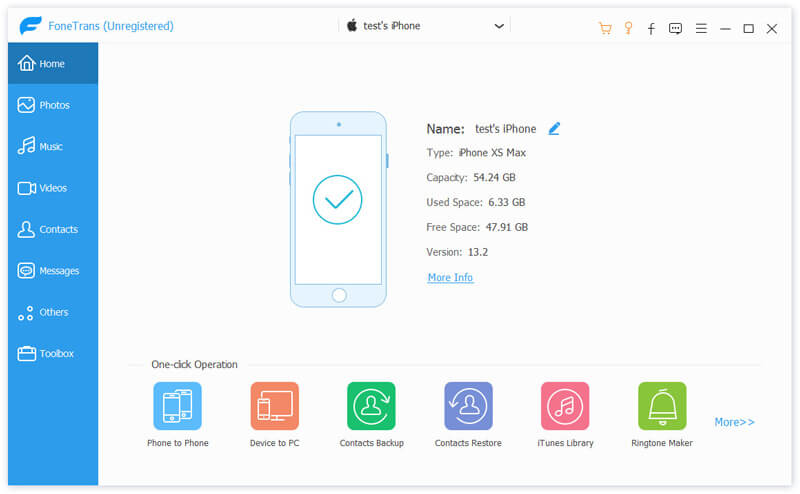


Besides transferring app data, Aiseesoft FoneTrans also enables you to transfer photos, music, videos, contacts, messages in one click.
Don't miss: How to transfer Clash Royale from Android to iPhone
Conclusion
We mainly introduced 2 ways to transfer Clash Royale from iPhone to iPhone. Whether you lost your Clash Royale account or bought a new iPhone, you can try these methods to move the empire-building game to a new iPhone. If you want to transfer extra data, you can use FoneTrans to get Clash Royale account back. Having more solutions, you can give us feedback by leaving a comment.
Clash Royale Game
Transfer Clash Royale From Android to iPhone Transfer Clash Royale From iPhone to iPhone Record Clash Royale
The best iOS Transfer software to manage and transfer iOS files from iPhone/iPad/iPod to your computer or reversely without running iTunes.
100% Secure. No Ads.
100% Secure. No Ads.