Notes app is a helpful tool to record stuff like the working plan, shopping list, reading notes, ideas, and more, and some of them are extremely important to you.
That's why you should consider transferring notes from iPod touch to a computer at regular. Moreover, it can free up some space for the iPod touch to store more music files.
To do that, you can use iTunes and iCloud to backup notes from iPod touch to computer. That's what we will show, 3 ways to sync notes from iPod touch to PC and Mac.

Compared with the following 2 methods, the first method is recommended.
Whether you want to backup the iPod notes or view the iPod notes on computer, the easiest way to do that is using the third-party transfer app, Aiseesoft FoneTrans. It is the professional iPod data transfer software, which can share notes, note attachments, audio files, videos, photos, reminders, calendars, and other app data to computer or other iOS devices. As for media files, you can sync them between iTunes and iOS devices directly.

Downloads
Aiseesoft FoneTrans – Transfer iPod Notes
100% Secure. No Ads.
100% Secure. No Ads.
Follow the simple steps mentioned below to know how to transfer iPod notes into PC or Mac.
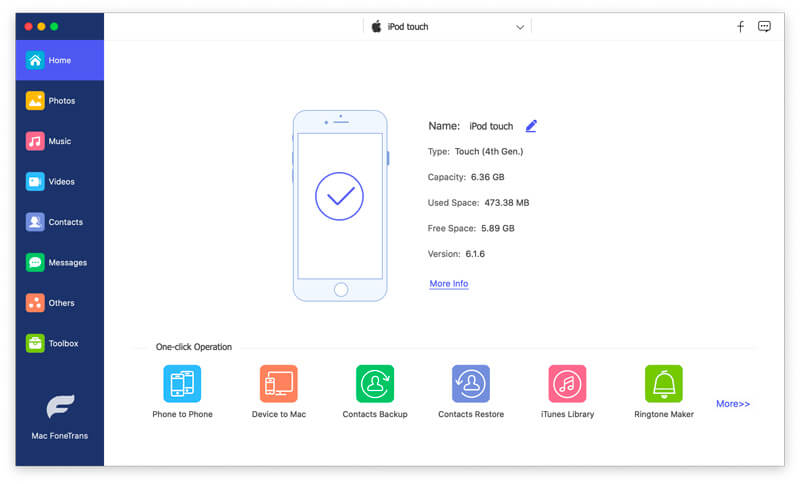


1. For transferring notes on iPhone or iPad, just plug iPhone or iPad into compute rand repeat the steps above to do it.
2. If you have encrypted the notes, do not forget to input the password to unlock in the scanning process.
3. For reading the notes with the attachments, you should select the HTML file as the output format.
If you create notes on iPod but need to view them on computer, then iCloud will do you a great favor. It can back up iPod touch notes to iCloud and then view the notes on iCloud on the computer.
The short tutorial below shows you how.
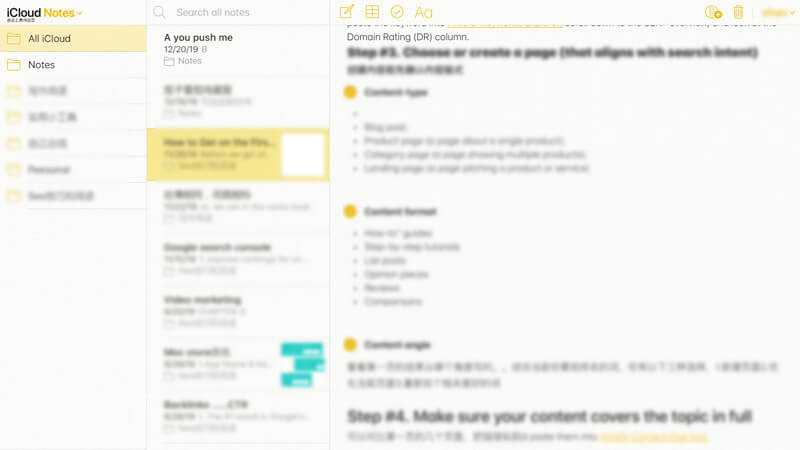
You can click to open the notes one by one, but you cannot download them from iCloud backup.
To download notes from iCloud backup is another story and you can read it here.
iTunes is the official recommended backup tool to keep data from iPhone, iPad, and iPod touch to computer. Here, it still works.
You can save yourself the frustration by using iTunes to backup all the important notes from iPod touch to computer to avoid any data loss.
The steps of moving notes from iPod touch to a computer in iTunes are pretty easy.
Similar to backing up iPhone to iTunes on Windows computer or macOS Sequoia or earlier, you can refer to the steps here.
Users running in macOS Catalina 10.15 and later, the steps come to be slightly different.

The iTunes backup will be stored on your PC or Mac, and you cannot open them to see the notes.
You have to restore the notes to iPod from iTunes or use the third-party app to view iTunes backup on this computer to find the notes.
How do I retrieve deleted notes from iPod?
The deleted notes will go to the Recently Deleted folder in the Notes app. You can retrieve them within 30 days. After 30 days have passed, you will get the third-party notes app recovery to recover deleted notes from iOS device.
Can I transfer my notes from Android to iPhone?
No, you cannot. The Notes app on iPhone and the notes app on Android is different. All the notes can be transferred within iOS operating system. Sometimes, if you use the third-party notes apps that are available for both iOS and Android, it may switch the notes between iPhone and Android.
Can FoneTrans be trusted?
Yes. FoneTrans is the reliable data transfer software for iPhone, iPad and iPod touch from Aiseesoft Studio. It is safe to use without any virus or ads.
What is the best app for note-taking on iPhone?
Apart from the built-in note app on iPhone, you could download the third-party application from App Store, like Bear Write, Evernote, OneNote, Notability, etc. Check the iPhone notes app here.
Conclusion
Notes app can help you take notes on iPod touch, iPad and iPhone. When you want to transfer iPod touch notes to computer for backup or viewing, here are 3 ways available for you. iTunes can backup notes simply; iCloud can backup and view iPod touch notes on computer; FoneTrans combines all the features of iCloud and iTunes to backup and view iPod touch notes on computer. There is no doubt that FoneTrans is the best solution.
Which way will you try?
Are there any other recommended solutions from you?
Let me know by leaving your comments below.
Transfer from iPod
Video from iPod to Computer Transfer Music from iPod to Computer Transfer Music from iPod to Mac Transfer Music from iPad/iPod to iPhone Copy Songs from iPod to Mac Transfer Photos from iPod to iPhone Transfer Notes from iPod to Computer Transfer Notes from iPod to iPhone Transfer Contacts from iPod Touch to iPhone
The best iOS Transfer software to manage and transfer iOS files from iPhone/iPad/iPod to your computer or reversely without running iTunes.
100% Secure. No Ads.
100% Secure. No Ads.