This post introduces to you 10 best free ringtone apps for Android/iPhone including Myxer, Zedge and other ringtones app. Learn how to add ringtone to iPhone/Android with ringtone maker app.
Posted to App
Want to make your own ringtones for your iPhone? This article will guide you through the process of creating your own custom ringtones with Aiseesoft iPhone Ringtone Maker.
1. Open the program. And make sure you grab the latest version of the software.
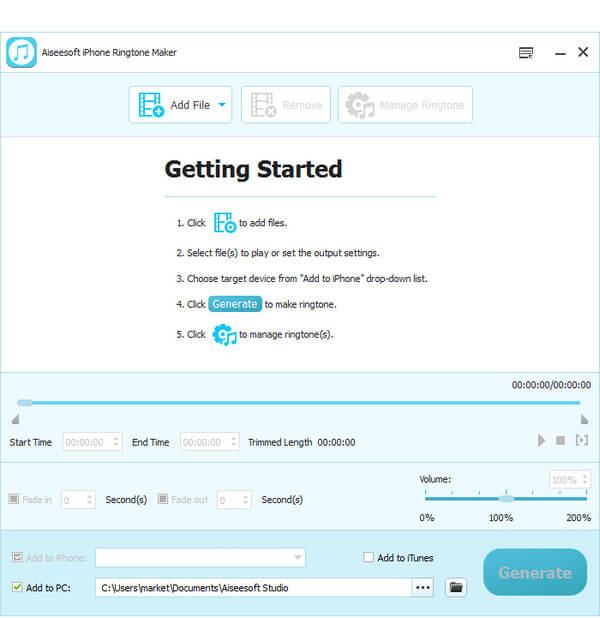
2. Click "Add File/Disc" button, choose the songs you'd like to use for your new iPhone ringtone in the open window and click "Open" button to import your songs into this program.

3. Select your favorite part of the songs by setting the start time and end time.
4. Click "Generate" button to start to create your own ringtones.
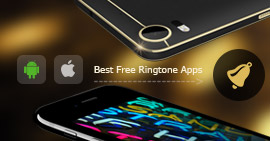
This post introduces to you 10 best free ringtone apps for Android/iPhone including Myxer, Zedge and other ringtones app. Learn how to add ringtone to iPhone/Android with ringtone maker app.
Posted to App

When you want to edit M4A audio files, an M4A editor is needed. This article shows 6 best M4A editing software to edit your M4A files on Windows and Mac easily.
Posted to Convert Audio

How to transfer ringtones to iPhone? Read this article to find the best way to transfer iPhone ringtones.
Posted to Transfer iOS Data

Want to transfer ringtones that you make from computer to your iPhone X/8/7/6/6s? Read this tutorial and learn how to sync iPhone ringtones with or without iTunes.
Posted to Transfer iOS Data

Want to make ringtones for iPhone? You can learn how to make ringtones on iTunes in this post.
Posted to Edit Audio

How to free make a song your ringtone on iPhone 6/5/4? iTunes, online iPhone ringtone maker and free iPhone Ringtone Creator will show you how in this post.
Posted to Transfer iOS Data

his article introduces two easy-to-use free MP3 cutters to trim, split, or merge MP3 files and make your own ringtones, including Online MP3 Cutter, Mobile Ringtone Maker.
Posted to Convert Audio