Ringtones have always been a great way to show personality on your Android or iPhone. However, iPhone or Android could only offer you some defaulted ringtones that too many people are using. Getting tired of the standard ringtones on iPhone/Android? Don't worry, many a free ringtone app and ringtone maker app are provided in the market, through which you can add ringtones to iPhone/Android, or even make your own ringtones.

Free Ringtone Apps for Android and iPhone
In the following article, I have collected 10 best ringtone apps for iPhone/Android. You can find free download the iPhone/Android ringtones app you want on App store or Google Play and customize your ringtones. Besides; I'll show you how to add ringtones to iPhone/Android or how to make your own ringtone. Have fun!
MobieSync is the most recommended ringtone app for iPhone, iPad and iPod touch. It can help you transfer photos, music, videos, ringtones, pictures, movies, contacts and voice memos from iPhone/iPad/iPod to your computer. According to its amazing features, this iOS Transfer integrates the features to add, convert and transfer ringtones for iPhone/iPad/iPod.
Step 1 Download and install this iPhone ringtone maker on your computer and then launch the program automatically.
Step 2 Connect your iOS device with computer via USB cable until the program recognize your device information.
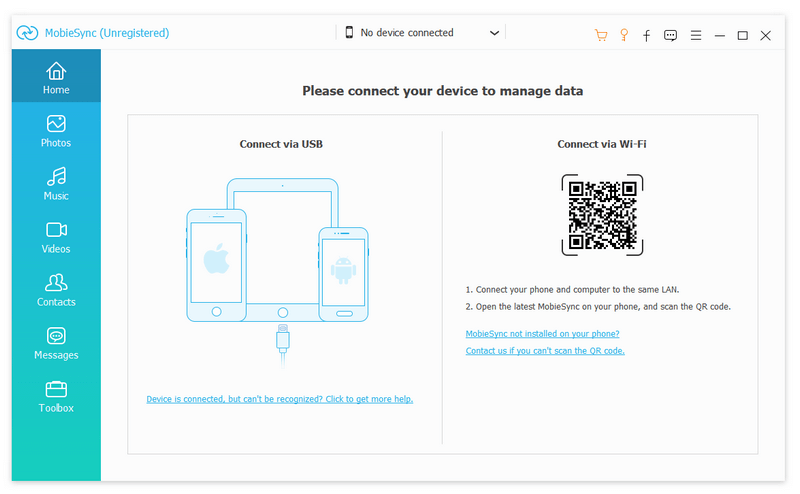
Step 3 Click Toolbox option on the left control and then choose Ringtone Maker on the right.
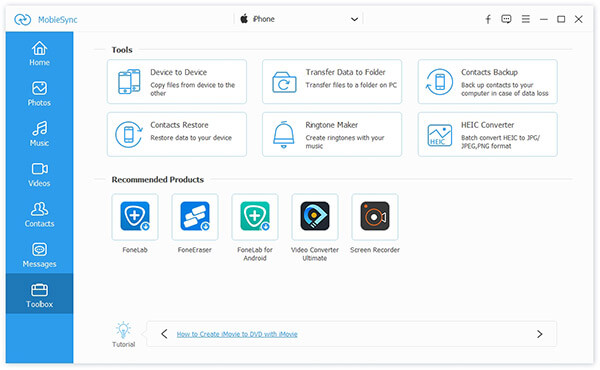
Step 4 When you enter the Ringtone Maker interface, you can click Add Files button to load audio files you want to create to iPhone ringtones.
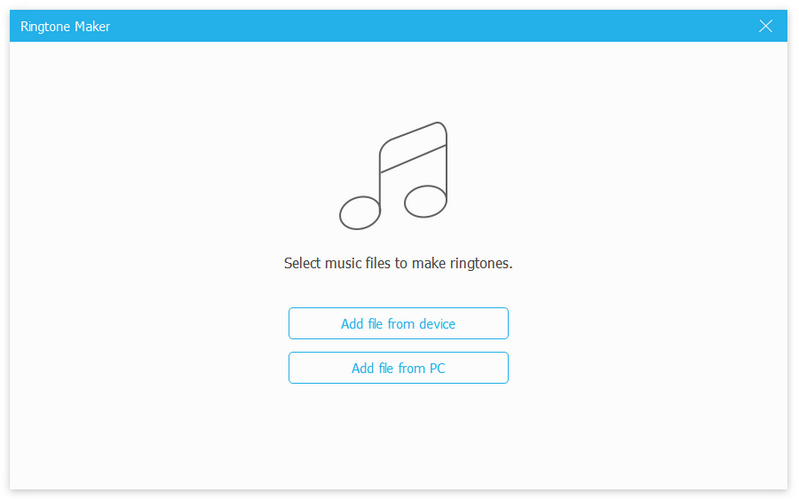
Step 5 Here you need to clip audio to only save the necessary parts. This powerful ringtone maker also offers "Fade in and fade out" sound effect. You can use it according to your need. Then you can click Generate to create your own ringtones.
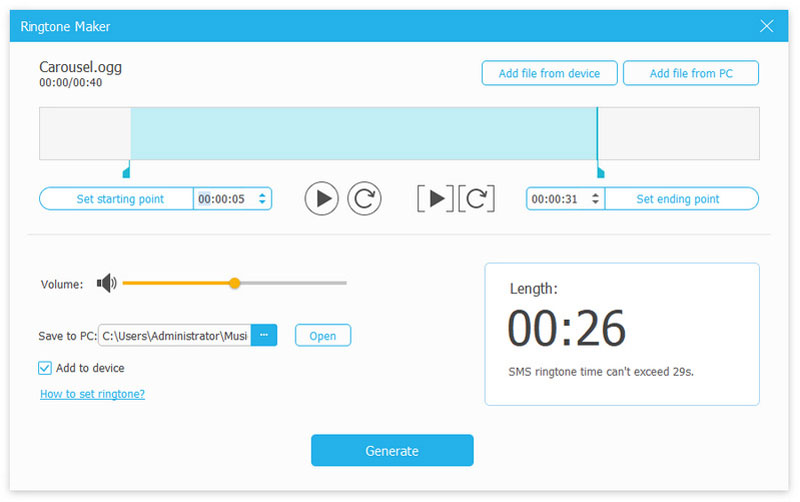
If you want to directly transfer the created ringtones to iPhone, just click "Add to device" option. This iPhone ringtone creator also enables you to quickly check various ringtones on iOS device. Just click "Music" and then "Ringtone" option.
No. 1. Zedge Ringtones & Wallpapers
Zedge is one of the best ringtone app for iPhone as well as Android, which offers you many free contents to personalize your mobile services. Zedge includes thousands of ringtones, tone alerts, notifications with high quality. Free ringtones are well organized on Zedge ringtone app. You can find different categories of ringtones on this free ringtone app, such as top ranted, most downloaded and newest. After downloading ringtone, you can easily assign it from the app only. Apart from being an iPhone/Android ringtone app, Zedge also provides HD wallpapers, live wallpaper and more.
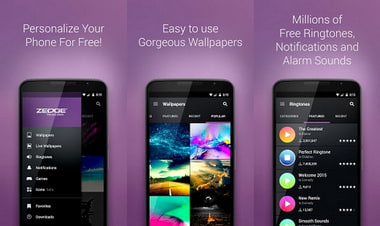
No. 2. Audiko Ringtones
Audiko Ringtones is one best ringtone app for iPhone/Android. It provides many genres in ringtones, message alerts and notification sounds such as pop, rap, classic, party, rock and more. Android and iPhone users could also use Audiko to create ringtones from the existing music files in the library.
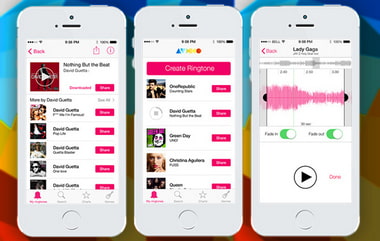
No. 3. Myxer Free Ringtones App
Myxer Free Ringtones App is a smart and popular one for downloading ringtones on iPhone/Android. It is the best iPhone/Android ringtone application that allows you to download unlimited MP3 ringtones from the library that keeps updated every day. Also as a ringtone maker app, Myxer allows you to set your favorite music as your ringtone or even upload your song and make your own ringtone. Like Zedge, Myxer also provides you wallpapers to customize your iPhone/Android.

No. 4. Mobile9 Free Ringtone App
Mobile9 is one top-rated ringtone app for Android. With a fresh yet resourceful user interface, you could easily get the free, high quality ringtones you want from this Android ringtone app. Updated every day, Mobile9 offers you thousands of ringtones, wallpapers, themes and more for Android users. Play the ringtone demo first, and the ringtone downloading process only takes a few seconds. This free Android ringtone app also enables you share ringtones with friends on the social network.

No. 5. MTP Ringtones & Wallpapers
MTP Ringtones & Wallpaper is a free Android ringtone app. It offers various free ringtones, wallpapers, app, etc. With simple and decent user interface, this ringtones app makes ringtones searching pretty easy. Android users can change ringtone, notification sound or alarm sound at will. MTP ringtones and Wallpaper could also handle contact ringtones without many settings.
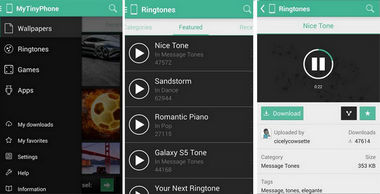
No. 6. MP3 Cutter and Ringtone maker
As the name indicates, MP3 cutter and Ringtone maker gives you an ideal way to make your own Android ringtones. With this ringtone app, you can edit or clip MP3 audio and set it as your ringtone, or you could make use of the personal recordings. This free ringtone app for Android is very easy to learn, and it gives your ringtones the perfect edge.
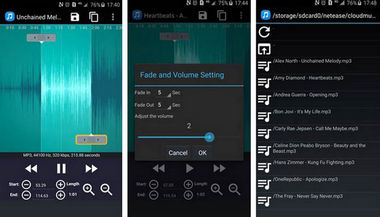
No. 7. Cool Ringtones Free
Cool Ringtones Free is one functional Android ringtone app for quite a long time. This free Android ringtone app provides some high - quality ringtones for multiple purpose, caller tune or ringtone. The neat feature of this ringtone app is, it allows you to put a specific song for a particular person and you have options to use ringtones from this app on SMS, Alarms, Messages, etc. Basically, it will serve all the ringtone or alert needs for your Android phone!
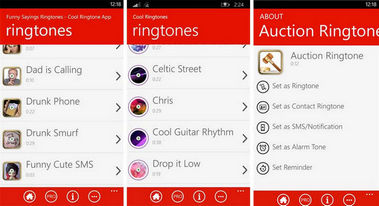
No. 8. Ringtones for iPhone!
Ringtones for iPhone! is one ringtone app for iPhone X/8/7/6s/6, which has been welcomed greatly. With this free ringtone maker for iPhone, you can easily convert iTunes music to iPhone ringtones, or you can make your own iPhone ringtones with recording voice. Ringtones for iPhone FREE & music Ringtone Maker also enables you to share ringtones on Twitter and Facebook, and it support newest iOS 10 iMessage, SMS, Text tones and more.
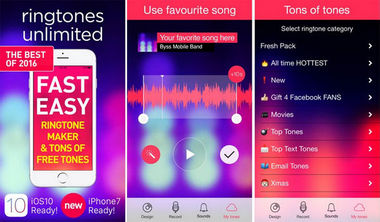
No. 9. Ringtone Maker Free
While a lot of ringtone apps offer similar features, this ringtone application is pretty outstanding. As one best ringtone app for iPhone 6s/6/5s/5, Ringtone Maker Free only specializes in creating ringtones and alert tones for iPhone. To add ringtones to iPhone, simply choose the song and select the section of it you want to use in the ringtone editor, then choose to apply fade in or fade out effects, you can make your own ringtones!
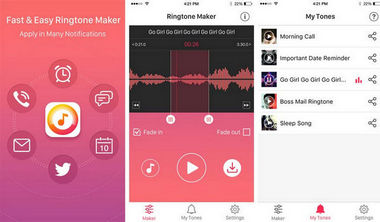
No. 10. Music Ringtones for iPhone
Music Ringtones for iPhone is an iPhone ringtone app, and probably the most comprehensive one. Music Ringtones for iPhone offers you several ways to add new ringtones to iPhone 5/5s/6/6s/7/8/X/XR/XS. You can use the quick and pre-made iPhone ringtones come with the ringtone app, or use songs from iPhone music and clip them into ringtones using the built-in ringtone maker. Plus, this ringtone app also allows you to share ringtones on Facebook or Twitter.
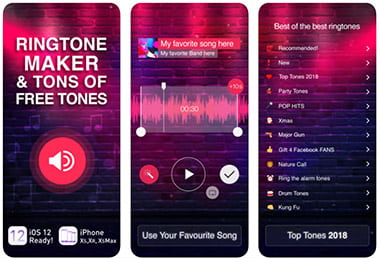
Seeing all these best free ringtone apps we mentioned, you might be curious about how to use a ringtone app and add ringtone to iPhone or Android. Continue to read and find the answer.
Similar and easier, you can also add ringtone to Android phone with free ringtones app for Android. Since more audio formats such as MP3, M4R are playable on Android, you could find more ringtone apps options for Android. In the following, take Ringtone Maker as an example, let's see how to add ringtone to Android with Android ringtone app.

Step 1 Download and open Ringtone Maker app on Android.
Step 2 This Android ringtone app will list all the songs on your phone.
Step 3 Choose the song you want to make ringtone, crop the song by simply dragging the bars the indicate the start and finish part.
Step 4 After you customize the ringtone, save and rename the ringtone. You could also choose to set the ringtone as notification, alarm tone and more.
If you get tired of your ringtone on iPhone 5/5s/5c/6/6s/7/8/X, iPhone provides an official way to add ringtone according to your requirement. That is to add ringtone to iPhone through iTunes. But this is a quite complicated way. To add ringtone to iPhone without iTunes, you can use an iPhone Ringtone app. Take Zedge - the best ringtone app as an example, here are the steps on how to add ringtone to iPhone with a ringtone app:
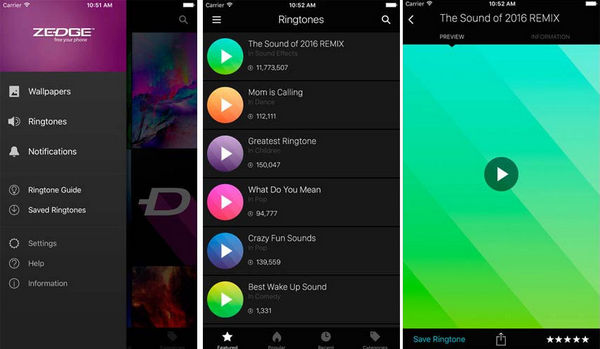
Step 1 Download and open Zedge ringtone app on iPhone.
Step 2 Select Ringtones category in this ringtone app, and you'll find the long list of tones.
Step 3 Preview the sound you want to set as mobile ringtone. Select the option to save as ringtone by default, this ringtone app for iPhone will change your ringtone automatically.
In this article, we mainly taked about all the best ringtone apps for iPhone or Android, and how to add ringtone to iPhone/Android. Have more thoughts about ringtone app? Leave your comments down below.