Since M2TS is not well supported by most popular portable devices, it's necessary to convert M2TS to MP4, MOV, AVI, WMV and other video formats supported by popular personal digital devices, video editor, iTunes and video sharing websites. This guide tells you how to convert M2TS files to any video format with an easy way.
1. Launch Aiseesoft M2TS Converter.

2. You can import M2TS video files by dragging the files from local disc into Aiseesoft M2TS Converter.

3. For better viewing, click "Edit" button in the tool bar to open Edit window. You can simply drag the slide bar to modify various parameters and achieve the effect you want.

4. When it's satisfying, select the output format from profile drop-down list and click "Convert" button to start to convert M2TS files.
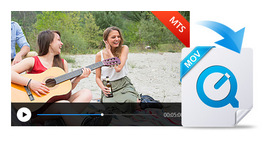 How to Convert MTS to MOV
How to Convert MTS to MOV
If you have taken some MTS videos by your camera, do you know how to convert them to MOV and play them on your Mac? This post will tell you clearly.
Posted to Video
 How to Convert MTS/M2TS to MP4
How to Convert MTS/M2TS to MP4
Want to play MTS/M2TS file easily on your portable devices like iPhone, Samsung, BlackBerry, PSP? Read this article.
Posted to Video
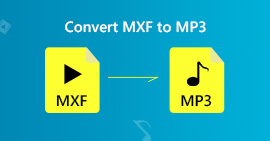 3 Simple Ways to Convert MXF to MP3 [Free & Professional]
3 Simple Ways to Convert MXF to MP3 [Free & Professional]
How to convert MXF to MP3 free? Is there any simple and free way to convert MXF to MP3 with high audio quality? This post shows 3 MXF to MP3 converters including 2 free ones to help you easily make the MXF to MP3 conversion.
Posted to Convert Video