
It is cool to shoot videos with HD camcorders such as series of Canon Legria HF M41 camera, canon cameras, panasonic cameras, Sony HRD-SR11, Sony Camcorders, JVC Camcorders, Sanyo Camcorders, Samsung Camcorders, Casio Cameras, DXG Cameras, Kodak Cameras, Hauppage HD PVR and so on. The video files created by one of brands mentioned above will be saved on MTS file.
MTS file format is the same with "AVCHD" which is a filename extension used for the Blu-ray Disc Audio-Video MPEG-2 Transport Stream container file format. Compared to M2TS file, which is imported with some editing software or media player, MTS file is the video format you can see on your PC or memory card reader.
However, most people find that their nice videos shot by camcorders cannot open on computer as well as some editing programs. Why? Whether you want to play your MTS file on your portable devices (iPod, iPad Pro, iPhone SE, Apple TV, Sony PSP, Samsung Galaxy S7, LG, HTC, and other mobile phones), or hope to edit M2TS files on editing software, like Adobe Premiere Elements, CyberLink PowerDirector, Corel VideoStudio Pro X5, Final Cut Pro X on Windows or Mac, you will find you are in dilemma. Those player devices or editing software do not recognize MTS-HD file import format. If you intend to import such MTS files to popular editing software or enjoy it on portable players or even upload them to video sharing website, the answer is No!
This article is going to convert MTS/M2TS file to MP4/MOV/AVI/MKV/WMV and more for player software, portable devices and editing software.
If you Google ways, you will find many online video converter that allows you to convert URl video or local video to other formats. MTS file also works the same way.
http://www.zamzar.com/convert/mts-to-mp4/
This site is an online MTS video converter to convert MTS to MP4/MOV/WMV. Four steps are enough to help you convert MTS file imported from your computer.
Step 1 Import local MTS file from your computer or Mac. Also you could paste an URL with MTS file format.
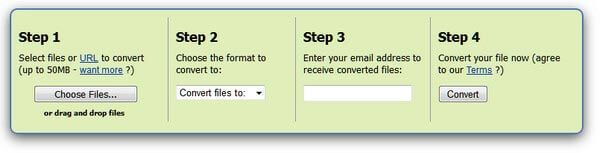
Step 2 Choose output format as MP4/MOV/WMV/MPEG, or other audio file format like MP3, AAC, FLAC, etc.
Step 3 Enter your email address to receive the converted file.
Step 4 Click "Convert" to start the MTS file conversion.
This online AVCHD video converter is easy to use. But it gets some limits:
1. It has limited output format for converting MTS file.
2. Its free version only lets you convert MTS video no more than 50 MB, which is not enough for converting a big MTS file which possesses 720p/1080p HD quality.
Another similar online MTS converter site, https://convertio.co/mts-mp4/, functions better than the first one for converting MTS to more compatible formats like MP4, AVI, MOV, MKV, FLV, M4V, etc. But after your converting, you need to download the converted video to your computer or Mac. So the whole converting MTS process depends on the Internet largely. Also, its free version enables you to convert MTS video with 100 MB maximum file size, and 10 conversion minutes per day. For more conversions, you need to pay money.
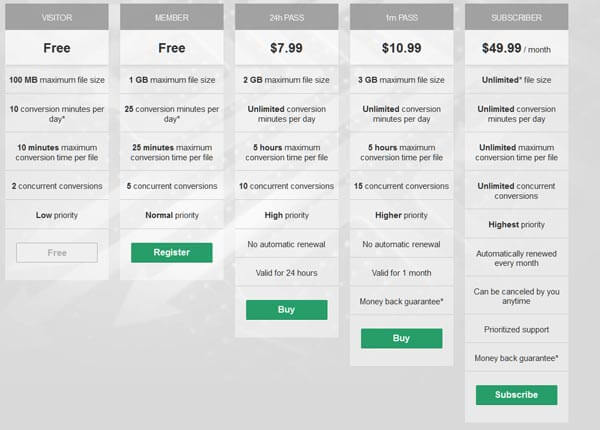
Both the two online MTS video converting ways put your MTS file in unsafe site online, which prompts you to think twice before uploading MTS file to online conversion.
Consider the unsafe and limits of online MTS converters, here we turn to video converter on computer. Free MTS Video Converter is the exact one. It is a total free video converter to convert MTS/M2TS files to MP4, AVI, WMV, MOV, MKV, MP3, FLAC, and more as you like. Download this freeware here to have a try.
Step 1 After downloading this freeware on your Windows computer, install and launch it.
Step 2 Click "Add File" to add MTS/M2TS file to this MTS video. You could import batch MTS/M2TS video files for batch conversion.
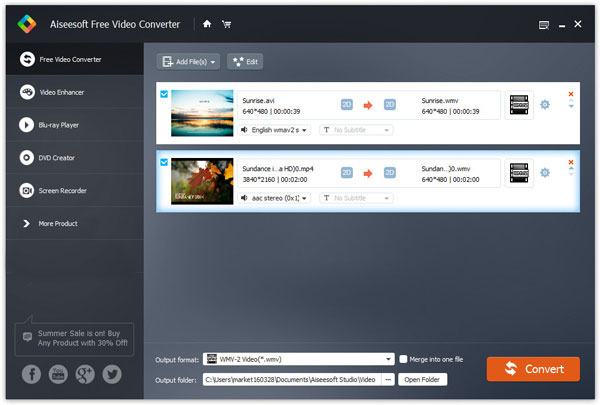
Step 3 Choose MP4/MOV/AVI from the drop-down list of "Profile" as the output format, and click "Convert" to begin the converting process.
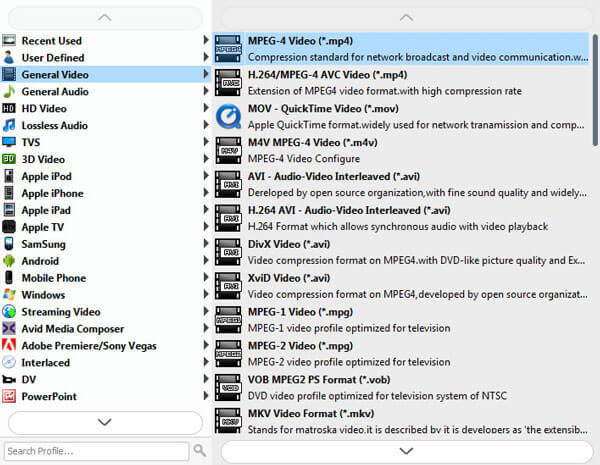
1. It highly supports converting H.264 AVC MP4 video with 1080p HD, or 720p HD quality for Gphone, even convert 4K (HEVC/H.265) video among MP4, AVI, MKV, and WebM for watching on your iPhone SE.
2. If MTS files on your video camcorder, you should connect it to computer and then import MTS files to MTS converter program.
3. If you want to convert MTS to AVI for uploading, you will be disappointed to find no AVI format.
4. If you want to edit your recorded MTS/M2TS video, then you have to get its Pro version – Total Video Converter to edit and enhance video quality. Trimming video length by setting its exact start and end time, cropping video frame according to your needs, adding personalized text/image to video as watermark, and merging multiple files into one. Enhancing video quality and rotating video in one click. You can easily create expected video by yourself.
5. You can convert your MTS file to 3D MP4 movie, just to enable 3D settings, split screen and effect 3D movie. With your VR device, you could enjoy a VR video freely as you wish.
Easy right? Find the better one from the above ways to convert MTS/M2TS movies to MP4/MOV/AVI/WMV/MP3 and more.