


This M4A converter for Mac allows you to convert M4A purchased from iTunes store to any other popular audio formats, such as MP3, AAC, AC3, AIFF, FLAC, WMA, OGG, AMR, ALAC, and so on. With the professional M4A converting tool, you can also change MP3, AAC, FLAC, WMA and other audio files to M4A format on Mac. It enables you to convert files between different audio files. For example, you can convert M4A to AIFF, WMA to MP3, or FLAC to MP3.
You may be very familiar with the format of M4A if you are an iOS user of iPhone, iPad or iPod. With this Mac M4A converter, you can easily convert any widely-used audio format, like MP3, WMA, AAC, AC3, OGG, AIFF, and so on to M4A to be playable on iOS devices, such as iPhone SE, iPhone 11 Pro Max, iPhone 11 Pro/11/X/8 Plus/8/7 Plus/7/6 Plus, iPhone 6s/6/5s/5c/5/4S/3GS, iPad Pro/Air/mini, iPod touch. This brilliant software can convert M4A to any widely-used audio format that is compatible with QuickTime Player, Window Media Player, and other portable players on Android devices, like Samsung Galaxy S7 edge, Sony Xperia Z5, HTC 10, HUAWEI P9, etc.
You can easily extract the M4A audio from general and HD videos, or videos that are purchased from iTunes store. And then convert it to MP3, WMA, OGG, AAC, AC3, AIFF, AMR, MP2, etc. It enables you to pre-listen to the original sample and the output audio.
The smart Mac M4A Converter can help you to get any time-length clips from any video/audio source files. You can merge the several source files into one file using the merge function. It is very convenient for you to adjust the video/audio volume. The full-featured Mac M4A software gives access to revising audio track and subtitle of the video. Besides, you can easily remove or rename the original video/audio. The detailed information of the video/audio can be downloaded from the properties function.

Customize output settings
Customize the audio parameters including Encoder, Sample Rate, Channels and Audio Bitrate.
Pre-listen to the source and output audios
You can preview or pre-listen to the effect of both the source video/audio file and output audio file.
Merge M4A audios
You can easily merge several M4A audios into one file with just a few of simple clicks.
Trim a M4A file into several parts
You can trim one M4A audio file into several parts.
Convert M4A with fast speed
It can help to convert M4A to any other audio format with super fast speed.
Support batch conversion
You can easily convert several M4A or other audio files at the same time without any quality loss.
1 Month License
$29.00$23.20
Use it 1 Month
Use it on 1 Mac
30-Day Money Back Guarantee
Lifetime License
$62.45$49.96
Use it lifetime
Use it on 1 Mac
30-Day Money Back Guarantee
Multi-User License License
$187.35$79.96
Use it lifetime
Use it on 3 Macs
30-Day Money Back Guarantee
Check what famous editor and our customer talk about our product.


Once I used Zamzar, a free online M4A to MP3 converter to convert M4A to MP3, however, it was not that help. This Mac M4A converter gives me a big surprise. I do love it.
From Jack Brown

It is a great M4A converter for Mac OS X El Capitan. I use it to convert FLAC to M4A. The converted song plays good on my iPhone 6s.
By Aaron Smith

Many thanks to Aiseesoft M4A converter for mac. It helps me to change the AAC audio to MP3.
By Jason White

This amazing M4A Converter for Mac brings me excellent batch conversion. I use it to convert .m4a to .wav and .mp3. It's a useful and flexible tool I like.
By Lisa Green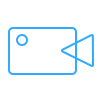
The best video recording tool to easily record screen, meetings, game, webinar, audio, and webcam videos.
BUY NOWBUY NOW
Rotate, clip, crop, watermark and convert video and audio files on your Mac and Windows.
BUY NOWBUY NOW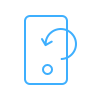
Recover lost or deleted contacts, messages, photos, notes, etc. from iPhone/iPad/iPod.
BUY NOWBUY NOW