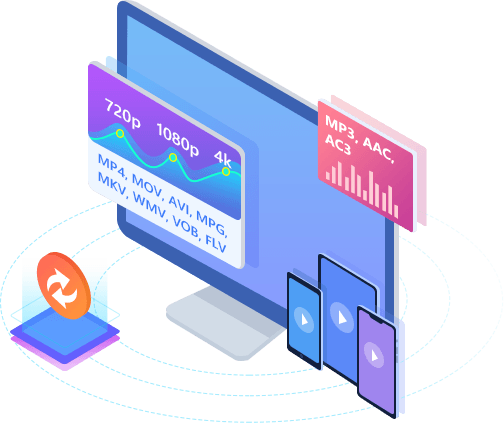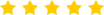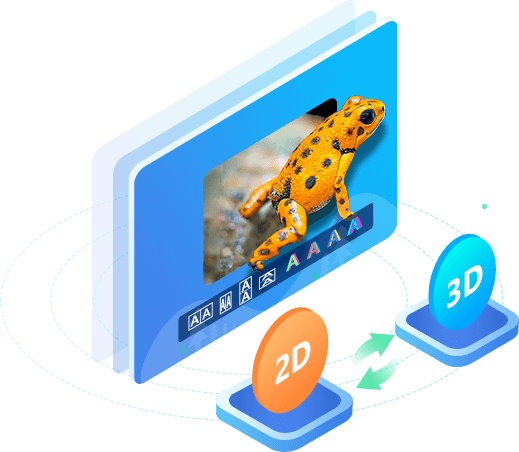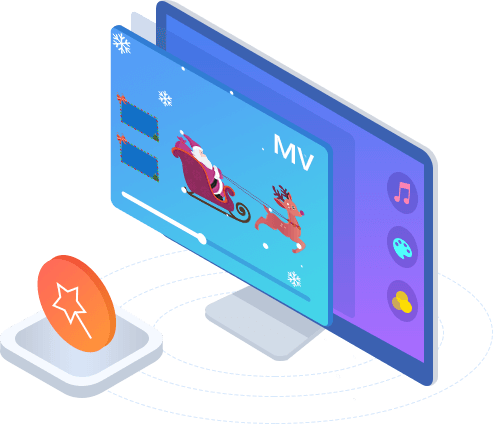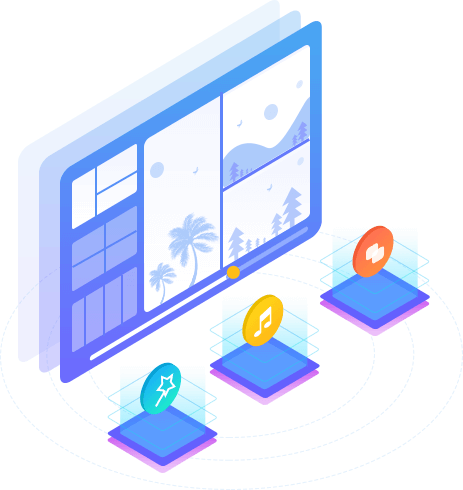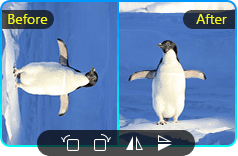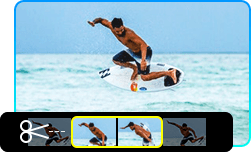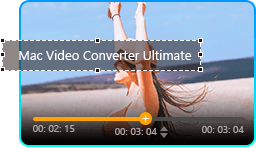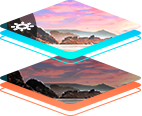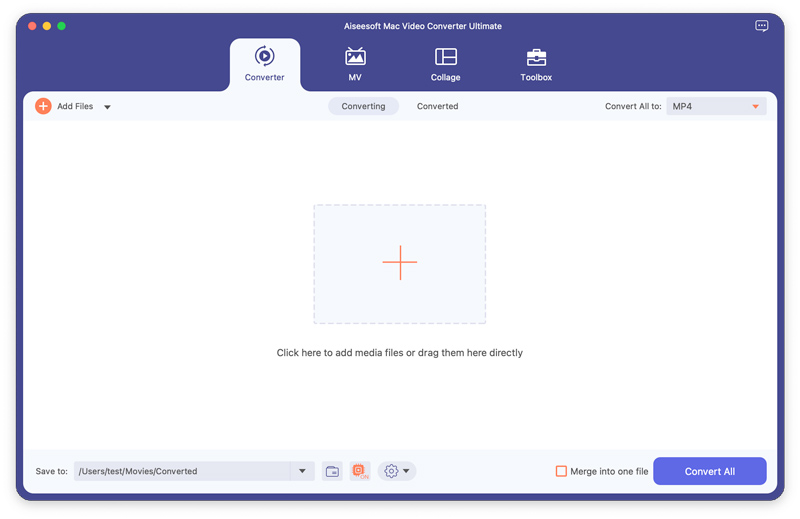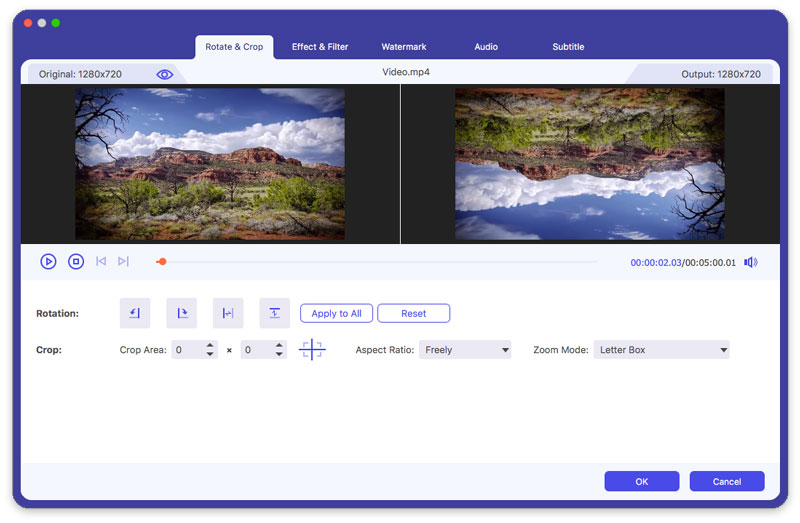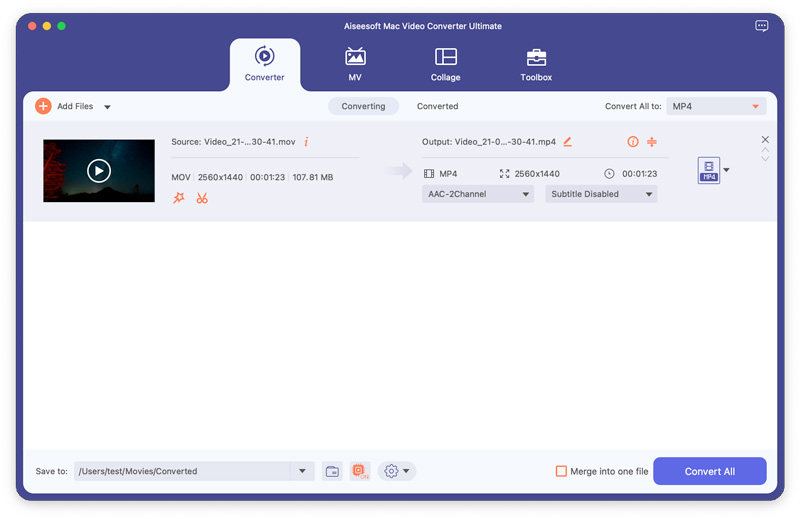Easy-to-Use Video Converter's Greater Than Ever
With friendly interface, Video Converter Ultimate guarantees you to use this software easily, even for beginners. Equipped with the full of feature, it is able to meet all your video needs. Let's check what it can do for you:
Convert Video
Convert 2D/3D video & audio for iPhone, iMovie, Avid, etc.
Make GIF
Convert video to animated GIF images as you like.
Edit Video
Edit any video or audio files on Mac computer.
Various Tools
Provide various built-in tools in its toolbox.
Support Converting All Popular Videos and Audio
Aiseesoft Mac Video Converter Ultimate can convert videos to all popular video formats including MOV, AVI, MP4, MPG, FLV, VOB, MKV, HD MP4, HD MOV, etc. It also supports 8K/5K/4K converting, which means you can use it to convert all leading standard and high definition video formats to and from 8K/5K/4K video or audio formats. It supports every popular 4K encoding technology, including H.265/HEVC, H.264, MPEG, Xvid, VP8, VP9, etc. Meanwhile, it supports converting audio formats like MP3, AAC, AC3, AIFF, FLAC, OGG, WAV, etc.
It also offers preset profiles that include the highest quality video settings for popular devices like iPhone, iPad, iPod, Samsung Galaxy, Nokia Lumia, BlackBerry, Google Nexus, Moto X, Kindle Fire, etc.
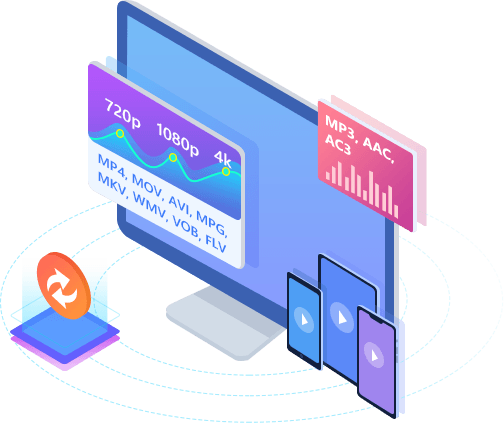
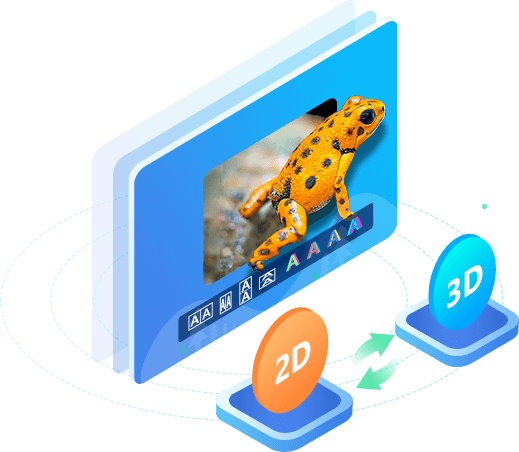
Convert 2D video to Anaglyph, Side-by-Side or Top/Bottom 3D
This Mac video software acts as a 2D to 3D conversion tool, helping users convert any standard 2D video to Anaglyph (ten types), Side by Side (Half-Width/Full), Top and Bottom (Half-Height/Full) 3D files in a variety of formats like AVI, MP4, MKV, FLV, etc. allowing playback on portable 3D video devices, computers (PC/Mac), or 3D TVs. It allows you to switch L/R image and change the 3D scene depth as desired. It supports the latest macOS Tahoe. High compatibility makes it suitable for all Mac users.
Turn Your Video Clips into Share-worthy Movies with Music
Want to turn your plain videos into an eye-catching film? Aiseesoft Mac Video Converter Ultimate is the best movie maker to create stunning films for social media. Dozens of free themes available to help you customize footage and create professional-grade movies. You can also crop, rotate, apply effects, add your own logo, and add subtitle for your movie. You can also add your favorite music for creating impressive movies.
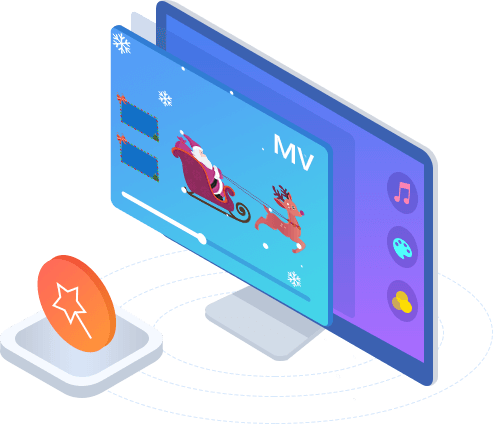
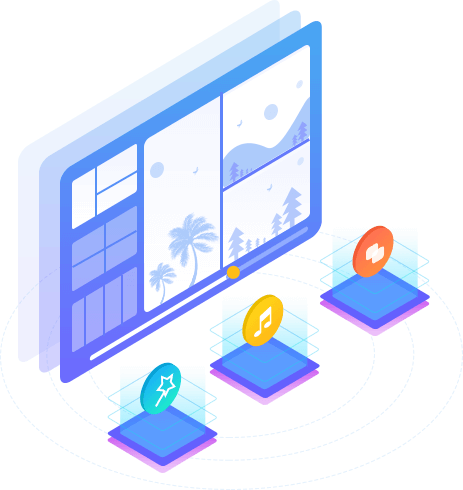
Create Head-Turning Video Collage from Your Videos and Photos
Equipped with a light-weight video collage maker, Aiseesoft Mac Video Converter Ultimate empowers you to place stock footage and photos side by side on the same screen, or put them together in an appealing way. Choose from a perfect-design layout and then you can rotate, trim, crop the footage. The video collage can be filtered, resized, and combined with music to give the plain video some added flair. All you need to do is to download the software and start your creation.