For some reasons, you may have got some 4K movies. Compared with HD videos including 1080p, 1080i, 720p, 720i, 4K has even higher resolution, giving you more visual and audio enjoyment. But believe it or not, playing 4k videos has not been easy at all. As UHD TVs are not so popular as HDTVs.

Due to the limited 4K resources, not all of us dare to try the expensive 4K TVs and wait for the 4K content. Actually, most of us have HDTVs. And our computer monitors support playing 1080p videos at most. Finding a way to convert 4K to other high resolution format such as 1080p Full HD quality might be a better option. This allows you to still watch the videos on devices that do not support or have that resolution with high quality.
You can convert your 4k videos to 1080p Full HD videos using our easy but professional 4k Converter. With the converter tool, you can execute the following tasks easily and efficiently:
• Convert 4K video between different formats for playing on 4K TVs according to your needs, like from MP4 to TS, MKV to AVI, FLV to MOV, MXF to AVI or WebM, etc.
• With many video resolution available, you can convert your 4K resolution video to any resolution video you prefer with 1080p, 1080i, 720p, 720i or 2D to 3D features.
• Edit your source videos such as crop/resize, trim, extract audio, merge video files and add captions.
Step 1 Download, install and launch the software.
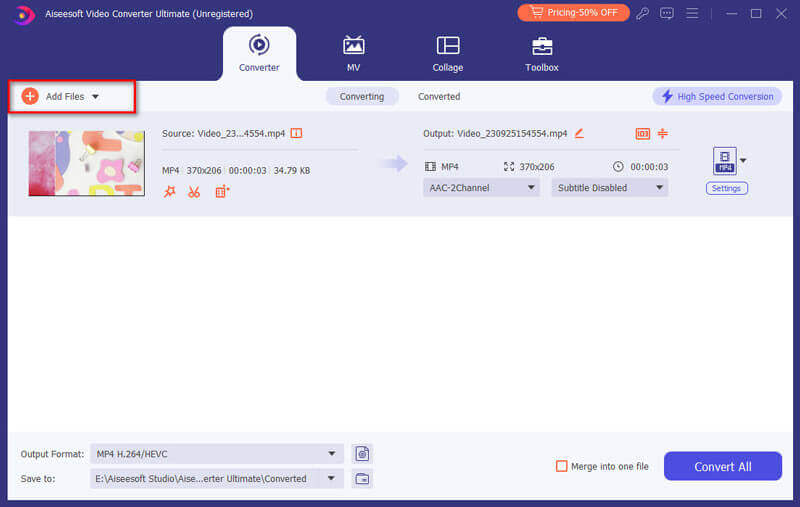
Step 2 Select the source video files you want to convert by clicking "Add File" button.
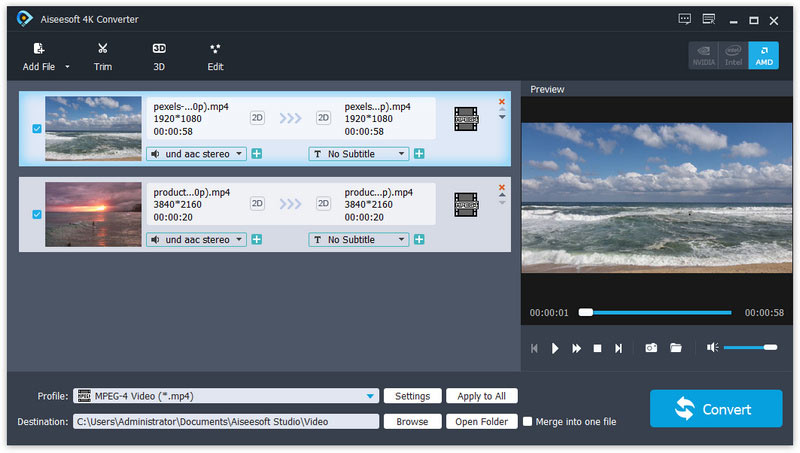
Step 3 Click Profile and select HD Video category. Choose the format you want from the right list menu.
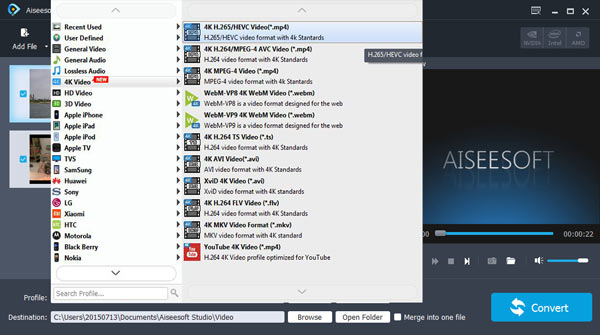
Step 4 Click "Convert" button, everything is OK.


Aiseesoft Video Converter Ultimate is a dedicated video converting software to convert various videos formats (including MOD, TOD, AVI, WMV, FLV, MOV, MKV, VOB, etc.) to other video format on PC/Mac, so that you can watch more interesting videos on the go.
You can check the video tutorial as below:


How do I convert 4K video to 1080p online?
Navigate to Aiseesoft Free Online Video Converter Ultimate and click Add Files to Convert button to upload your 4K video. Then click the gear icon next to the video and select 1920×1080 from the drop-down button of Resolution. Click OK to continue. Select the output format at the bottom and click Convert button to convert 4K video to 1080p online.
Can I upscale 1080p to 4K?
Yes. You can upscale 1080p to 4K in Aiseesoft Video Converter Ultimate. Click Add Files button to load the 1080p video to the program. Then select 4K Video from the drop-down button of Convert All to. And click Convert All button to upscale video from 1080p to 4K.
Can I convert normal video to 1080p HD?
Yes. You can use the professional Aiseesoft Video Converter Ultimate to convert any common video formats like MP4, AVI, MOV, WMV, FLV, WebMD, etc. to 1080p HD videos.